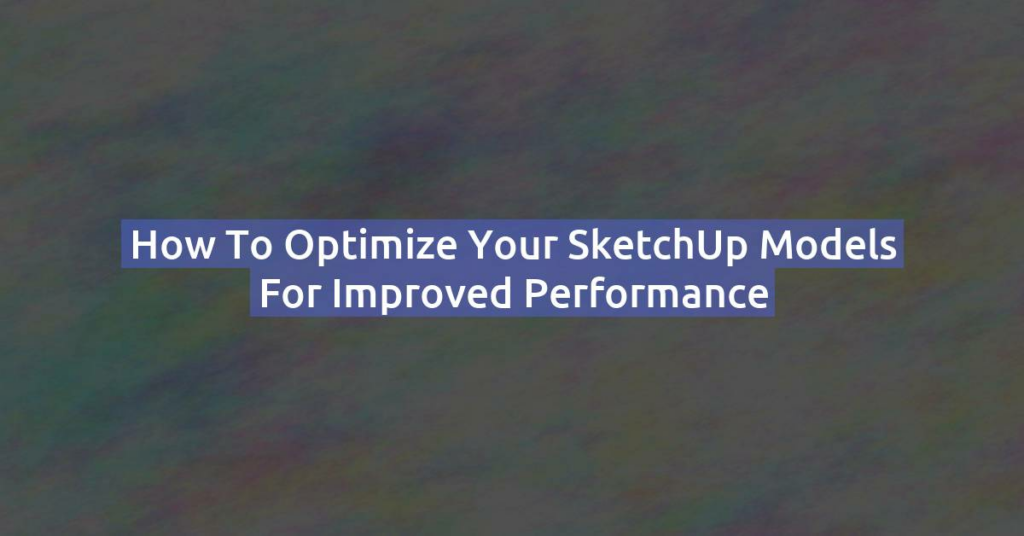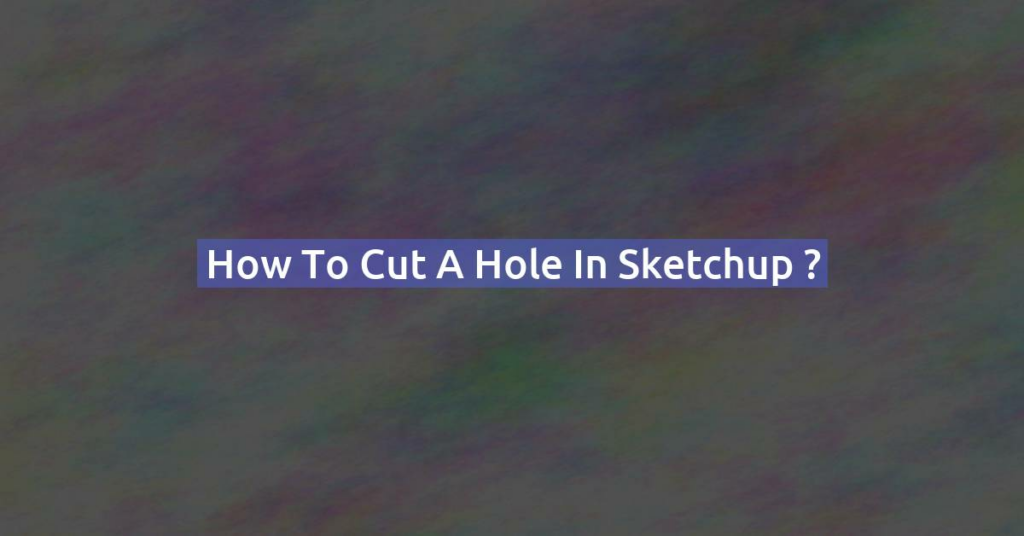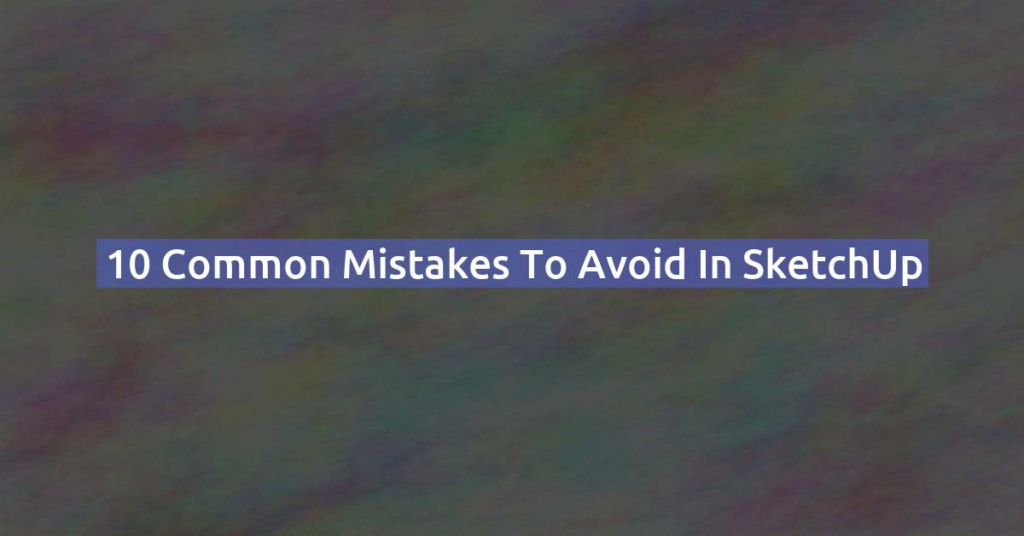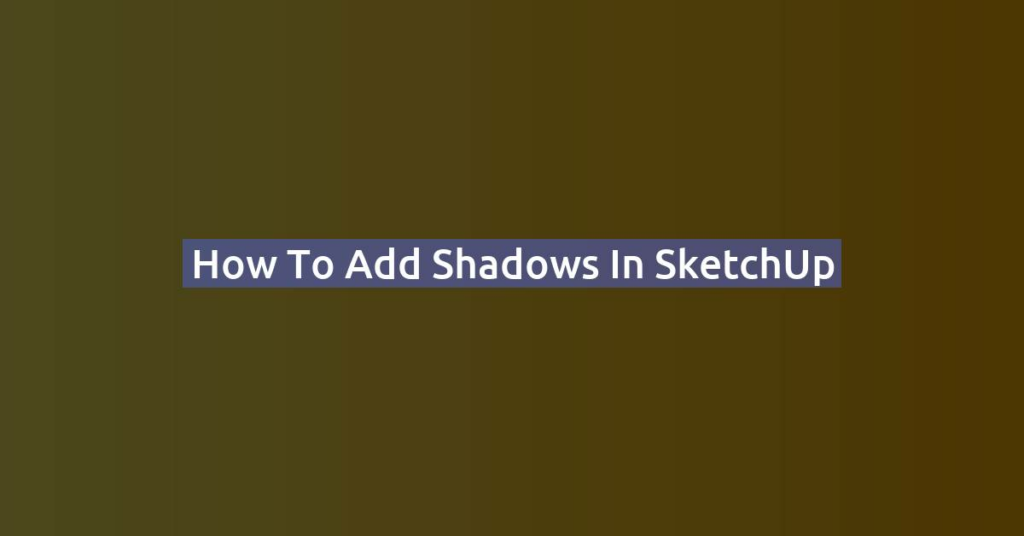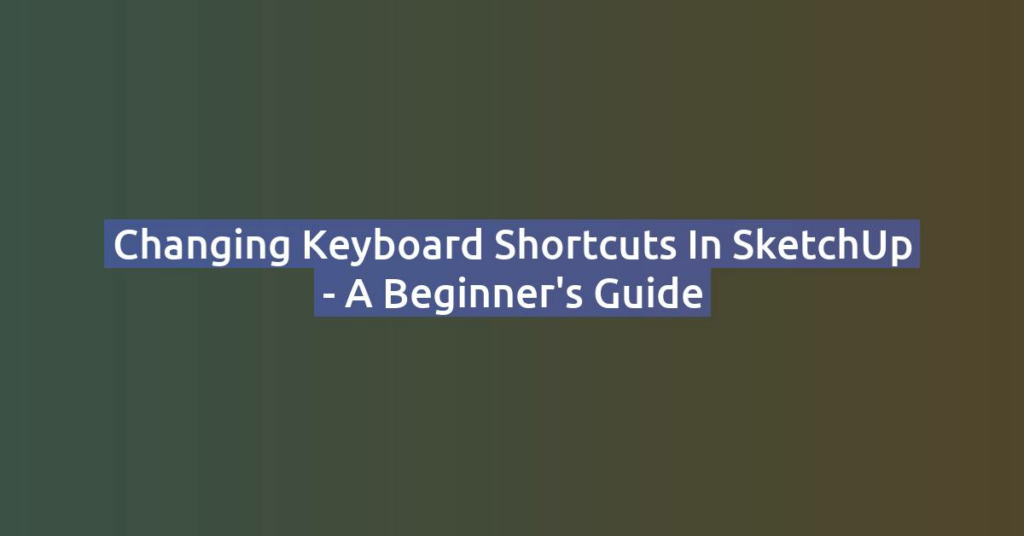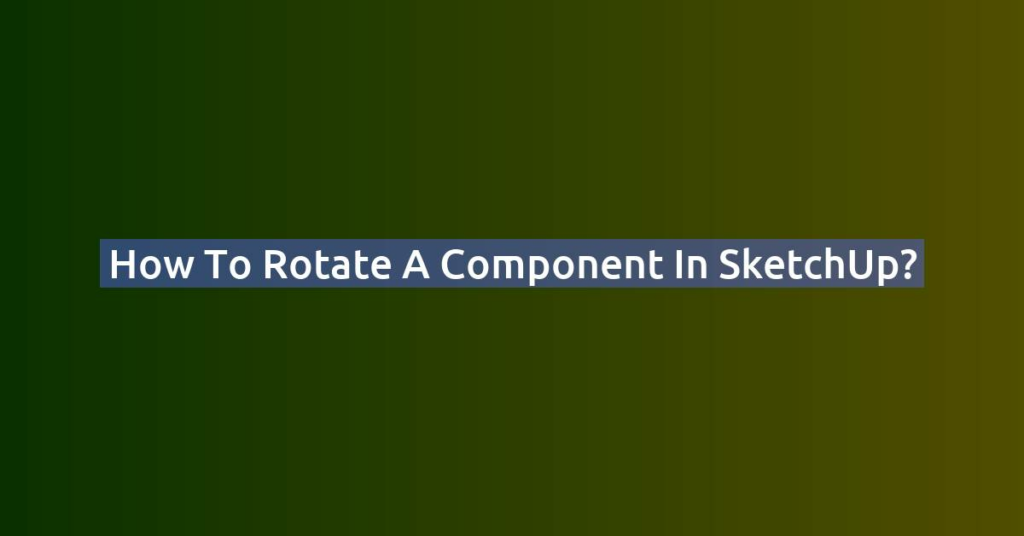How to Optimize Your SketchUp Models for Improved Performance
Experiencing slowdowns in SketchUp can be frustrating, often due to the size and complexity of your project files. Fortunately, there are several effective strategies to lighten your SketchUp models, enhancing both speed and efficiency. In this comprehensive guide, we’ll explore various techniques and tools, ensuring your modeling experience remains smooth and productive. Optimizing SketchUp Files …
How to Optimize Your SketchUp Models for Improved Performance Read More »