SketchUp has become a cornerstone for architects, designers, and hobbyists looking to bring their 3D visions to life. Whether you’re creating detailed architectural models or intricate designs for 3D printing, having the right computer or laptop is crucial. This guide dives into the best hardware options for both Windows and macOS users, helping you choose the ideal machine to power your SketchUp projects.
Why Your Hardware Matters for SketchUp
While SketchUp is known for its intuitive interface and relatively low system requirements, handling large or complex models can push your computer to its limits. The right hardware ensures smooth performance, reducing lag, rendering times, and frustrations, allowing you to focus on your creativity.
Key System Requirements for Smooth Operation
Before diving into specific recommendations, it’s essential to understand what SketchUp needs from your hardware:
- Processor: Multi-core (Intel Core i5 or higher, or Apple M1/M2 for macOS)
- RAM: Minimum 8GB (16GB or more recommended for complex models)
- Graphics Card: Dedicated GPU with at least 1GB VRAM (NVIDIA GTX, AMD Radeon, or integrated Apple GPUs)
- Storage: SSD for faster load times and improved system responsiveness
Now, let’s explore the best computers and laptops for SketchUp, starting with Windows and then moving on to macOS.
Best Windows Computers for SketchUp
Desktop Workstations: Power and Customization
If you’re working on large-scale projects or need the flexibility to upgrade components, desktop workstations are the way to go.
1. HP Z4 G4 Workstation
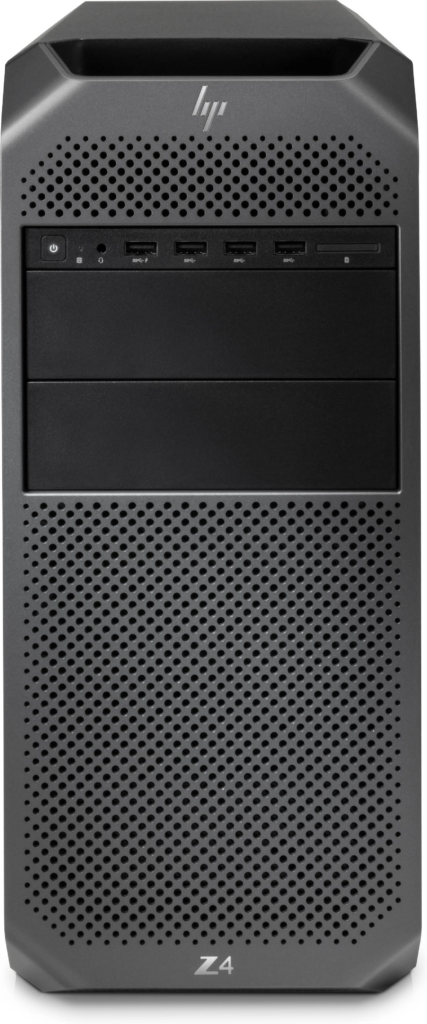
- Processor: Intel Xeon W-2125 Quad-Core
- RAM: 32GB
- Graphics Card: NVIDIA Quadro P2000
- Storage: 512GB SSD
- Price: $2,299.00
- Why It’s Great: Built for heavy-duty tasks, this workstation ensures smooth performance even with complex SketchUp models. It’s perfect for professionals needing high reliability and speed.
2. Dell Precision 5820

- Processor: Intel Xeon W-2123 Quad-Core
- RAM: 16GB
- Graphics Card: NVIDIA Quadro P4000
- Storage: 512GB SSD
- Price: $2,319.95
- Why It’s Great: This desktop offers robust performance and is highly customizable, making it a favorite among power users.
All-in-One PCs: Space-Saving Power
All-in-One PCs offer the power of a desktop with a cleaner, more compact design.
1. Dell Inspiron 27 7790
- Processor: Intel Core i7-10510U
- RAM: 16GB
- Graphics Card: NVIDIA GeForce MX110
- Storage: 512GB SSD + 1TB HDD
- Price: $1,699.99
- Why It’s Great: Combining performance with a sleek design, this All-in-One is perfect for users looking for power without the clutter.
High-Performance Laptops: Portable and Powerful
For those who need the flexibility of a laptop without compromising on performance:
1. ASUS ROG Strix Scar 15

- Processor: Intel Core i7-10875H
- RAM: 32GB
- Graphics Card: NVIDIA GeForce RTX 2070
- Storage: 1TB SSD
- Price: $2,699.00
- Why It’s Great: Designed for demanding applications, this laptop handles SketchUp’s needs effortlessly, featuring advanced cooling for extended work sessions.
Workstation Laptops: Desktop-Class Performance on the Go
Workstation laptops offer the power of a desktop in a portable form factor, ideal for professionals on the move.
1. Lenovo ThinkPad P17

- Processor: Intel Core i7-10850H
- RAM: 32GB
- Graphics Card: NVIDIA Quadro T2000
- Storage: 1TB SSD
- Price: $2,319.99
- Why It’s Great: Renowned for durability and performance, the ThinkPad P17 is perfect for handling large-scale SketchUp projects on the go.
Best macOS Computers for SketchUp
Desktop Workstations: Elegance Meets Power
Apple’s desktop offerings blend high performance with sleek design, ideal for professional creatives.
1. Apple Mac Pro
- Processor: Intel Xeon W-3223 Quad-Core or Apple M1 Ultra
- RAM: 32GB
- Graphics Card: AMD Radeon Pro 580X or M1 Ultra GPU
- Storage: 256GB SSD (expandable)
- Price: $5,999.00
- Why It’s Great: The Mac Pro is built for high-performance tasks, offering extreme expandability for professionals handling large SketchUp projects.
All-in-One PCs: Beautiful and Functional
Apple’s iMac combines a stunning display with strong performance.
1. Apple iMac 27-inch

- Processor: Intel Core i5-10500 or Apple M1
- RAM: 8GB (upgradeable)
- Graphics Card: AMD Radeon Pro 5300 or Apple M1 GPU
- Storage: 256GB SSD (expandable)
- Price: $1,799.00
- Why It’s Great: Its 5K Retina display offers unparalleled clarity, while the powerful internals ensure smooth SketchUp performance.
MacBooks: Portability with Powerful Performance
MacBooks, especially with Apple’s M1 and M2 chips, deliver impressive performance in a portable package.
1. MacBook Pro 16-inch

- Processor: Apple M1 Pro or M1 Max
- RAM: 16GB (up to 64GB)
- Graphics: Integrated 16-core or 32-core GPU (M1 Max)
- Storage: 512GB SSD (up to 8TB)
- Price: $2,499.00+
- Why It’s Great: With the M1 Pro and M1 Max chips, this MacBook Pro offers desktop-level power, perfect for complex modeling tasks on the go.
2. MacBook Air (M2)
- Processor: Apple M2
- RAM: 8GB (up to 24GB)
- Graphics: Integrated 10-core GPU
- Storage: 256GB SSD (up to 2TB)
- Price: $1,199.00+
- Why It’s Great: Lightweight and efficient, the MacBook Air is ideal for users who need a portable option without sacrificing too much power.
Additional Considerations for SketchUp Users
Display Quality
High-resolution displays enhance precision. Apple’s Retina displays, particularly the 5K iMac and Retina XDR in MacBook Pro, are excellent for detailed modeling work.
Portability
If mobility is key, consider lightweight laptops like the MacBook Air or ASUS ROG Strix, which balance performance and portability.
Cooling Efficiency
SketchUp tasks can generate significant heat. Ensure your device has efficient cooling systems to maintain consistent performance, especially for intensive workloads.
Conclusion: Choosing the Right Machine for SketchUp
Whether you’re a fan of Windows or macOS, there are powerful machines available to elevate your SketchUp experience. Windows systems typically offer more customization and flexibility, while macOS devices excel in performance, build quality, and user experience. Choose based on your specific workflow, project complexity, and personal preferences.
Have a favorite setup for SketchUp? Share your recommendations and experiences in the comments below!



