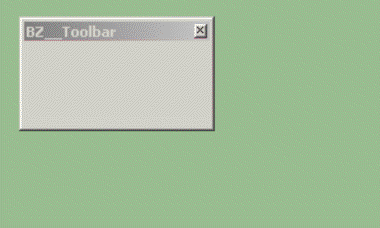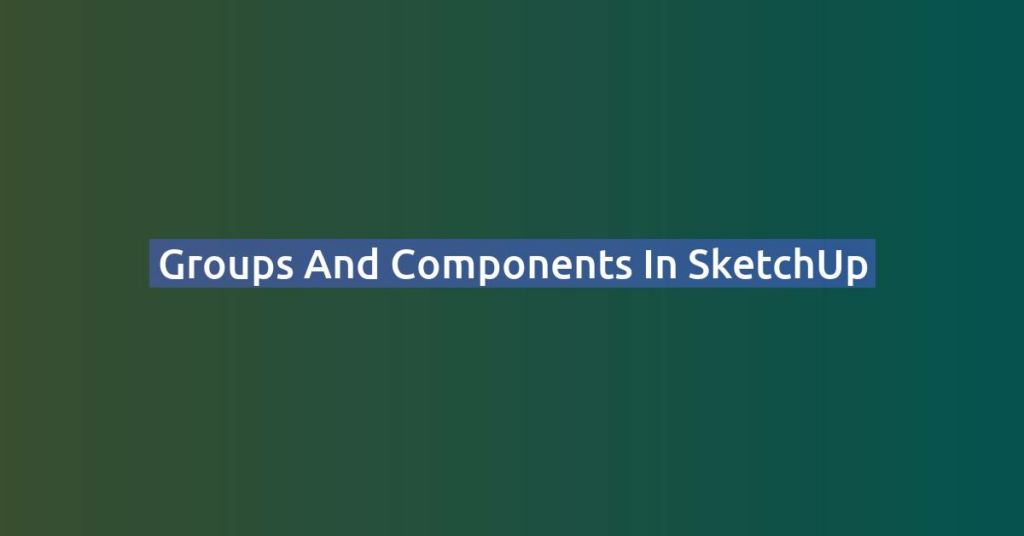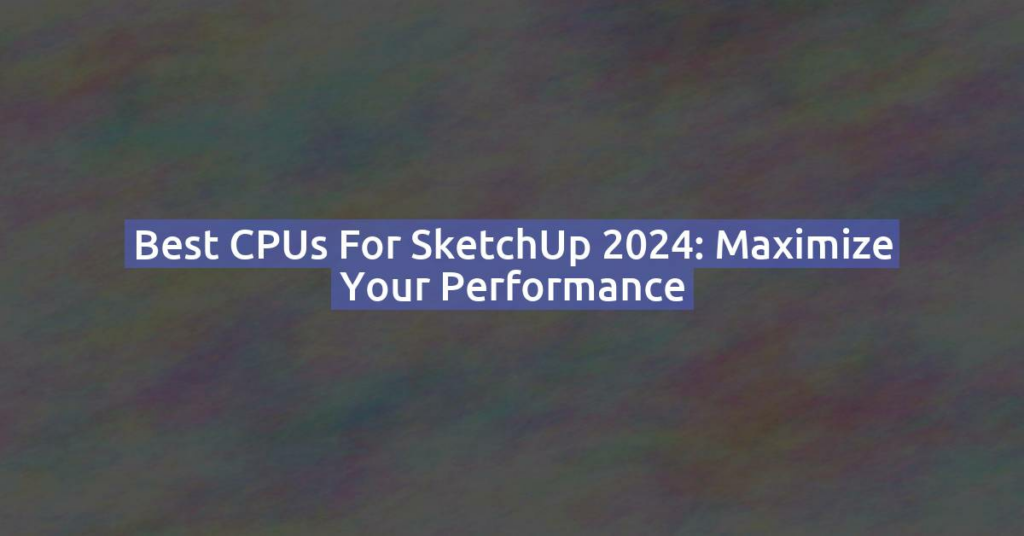In the world of 3D modeling, SketchUp stands as a powerhouse, empowering designers, architects, and hobbyists alike to bring their visions to life. But what truly sets SketchUp apart is its vibrant ecosystem of plugins, offering an array of tools and functionalities to streamline workflows and enhance creativity. In this comprehensive guide, we unveil the 50 best SketchUp plugins that will revolutionize the way you work, from modeling and rendering to animation and beyond.
50 best Plugins for Sketchup
| Plugin Name | Function | Price | Download Link |
|---|---|---|---|
| FredoScale | Scale modeling | Free | Download |
| JointPushPull | Advanced push/pull | Free | Download |
| Soap Skin & Bubble | Organic shape modeling | Free | Download |
| Artisan Organic Toolset | Sculpting toolset | $39.99 | Download |
| Curviloft | Surface creation | Free | Download |
| V-Ray Next | Rendering | Paid (Varies) | Download |
| Twilight Render | High-quality rendering | Free/Paid | Download |
| Enscape | Real-time rendering | Paid (Varies) | Download |
| SU Podium | Photo-realistic rendering | Paid ($198) | Download |
| Lumion LiveSync for SketchUp | Real-time sync | Free | Download |
| Eneroth Upright Extruder | Face extrusion | Free | Download |
| SketchUp STL | STL export | Free | Download |
| 1001Bit Tools | Architectural tools | $59.95 | Download |
| Vertex Tools | Vertex manipulation | $20.00 | Download |
| SketchUp to Blender Exporter | Export to Blender | Free | Download |
| SketchUp Architect Tools | Architectural tools | $39.99 | Download |
| PlaceMaker | City & landscape generator | Paid ($299) | Download |
| Profile Builder 3 | Parametric assemblies | Paid ($299) | Download |
| Skalp | 2D documentation | Paid ($99) | Download |
| SketchUp Instant Road Nui | Road generation | Paid ($35) | Download |
| Keyframe Animation | Animation | $49.00 | Download |
| SimLab Composer Integration | Interactive 3D PDFs | Free Trial/Paid | Download |
| SketchFX | Artistic effects | Free Trial/Paid | Download |
| Walkabout3d | Real-time walkthroughs | Free Trial/Paid | Download |
| SketchUcation Plugin Store | Plugin library | Free | Download |
| SketchUp Shop | Web-based SketchUp | $119/year | Download |
| Skatter | Scatter plugin | Paid ($39.99) | Download |
| QuadFace Tools | Topology toolset | Free/Paid | Download |
| s4u Make Face | Face creation | Free | Download |
| TrueBend | Precise bending tool | $20.00 | Download |
| Weld | Vertex welding | Free | Download |
| ClothWorks | Cloth simulation | Paid ($125) | Download |
| FlexTools | Parametric components | Paid ($20/month) | Download |
| CleanUp³ | Model optimization | Free | Download |
| ThomThom Selection Toys | Selection tools | Free | Download |
| Mirror | Mirror tool | Free | Download |
| Eneroth Visual Merge | Merge components visually | Free | Download |
| Solid Inspector² | Solid model analysis | Free | Download |
| Eneroth Align Face | Align faces in SketchUp | Free | Download |
| Skalp for SketchUp | Section tool | Paid ($99) | Download |
| Artisan | Sculpting and painting | Paid ($39.99) | Download |
| Transmutr | Convert 3D models | Paid ($99) | Download |
| V-Ray Vision | Real-time visualization | Free | Download |
| Eneroth EdgeInspector | Edge inspection tool | Free | Download |
| Instant Road Nui | Road creation tool | Paid ($35) | Download |
| ClothWorks | Cloth simulation | Paid ($125) | Download |
My personnal favorite extensions :
Unreal Engine
Unreal Engine, developed by Epic Games, is great for fast, real-time, interactive renders. The Unreal Datasmith plugin makes it easy to export from SketchUp to Unreal Engine.
Profile Builder 3
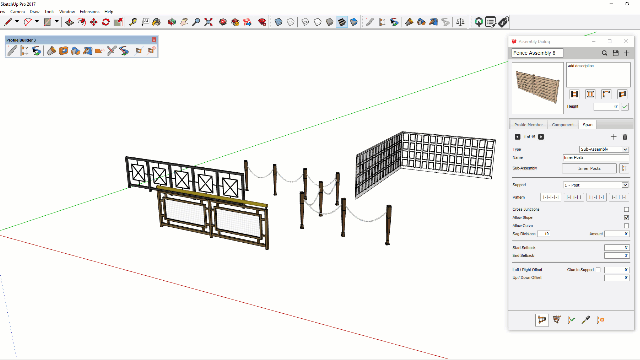
This extension speeds up modeling by simplifying repetitive tasks. Create profiles from simple or complex SketchUp faces and polylines, then extend these profiles along paths to create detailed assemblies.
S4U Make Face
Select your line drawings, and Make Face will automatically fill them with faces, speeding up the modeling process.
Solid Inspector2
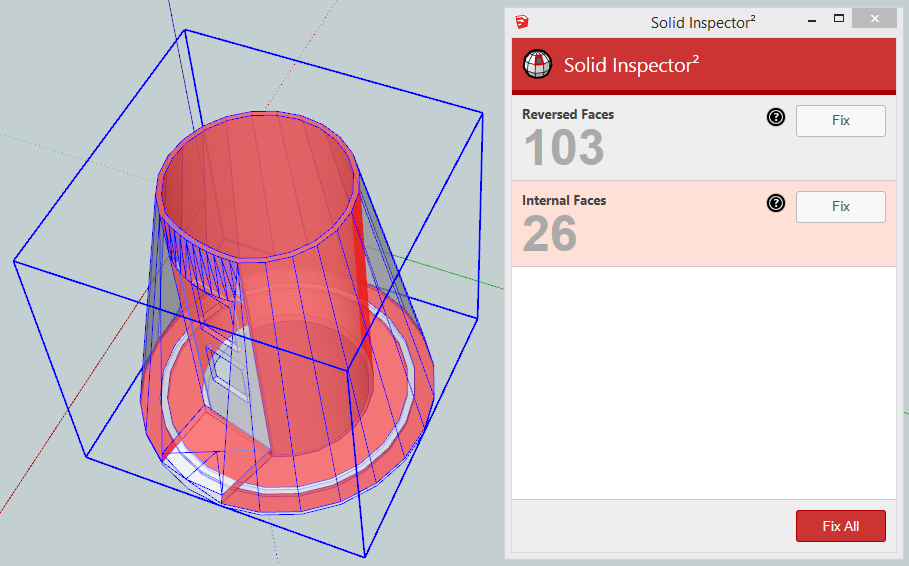
Inspect and fix issues like reversed faces in your models, making them ready for 3D printing in just a few clicks.
Fredo6: FredoTools (v3.6a)

FredoTools offers various tools for inspecting and manipulating models, including an Edge Inspector for checking edge connections.
CleanUp3
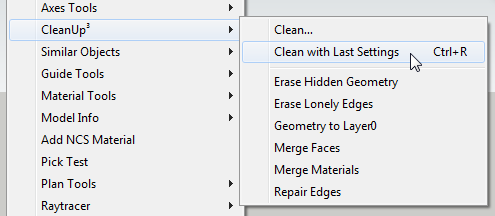
Similar to SketchUp’s native purge function, CleanUp3 helps tidy up and optimize your model by removing unused elements, hidden geometry, duplicate faces, and merging identical materials.
Fredo6: Bezier Spline
Bezier Spline allows users to draw various curves, polylines, Bezier, and splines. You can modify curves by adjusting control points, making it great for complex paths and profiles.