Master

(EVEN IF YOU ARE A BEGINNER)
IN 7 HOURS FLAT! ⏱️
Are you a…
- 3D Modeler
- Decorator
- Architect
- Interior Architect or transitioning into this field
- Graphic Designer
- Artist, Scenographer, Urban Planner, Carpenter
Do you have these problems?
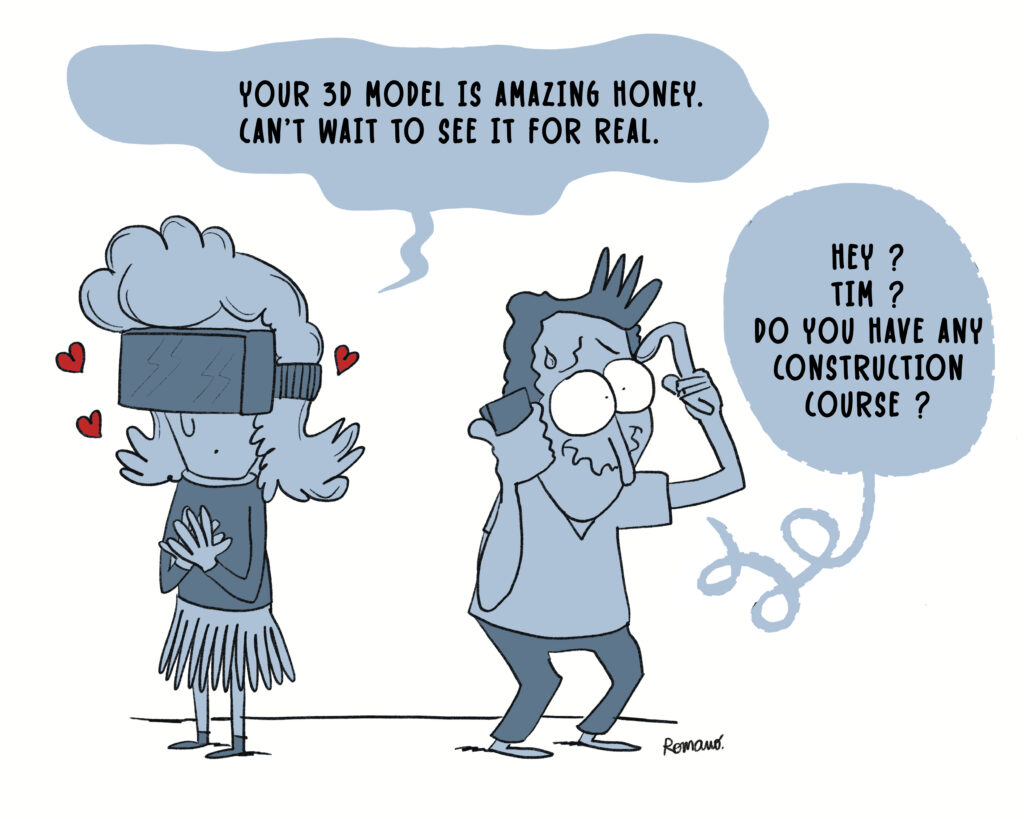
- You want to master SketchUp but don’t know where to start?
- You’re lost among the plethora of online tutorials.
- The tutorials you’ve watched don’t seem suitable for the professional environment.
You’re lost and I understand you…
The great thing about SketchUp is that it’s easy to get started.
But… the bad news… is that it’s easy to get started.
And that’s where the problem lies.
If you go it alone, you’ll end up with a “puzzle training” by following a hundred tutorials.
But, if you go it alone, you’ll make mistakes and develop bad habits.
Believe me, I pull my hair out watching some tutorials. I see all the mistakes made by self-taught users.
The truth is, SketchUp is a software that must be learned step by step in a specific order.
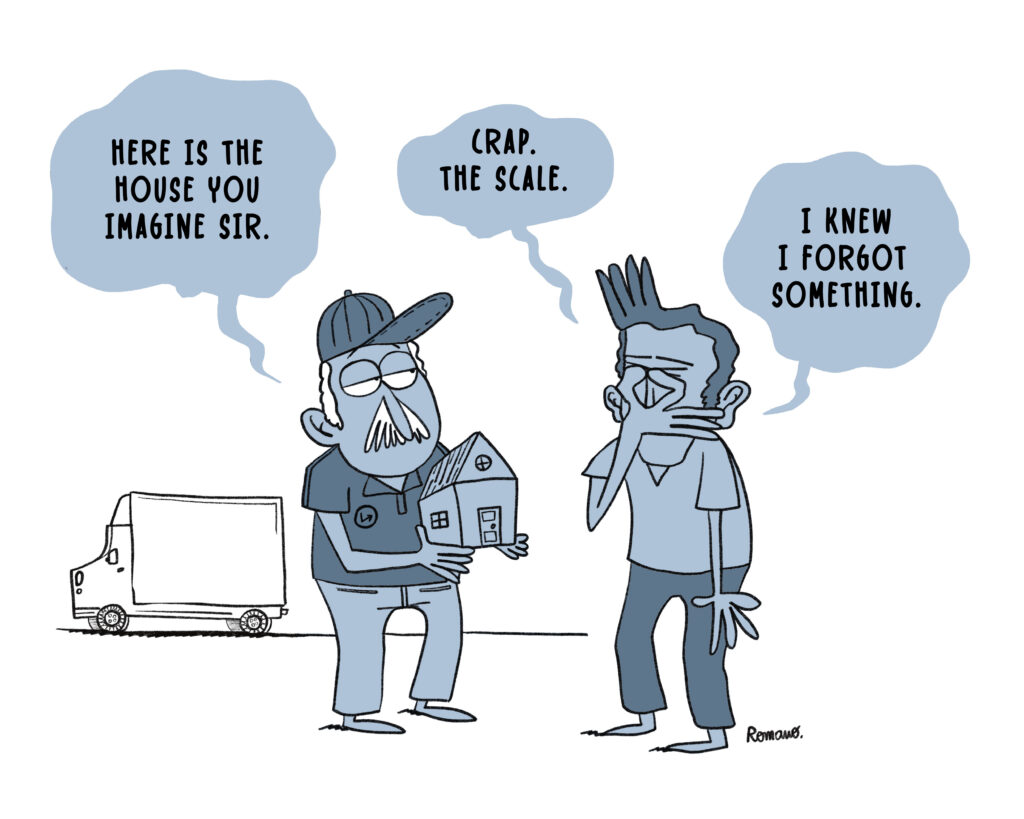
You need:
- A truly progressive pedagogy, leading you step by step to your goals.
- Exercises tailored to your needs.
- A method without tinkering used by professionals.
- To develop the right habits.
- Guidance throughout your learning process.
Who am I to help you?
My name is Timothée, I am a professional SketchUp 3D modeler and SketchUp trainer.
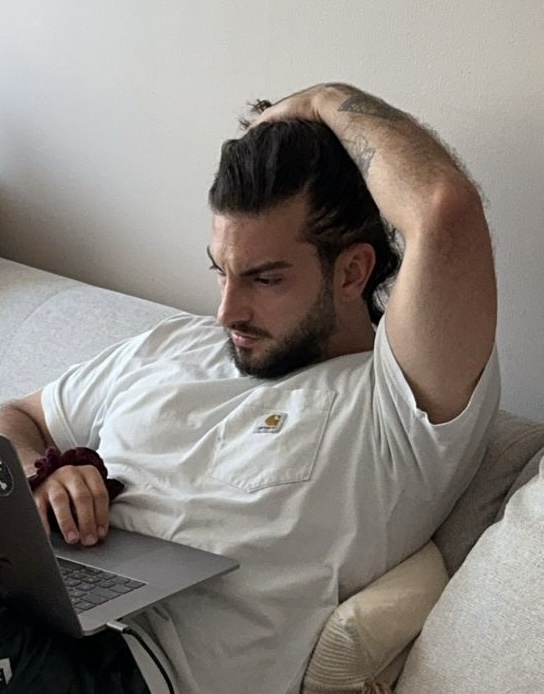
I work for major clients creating complex SketchUp models.
I also work on much smaller but incredibly more artistic projects like exhibition designs for museums, cinema, and comics.
But before being a digital professional, I am passionate about 3D imagery!
And passionate about tutorials. Yes, it’s a passion.
(Ask my partner who can’t stand me watching tutorials on every conceivable 3D software…)
I have taught hundreds of professionals:
I’ve given courses in film schools, architecture schools, design schools.
Also in professional cinema centers !
I’ve taught SketchUp to urban planners, interior architects, scenographers, and even a theme park builder!
My courses have always received top marks.
(And yes, as a trainer we are graded to ensure quality training.)
- 5826 students have taken my online courses.
- My average rating is 4.7/5 based on 213 reviews.
Program of this new SketchUp course:
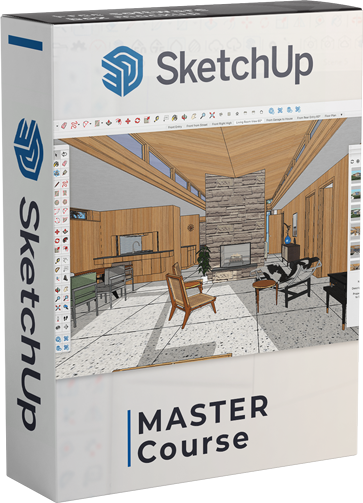
The Mega Pack is the most comprehensive course on the market to not only Master SketchUp but also gain real skills in photo-realistic rendering with VRAY for SketchUp.
- An overview of all SketchUp tools. No icon will hold any secrets for you. 🔧
- Practical 3D modeling cases typical of the professional environment. You will be able to model all the objects and spaces around you. 🏠
- A complete interior decoration exercise to master the entire SketchUp project workflow. 🛋️
- A full module to go further, showing the most common mistakes, methods to speed up, and all my advanced techniques. 🚀
- A complete module on photo-realistic rendering with VRAY and Artlantis to create stunning photographic renders. 📸
- A creative module on rendering directly in SketchUp with a watercolor style. 🎨
- A post-production module to learn how to process your images like a pro. 📷
Chapter 1: Mastering SketchUp 🏆
Module 1: Master the basics of the software and main tools.
Module 2: Learn to model basic 3D shapes.
Module 3: Model a 3D library from a plan.
Module 4: Model a 3D piece of furniture from a photo.
Module 5: Model a 3D apartment from a JPEG plan.
Module 6: Model a complete bedroom project from A to Z.
Module 7: Export and print to scale.
Module 8: Trees in SketchUp.
Chapter 2: Enhancements 📈
Module 1: 7 mistakes to avoid on SketchUp.
Module 2: Switch to TURBO mode on SketchUp.
Module 3: How to create a simple animation on SketchUp.
Module 4: 16 Tips to improve your SketchUp images.
Module 5 : Correcting a faulty SketchUp model.
Chapter 3: Photo-realistic Rendering 📸
Module 1: A creative watercolor-style rendering of your SketchUp projects.
Module 2: Photo-realistic rendering on VRAY for SketchUp.
Module 3: Post-production rendering on Photoshop.
I have a solution that should interest you:
In video format 🎥
This course is in video format. You can follow it at your own pace, wherever and whenever you want.
For everyone 🌍
The course starts from the beginning. If you’re a beginner and know nothing about 3D, this course is for you.
Efficient ⚡
A course that is as time-efficient as possible.
Choose your plan
SketchUp MASTER
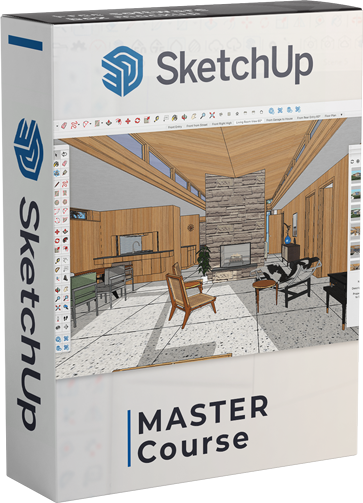
1 installment
- Immediate access to the “Master SketchUp from A to Z” course.
- 100% SECURE PAYMENT 🔒
- Lifetime access
SketchUp MASTER
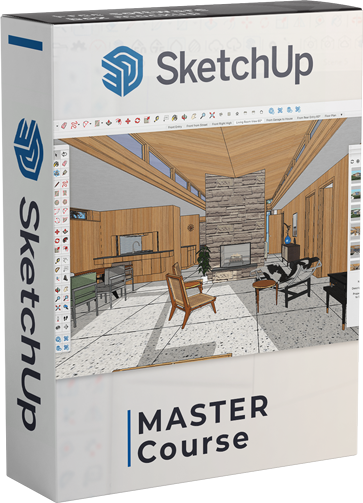
3 installments
- Immediate access to the “Master SketchUp from A to Z” course.
- 100% SECURE PAYMENT 🔒
- Lifetime access
SketchUp MASTER
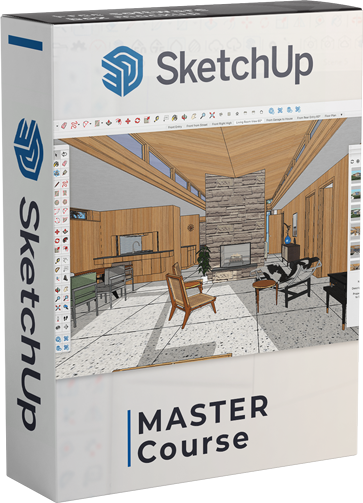
10 installments
- Immediate access to the “Master SketchUp from A to Z” course.
- 100% SECURE PAYMENT 🔒
- Lifetime access
Why video courses? 🎥
| Feature | Video Courses | Classroom Courses |
|---|---|---|
| Engagement | Interactive videos keep learners engaged. | Traditional lectures may lack interaction. |
| Learning Style | Supports multimodal learning (visual, audio). | Primarily auditory and visual. |
| Flexibility | Learn anytime, anywhere, at your own pace. | Fixed schedule; less adaptable. |
| Access | Available 24/7 on multiple devices. | Restricted to classroom hours. |
| Personalization | Tailor your learning journey to your needs. | Limited customization for individuals. |
| Cost | Cost-effective and scalable. | Expensive due to physical resources. |
I have given courses in classrooms in recent years.
But I realized something obvious.
Classroom training is not the most suitable medium for learning SketchUp.
Firstly, classroom training costs a fortune. Expect to pay over 3000-4000 dollars for two weeks. An online course will cost you 10 times less.
Secondly, it doesn’t adapt to your schedule. If you are self-employed or employed, you know as well as I do that finding two free weeks for training is no small feat. Video, on the other hand, can be watched wherever and whenever you want. It’s at your pace. 🕒
As a trainer, it’s hard to put me on replay. With video, if you didn’t understand something, you can go back whenever you want.
By joining the program, you progress whenever you want and at your own pace. So much so that you could order the course now to take advantage of the discount and start in two months.
In a week: 🗓️
You will have understood the fundamentals of SketchUp.
You will be able to navigate your project, model simple objects, and make simple modifications to an existing project.
In less than a month: 📆
You will have acquired all the skills to be autonomous with the software.
You will be able to successfully complete any project.
But you will need to practice so that these skills become automatic.
In less than 90 days: ⏳
You will finally be comfortable with the software.
You will have acquired real professional skills.
No more fumbling around.
WARNING! ⚠️
This course is not for everyone!
If you don’t have time to devote one to two hours per week to the course, I advise you to pass on this opportunity. Ideally, you should follow two hours of video training per week and practice on your own for 1 to 3 hours.
Like any new skill, you need to spend time to acquire it.
THERE IS NO MIRACLE RECIPE.
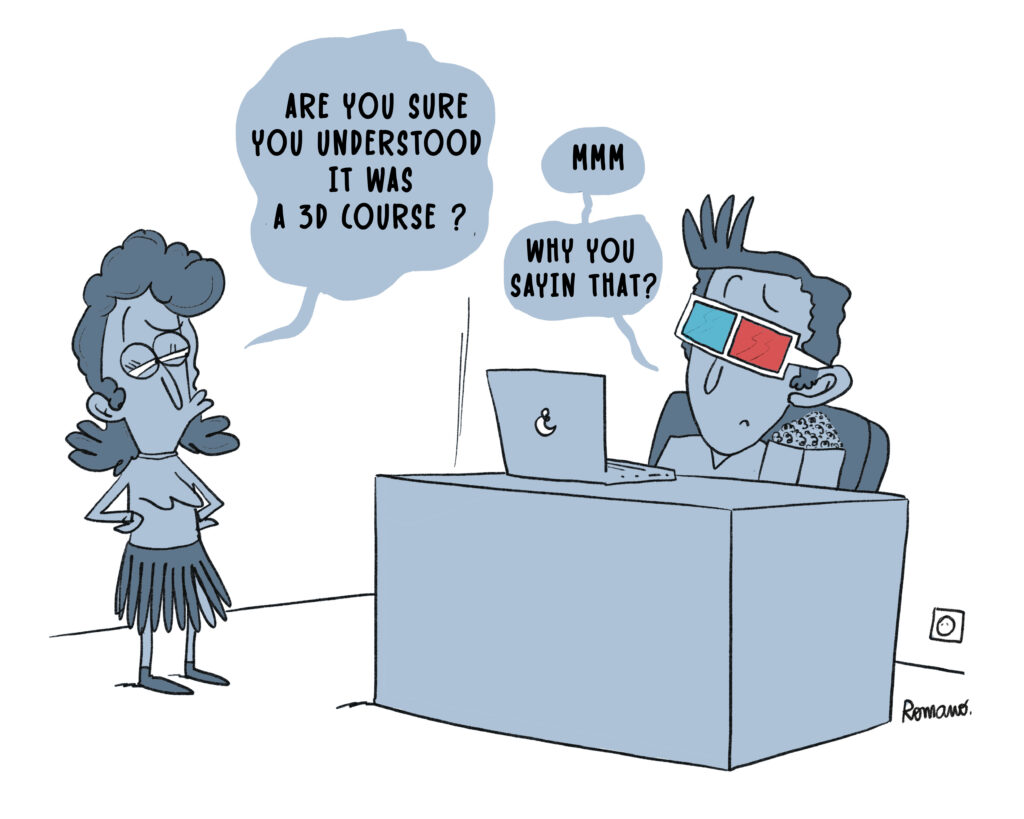
If you buy this course but don’t put in the work, you won’t achieve anything.
Remember, you are reading a sales page.
My goal is to motivate you not only to buy my course but to be satisfied with it afterwards.
I have no interest in selling you a useless course in the long term.
Also, if you don’t need real professional skills and SketchUp is just a hobby for you, I advise against taking this course. I think you could manage on your own by piecing together a training from various sources.
Lifetime access: 🔒
The course is accessible for life.
Follow it wherever you want. 🌐
Continuous updates: 🔄
The world of 3D evolves quickly.
That’s why this course will be continually updated to always stay current with professional techniques.
Here’s what they achieved after taking this course:
- Isabelle, who excelled on an interior design project! (Featured in one of the exercises!)
- Damien and his impeccable rendering for a client!
- Aviel, who excels in 3D after taking one of my online courses!
- Élodie, who loves SketchUp in her interior design job!
- Ombeline, who is a decorator for whom SketchUp has no more secrets!
- And Lauréline, who remodeled her apartment on SketchUp!
- Alexandra, who created this amazing rendering!





Do you have any questions ?
Which version of SketchUp do I need for the course?
You can follow the course on SketchUp Make 2017, SketchUp Pro 2017, SketchUp Pro 2018, and SketchUp 2019, 2020, 2021, 2022, 2023 and 2024.
Can I take the course on Windows?
The course is recorded on a Mac but is compatible with both Mac and Windows. SketchUp for Windows and Mac are identical in every way, except for the Ctrl key, which becomes Cmd on Mac. No issues there.
Do I have to complete the course in 30 days?
No, you can take the course whenever you want and at your own pace. You can order the course now and start in 6 months, taking up to 2 years to complete it. The course is available for life.
How much time should I invest in the course each week?
The course includes about fifteen hours of videos. However, personal work is significant. Ideally, you should follow two hours of training per week and practice alone for 1 to 3 hours.
Do I have immediate access to the course?
Absolutely. You will receive all the videos at once! The transaction usually takes two minutes. You can start in 2 minutes. You are free to organize your learning as you see fit.
How does the course work?
You will receive the course in the form of videos and course files. You can follow your course either by downloading it to your computer or by watching it via streaming. You will receive a total of fifty videos. With streaming, you can follow the course on your phone, tablet, or computer wherever you want.
Can I share this course with my friends?
Of course. You can share the course with your loved ones and even split the payment together. However, any attempt to share the course on download sites will be severely penalized.