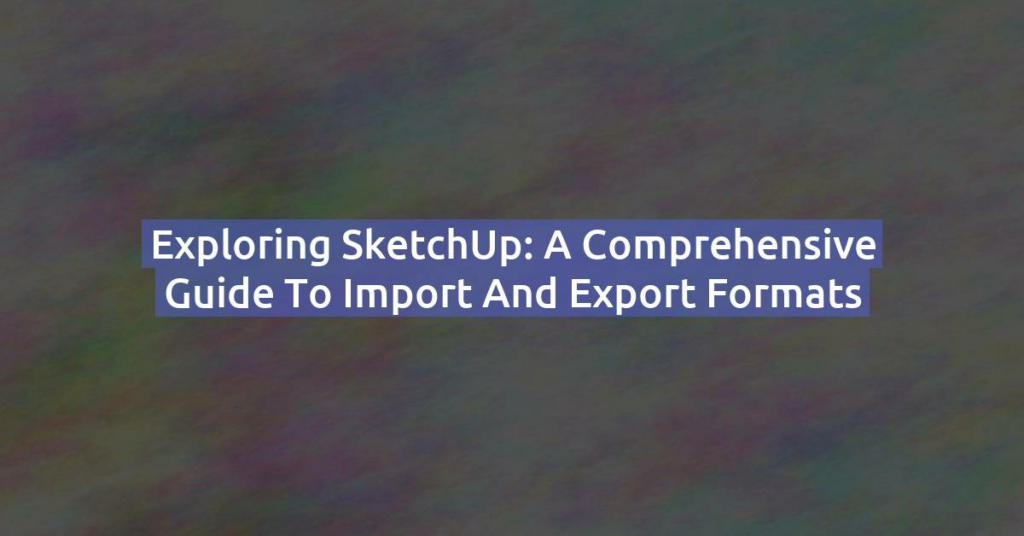SketchUp, a versatile and user-friendly 3D modeling software, is widely used by architects, designers, engineers, and hobbyists to bring their ideas to life. Whether you’re a professional looking to create detailed architectural models or a hobbyist exploring the world of 3D design, SketchUp offers powerful tools and an intuitive interface to unleash your creativity. If you’re ready to dive into the world of SketchUp, here’s a step-by-step guide on how to download the software:
Step 1: Visit the SketchUp Website
Open your web browser and navigate to the official SketchUp website. You can do this by typing “SketchUp” into your preferred search engine or by directly entering the URL “www.sketchup.com” into the address bar.
Step 2: Choose Your Version
Once you’re on the SketchUp website, you’ll be presented with different versions of SketchUp, including SketchUp Free, SketchUp Shop, SketchUp Pro, and SketchUp Studio. Choose the version that best suits your needs and budget.
- SketchUp Free: This is the web-based version of SketchUp, offering basic 3D modeling capabilities directly in your browser. It’s ideal for beginners and casual users who want to explore SketchUp’s features without committing to a subscription.
- SketchUp Shop: SketchUp Shop is the web-based version of SketchUp with additional features and capabilities compared to SketchUp Free. It’s suitable for hobbyists and small-scale projects.
- SketchUp Pro: SketchUp Pro is the desktop version of SketchUp, offering advanced 3D modeling tools, layout design, presentation features, and plugin extensions. It’s designed for professionals and serious enthusiasts who require more robust functionality.
- SketchUp Studio: SketchUp Studio is a comprehensive package that includes SketchUp Pro, as well as additional tools for augmented reality, virtual reality, and 3D printing. It’s geared towards professionals working in architecture, construction, and design.
| Feature | SketchUp Free | SketchUp Shop | SketchUp Pro |
|---|---|---|---|
| Cost | Free | $119 per year | $299 (one-time purchase) or $299 per year (subscription) |
| 3D Modeling | Basic | Advanced | Advanced |
| Import/Export | Limited formats | More formats | Wide range of formats |
| DWG/DXF Support | No | Yes | Yes |
| LayOut | No | No | Yes |
| Style Builder | No | No | Yes |
| Advanced Features | Limited | Limited | Full set of features |
| 2D Documentation | No | No | Yes |
| Technical Support | Community Support | Email Support | Priority Support |
Step 3: Sign In or Create an Account
Depending on the version you choose, you may be prompted to sign in to your SketchUp account or create a new one. If you already have a SketchUp account, simply sign in using your email address and password. If not, follow the on-screen instructions to create a new account.
Step 4: Download SketchUp
Once you’re signed in, navigate to the download section of the website. Select the appropriate operating system for your computer (Windows or Mac) and click on the download button. The SketchUp installer file will begin downloading to your computer.
Step 5: Install SketchUp
Once the download is complete, locate the SketchUp installer file in your computer’s downloads folder or designated location. Double-click on the installer file to launch the installation process. Follow the on-screen instructions to install SketchUp on your computer.
Step 6: Launch SketchUp and Start Modeling
Once the installation is complete, you can launch SketchUp from your computer’s applications menu or desktop shortcut. Sign in to your SketchUp account if prompted, and you’re ready to start creating in 3D!
Conclusion
Downloading SketchUp is a straightforward process that allows you to access powerful 3D modeling tools and unleash your creativity. Whether you’re a beginner exploring the basics or a professional tackling complex projects, SketchUp has a version tailored to your needs. So why wait? Download SketchUp today and embark on your journey into the world of 3D design!