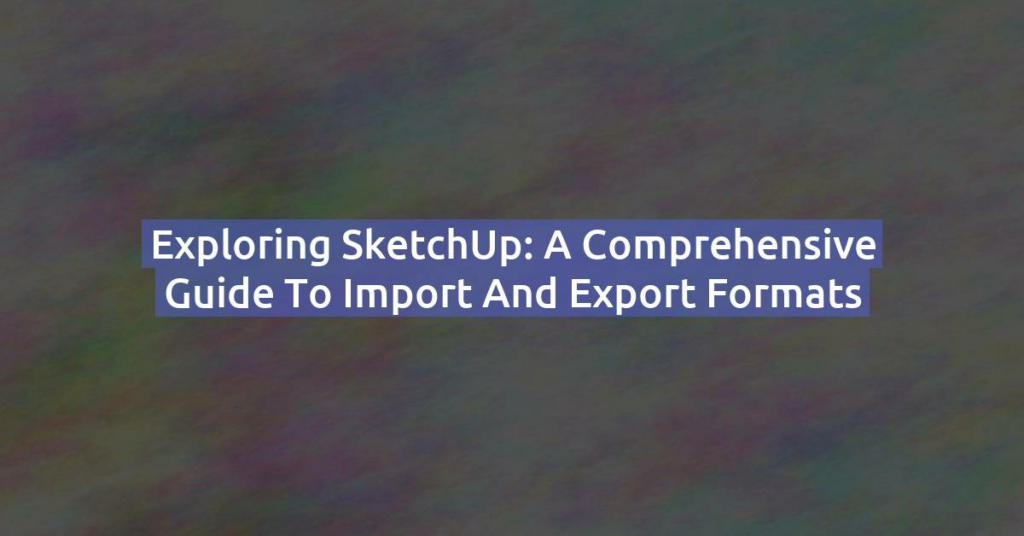SketchUp’s versatility as a 3D modeling software is greatly enhanced by its compatibility with various rendering programs. Whether you’re an architect, interior designer, or hobbyist, choosing the right rendering software can significantly elevate the quality of your SketchUp projects. In this article, we’ll explore 10 different rendering programs that seamlessly integrate with SketchUp, offering a range of features and capabilities to suit your rendering needs.

- V-Ray: V-Ray is a powerhouse in the rendering world, known for its photorealistic results and advanced lighting and material options. With V-Ray for SketchUp, users can achieve stunning visualizations with features like global illumination, ambient occlusion, and image-based lighting.
- Enscape: Enscape is a real-time rendering plugin that allows users to create immersive, interactive visualizations directly within SketchUp. With Enscape’s intuitive interface and one-click rendering, designers can quickly iterate on their designs and showcase them in a virtual environment.
- Lumion: Lumion is a popular choice for architects and designers looking to create high-quality renderings and animations. With a vast library of pre-built materials, vegetation, and lighting effects, Lumion makes it easy to bring SketchUp models to life and create compelling visual presentations.
- Twinmotion: Twinmotion is a real-time visualization software that excels in creating dynamic, immersive renderings and animations. With its easy-to-use interface and extensive asset library, Twinmotion allows users to quickly transform SketchUp models into stunning visual experiences.
- Thea Render: Thea Render is a powerful rendering engine that offers both CPU and GPU rendering capabilities. With features like adaptive sampling, denoising, and physically-based materials, Thea Render provides users with the tools they need to create high-quality renderings with ease.
- Octane Render: Octane Render is a GPU-accelerated rendering engine known for its speed and efficiency. With support for advanced rendering techniques like path tracing and spectral rendering, Octane Render delivers stunning visuals while leveraging the power of modern graphics cards.
- Artlantis: Artlantis is a versatile rendering software that offers both photorealistic and artistic rendering styles. With its intuitive interface and extensive material library, Artlantis allows users to create captivating visualizations that showcase their SketchUp designs in the best light.
- Maxwell Render: Maxwell Render is renowned for its physically-based rendering approach and accurate light simulation. With features like multi-light, material preview, and network rendering, Maxwell Render empowers users to create realistic renderings that accurately represent their design intent.
- Indigo Renderer: Indigo Renderer is a powerful rendering engine that focuses on realism and simplicity. With its unbiased rendering algorithm and efficient light simulation, Indigo Renderer produces high-quality renderings with minimal setup, making it ideal for both beginners and professionals.
- Blender: Blender is a free and open-source 3D creation suite that includes a powerful rendering engine called Cycles. With Cycles, users can create stunning renderings with features like ray tracing, GPU acceleration, and node-based materials. Blender’s integration with SketchUp allows for seamless import and export of models, making it a versatile choice for rendering and animation projects.
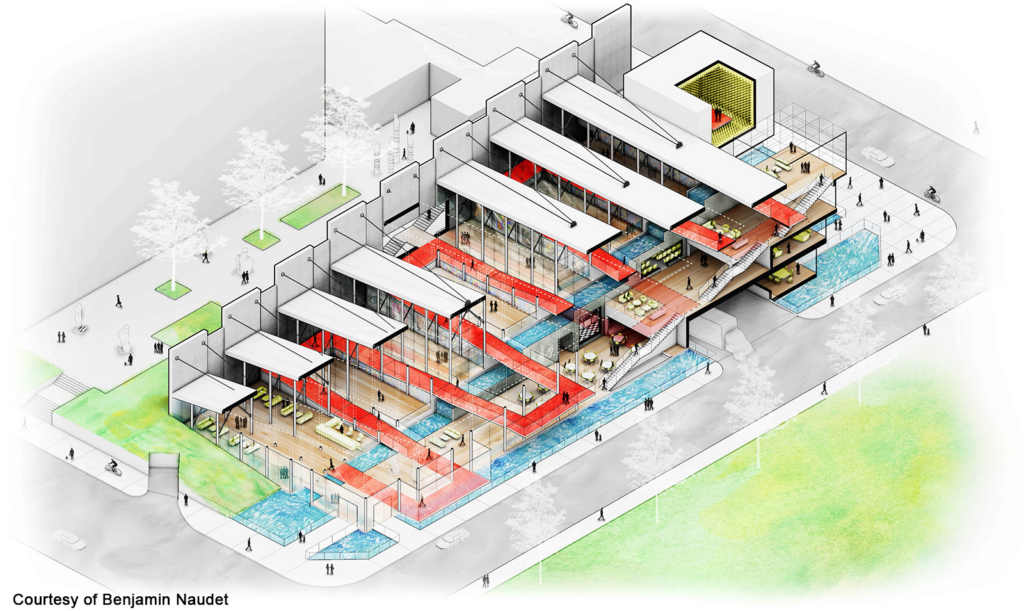
Here’s a table with prices and difficulty levels:
| Rendering Program | Price | Difficulty Level |
|---|---|---|
| V-Ray | Starting from $80/month | Intermediate to Advanced |
| Enscape | Starting from $45/month | Beginner to Intermediate |
| Lumion | Starting from $1,699 | Beginner to Intermediate |
| Twinmotion | Free for students and educators, Starting from $499/year for professionals | Beginner to Intermediate |
| Thea Render | Starting from $230 | Intermediate to Advanced |
| Octane Render | Starting from $20/month | Intermediate to Advanced |
| Artlantis | Starting from $500 | Intermediate |
| Maxwell Render | Starting from $595 | Intermediate to Advanced |
| Indigo Renderer | Starting from $835 | Intermediate to Advanced |
| Blender (Cycles) | Free | Beginner to Advanced |
Each of these rendering programs offers unique features and capabilities to enhance your SketchUp workflow and bring your design ideas to life. Whether you’re looking for photorealistic renderings, real-time visualization, or artistic effects, there’s a rendering solution to suit your needs. Experiment with different programs to find the one that best fits your style and project requirements.