SketchUp is a powerful and user-friendly 3D modeling tool, but it has certain limitations, especially compared to more advanced CAD and BIM software such as Rhino, Blender or Revit. Here’s a look at some of the key disadvantages of SketchUp:
1. Limited Precision and Accuracy for Detailed CAD Work
- Issue: SketchUp is not as precise as other CAD software like AutoCAD or SolidWorks when it comes to measurements and technical accuracy.
- Impact: For industries requiring high precision, like engineering or manufacturing, SketchUp’s approximate measurements can be limiting. It’s challenging to create highly detailed, specification-heavy drawings with SketchUp, making it less suitable for projects that demand exact dimensions.
2. Limited 2D Drafting Capabilities
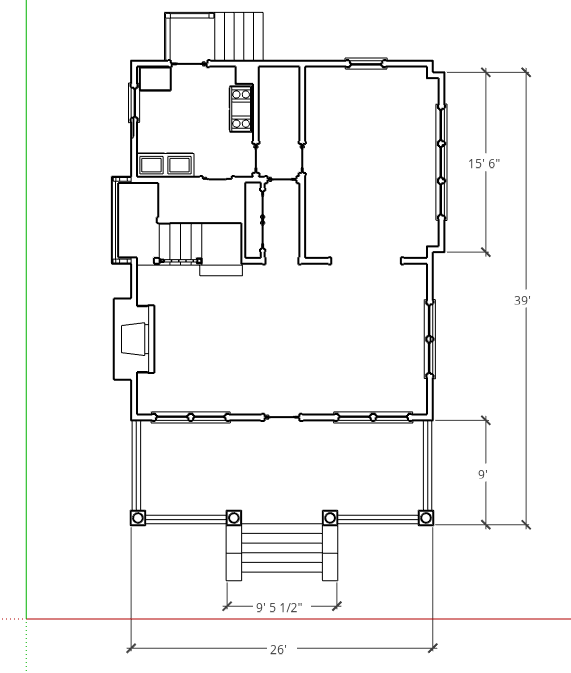
- Issue: SketchUp primarily focuses on 3D modeling and has limited 2D drawing tools, which are essential in creating detailed floor plans, technical drawings, and blueprints.
- Impact: For professionals needing robust 2D drafting, such as architects and engineers, SketchUp’s limited 2D capabilities may require supplementing with other software like AutoCAD or Revit for accurate 2D documentation and construction drawings.
3. Not Ideal for Complex or Organic Shapes
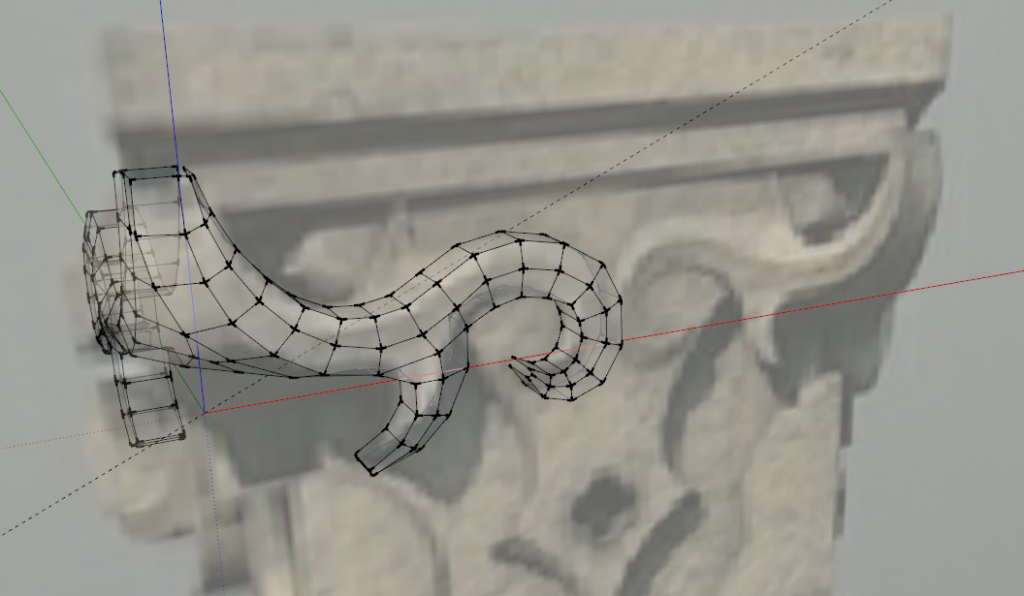
- Issue: SketchUp’s modeling tools are optimized for simple geometric shapes and hard surfaces, but it’s less suited for creating organic or highly complex shapes.
- Impact: Designers creating products with smooth, curved, or intricate surfaces (such as car bodies or complex terrains) may find SketchUp restrictive. Specialized software like Rhino or Blender is often better for such forms.
4. Basic Rendering Capabilities Without Plugins

- Issue: Out of the box, SketchUp does not offer high-quality rendering tools. Users need to install external rendering plugins, like V-Ray or Enscape, for photorealistic rendering.
- Impact: This adds complexity and costs for users who want high-quality visuals. Without these plugins, SketchUp’s native rendering is limited, which can be a disadvantage for professionals who need realistic lighting, textures, and materials in their presentations.
5. No Built-In Building Information Modeling (BIM) Support
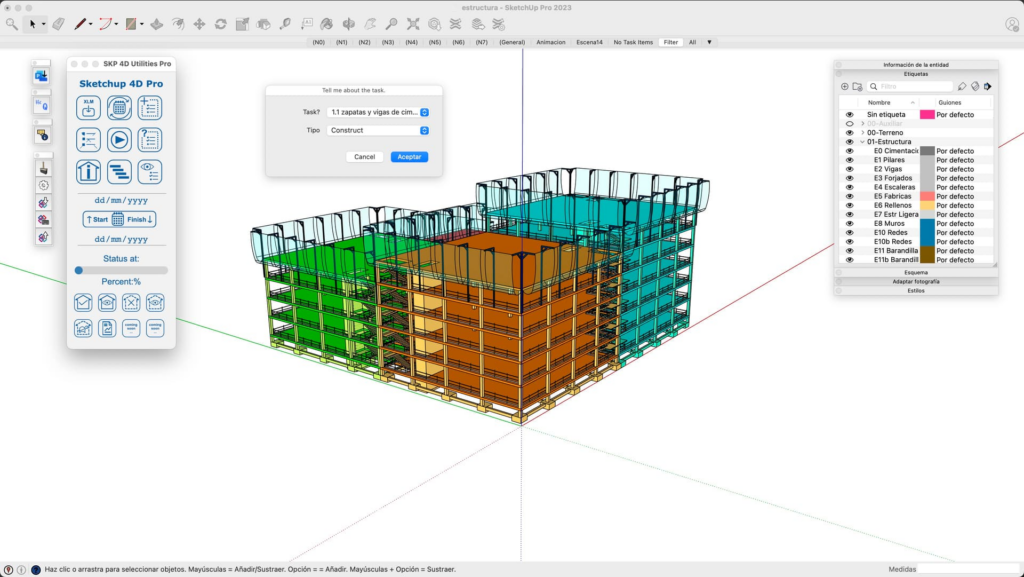
- Issue: Unlike software like Revit, SketchUp doesn’t have native BIM tools to support complex building data and analysis.
- Impact: This makes SketchUp less suitable for larger architectural and engineering projects requiring detailed construction data and collaboration among various stakeholders. In professional AEC (Architecture, Engineering, and Construction) workflows, this is a significant limitation.
6. Limited File Import and Export Options in Free Version
- Issue: The free, web-based version of SketchUp has limited file compatibility, making it challenging to import/export certain file types like DWG, DXF, and OBJ without upgrading to SketchUp Pro.
- Impact: This restricts collaboration with other software and professionals, especially in fields where interoperability with CAD formats is essential. Users may need to upgrade to the Pro version or use additional software for full compatibility.
7. Organizational Challenges in Large Models
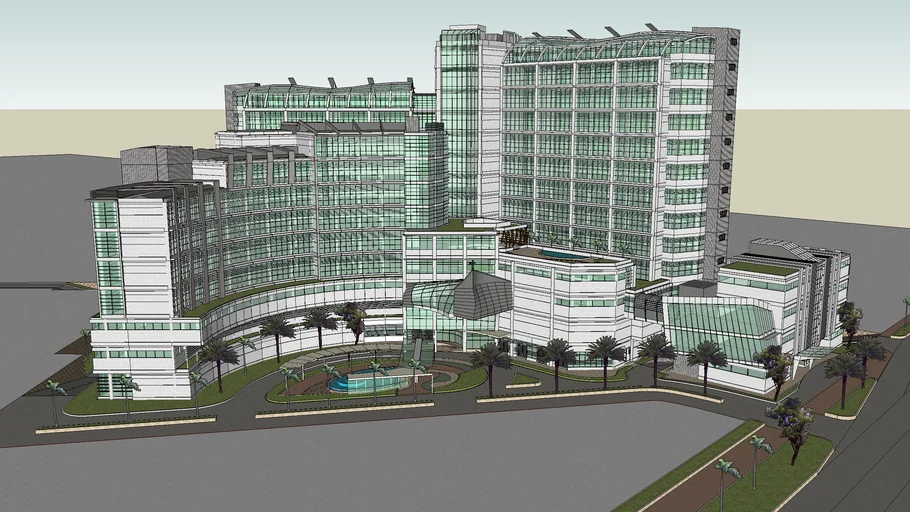
- Issue: For complex models, SketchUp can become difficult to manage without effective use of components, groups, and layers.
- Impact: Beginners and even some experienced users may struggle with model organization as the project grows in complexity. Larger models can become cluttered and harder to edit, slowing down workflows and making modifications challenging.
8. Performance Issues with Large or Detailed Models
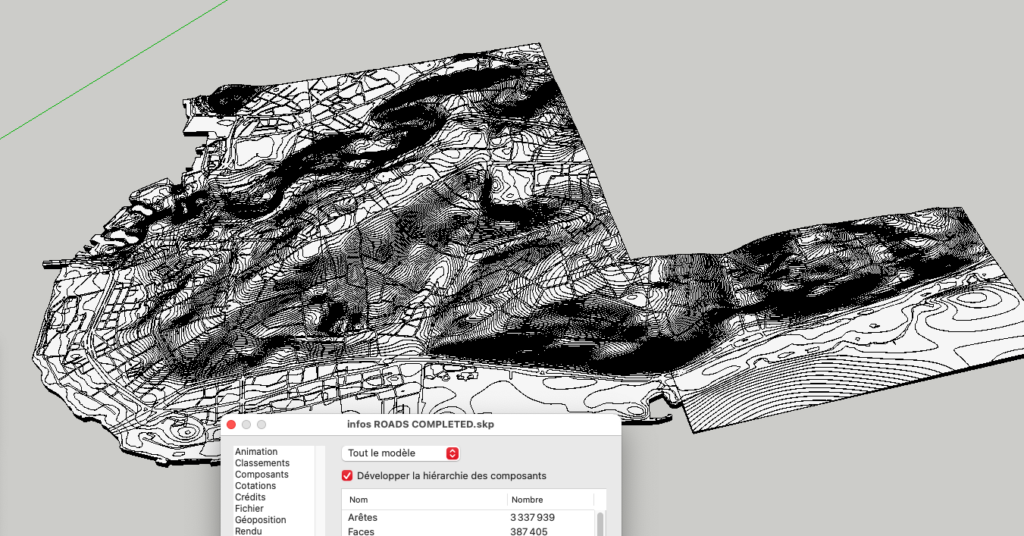
- Issue: SketchUp can become sluggish and experience performance issues when handling large models with high levels of detail.
- Impact: This can affect projects like large urban plans, detailed architectural interiors, or landscapes with complex vegetation. For such intensive work, users may experience lag or need to use workarounds, like breaking the model into smaller parts or reducing detail.
9. Cost for Advanced Features
- Issue: While SketchUp Free is a great entry-level tool, advanced features (like exporting to CAD formats or using LayOut for 2D documentation) require a paid subscription to SketchUp Pro or Studio.
- Impact: Professionals needing full functionality often find themselves paying a subscription fee, which can be a disadvantage for small businesses or freelancers looking for a free or low-cost solution.
10. Dependency on Extensions for Extended Functionality
- Issue: SketchUp’s core features are limited, and users often rely on third-party extensions for tasks like rendering, advanced modeling, and analysis.
- Impact: This can make learning SketchUp more complicated and add costs for users who need plugins. It also increases the time required for setup and troubleshooting, as each plugin has its own learning curve and compatibility requirements.
| Advantages | Disadvantages |
|---|---|
| Easy to Learn – User-friendly interface with an intuitive modeling approach. | Limited Advanced Features – Lacks some advanced tools found in software like Blender or 3ds Max. |
| Fast Modeling – Great for quick concept modeling and architectural design. | Less Powerful Rendering – Requires plugins for high-quality rendering. |
| Large Extension Library – Can be extended with plugins from the Extension Warehouse. | Limited Native Texturing – Basic material system compared to other software. |
| Free Version Available – SketchUp Free offers basic 3D modeling for beginners. | Not Ideal for High-Poly Models – Struggles with complex, high-detail designs. |
| Strong Community Support – Extensive tutorials, forums, and resources available. | Subscription-Based Pro Version – No permanent license; requires a subscription for full features. |
| Good for Architecture & Interior Design – Widely used in these industries. | Limited Animation & Rigging – Not suited for character animation. |
| Works Well with Other Software – Compatible with rendering engines like V-Ray and Lumion. | Basic UV Mapping – Lacks advanced UV unwrapping tools. |
SketchUp Reviews :
1. Great for Beginners and Professionals ⭐⭐⭐⭐⭐
SketchUp is one of the easiest 3D modeling software programs I’ve ever used. The intuitive interface and push-pull tool make it simple to create complex models without a steep learning curve. It’s great for architects, designers, and hobbyists alike.
2. Powerful, but Free Version is Limited ⭐⭐⭐⭐
SketchUp is fantastic for quick 3D modeling, but the free version has too many limitations. Features like exporting to certain formats and advanced tools are locked behind the Pro version, which is quite expensive. Still, for basic modeling, it’s a great option.
3. Essential for Architectural Design ⭐⭐⭐⭐⭐
As an architect, I rely on SketchUp for conceptual design and visualization. The ease of use combined with the vast library of user-generated models speeds up my workflow significantly. The integration with LayOut for 2D documentation is a game-changer.
4. Not Ideal for High-Detail 3D Work ⭐⭐⭐
While SketchUp is excellent for quick architectural models, it struggles with high-poly 3D modeling. If you’re into game design or detailed sculpting, other programs like Blender or 3ds Max might be a better choice.
5. Amazing Plugin Support ⭐⭐⭐⭐⭐
One of SketchUp’s biggest strengths is its plugin ecosystem. With extensions like V-Ray for rendering or Profile Builder for parametric modeling, it can be as powerful as any high-end 3D software.
6. Lacks Advanced Animation Tools ⭐⭐⭐
SketchUp is fantastic for modeling, but if you need animation, it’s not the best choice. You’ll need external software like Blender or Lumion for that. It would be great to see more built-in animation features in future updates.
7. SketchUp Free is a Great Introduction ⭐⭐⭐⭐⭐
If you’re just getting into 3D modeling, SketchUp Free (the web version) is a great starting point. It runs smoothly in a browser, and you can learn the basics before deciding whether to upgrade to the Pro version.
8. Best for Interior Design and Furniture Modeling ⭐⭐⭐⭐⭐
I use SketchUp for interior design, and it’s amazing! The 3D Warehouse has thousands of furniture models that save me time, and the ability to customize designs with materials and colors is super useful.
9. Could Use Better Performance Optimization ⭐⭐⭐
SketchUp can slow down significantly with large models. Once you start working on complex architectural projects, the performance drop is noticeable. Better optimization for handling high-poly models would make a huge difference.
10. The Industry Standard for 3D Concept Design ⭐⭐⭐⭐⭐
SketchUp is my go-to software for quick 3D ideation. The ability to sketch ideas in 3D within minutes is invaluable. It’s widely used in the architecture and design industry for a reason—it just works!
Summary
In summary, SketchUp is excellent for quick 3D modeling and conceptual design but falls short in areas requiring high precision, detailed 2D drafting, advanced rendering, and complex BIM data. Its limited precision, reliance on plugins, and performance issues with large models make it less suitable for detailed, large-scale professional work. Users should weigh these limitations against their project needs to determine if SketchUp is the best tool for the job.




I played with sketchup many years ago. Then it became non-free.