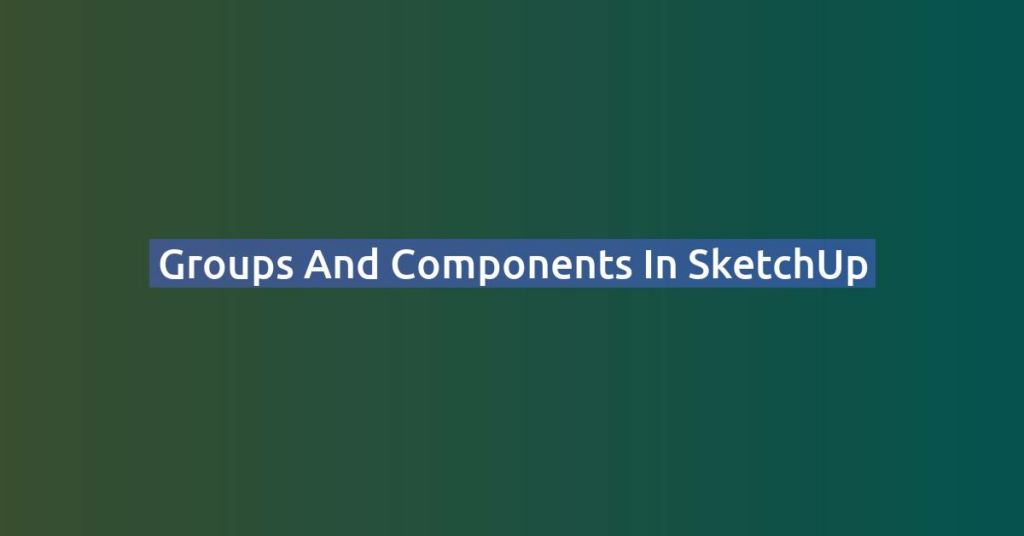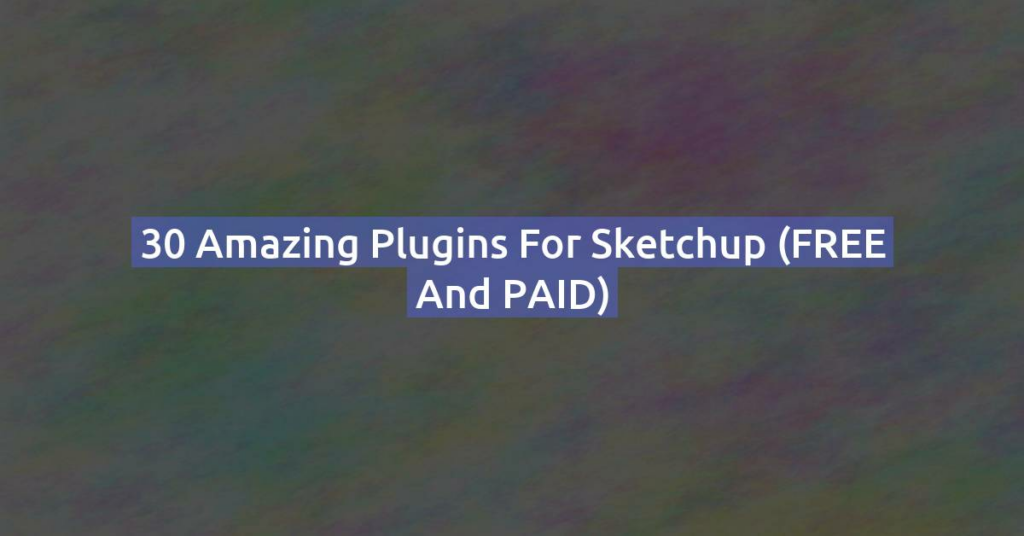When working with SketchUp 2025, selecting the right GPU can make a significant difference in handling large models, running rendering plugins, and ensuring smooth viewport performance. SketchUp primarily uses the CPU for modeling, but rendering engines like V-Ray, Enscape, and Lumion rely heavily on GPU power. To make sure your workflow remains smooth and efficient, here’s a breakdown of the best GPUs for different levels of SketchUp use:
1. NVIDIA GeForce RTX 4090

- VRAM: 24 GB GDDR6X
- Why it’s great: The RTX 4090 is the ultimate powerhouse for both modeling and rendering. It provides exceptional performance for complex 3D scenes and large models. With its massive VRAM and top-tier CUDA core count, it excels at GPU-accelerated rendering, making it ideal for professional architects and designers using tools like V-Ray or Lumion.
- Best For: Professionals working with high-resolution models, animations, and GPU-intensive rendering tasks.
- Price: $$$$$ (High-end)
2. NVIDIA GeForce RTX 4080

- VRAM: 16 GB GDDR6X
- Why it’s great: The RTX 4080 offers high-end performance at a more accessible price point compared to the 4090. It’s perfect for designers who need to handle large, detailed models and want smooth rendering performance in real-time applications like Enscape. With 16 GB of VRAM, it’s powerful enough for most professional tasks.
- Best For: Architects, designers, and 3D artists who need strong performance but can compromise slightly on the extreme power of the 4090.
- Price: $$$$ (High-end)
3. NVIDIA GeForce RTX 4070 Ti

- VRAM: 12 GB GDDR6X
- Why it’s great: The RTX 4070 Ti strikes a great balance between price and performance. It delivers smooth modeling performance and can handle real-time rendering effectively. With 12 GB of VRAM, it’s more than sufficient for most 3D modeling tasks, making it a good choice for medium to large-scale projects.
- Best For: Designers and firms who need strong GPU performance without the top-tier price tag.
- Price: $$$ (Mid-range)
4. AMD Radeon RX 7900 XTX

- VRAM: 24 GB GDDR6
- Why it’s great: AMD’s Radeon RX 7900 XTX offers powerful multi-threaded performance and a large VRAM buffer, making it an excellent choice for 3D rendering and large scene management. While it doesn’t feature CUDA cores, it still performs exceptionally well in software like Blender and handles OpenCL-based rendering engines smoothly.
- Best For: Users preferring the AMD ecosystem and needing excellent rendering capabilities at a competitive price.
- Price: $$$$ (High-end)
5. NVIDIA GeForce RTX 3060

- VRAM: 12 GB GDDR6
- Why it’s great: The RTX 3060 is the most budget-friendly option on this list while still offering solid performance. It is well-suited for users who are working with moderately complex models and occasionally using rendering plugins. Its 12 GB VRAM ensures it can handle most SketchUp scenes comfortably.
- Best For: Hobbyists, freelancers, or small studios working on light to moderately complex projects.
- Price: $$ (Budget-friendly)
Comparison Table for Quick Reference
| GPU Model | VRAM | Best For | Price Range |
|---|---|---|---|
| NVIDIA GeForce RTX 4090 | 24 GB | High-end professional 3D modeling and rendering | $$$$$ |
| NVIDIA GeForce RTX 4080 | 16 GB | Professional architects/designers, real-time rendering | $$$$ |
| NVIDIA GeForce RTX 4070 Ti | 12 GB | Medium-large projects, solid rendering performance | $$$ |
| AMD Radeon RX 7900 XTX | 24 GB | High-end rendering and large-scale projects | $$$$ |
| NVIDIA GeForce RTX 3060 | 12 GB | Budget-friendly, light-to-moderate modeling and rendering | $$ |
Important Factors to Consider:
- VRAM: More VRAM allows you to handle larger models and more detailed textures. Aim for at least 12 GB for moderate to large projects and 16-24 GB for complex architectural and 3D scenes.
- CUDA Cores: If you’re using GPU-accelerated renderers like V-Ray or Enscape, CUDA cores significantly improve performance. NVIDIA GPUs, with their high CUDA core count, are ideal for these tasks.
- Real-Time Rendering: Tools like Enscape and Lumion require strong GPU performance. Higher-end GPUs ensure smooth navigation and faster render times.
- Viewport Performance: A strong GPU will improve responsiveness when working with large models, helping avoid lag when rotating or zooming into detailed scenes.
Conclusion
For SketchUp 2025, the NVIDIA GeForce RTX 4090 is the best choice for professionals handling large models and frequent rendering tasks. If you’re looking for high-end performance at a more reasonable price, the RTX 4080 is an excellent alternative. For mid-range users, the RTX 4070 Ti offers great value, while the RTX 3060 is a solid budget-friendly option for those working on smaller projects. AMD’s Radeon RX 7900 XTX is also a powerful alternative for users who prefer AMD hardware.
For further details, visit the NVIDIA website and AMD’s official page for more specifications and information.