In the world of webtoons, where storytelling meets captivating visuals, creators are constantly seeking innovative ways to bring their narratives to life. While traditional methods like hand-drawn illustrations or digital painting remain popular, there’s a growing trend among webtoon creators to incorporate 3D modeling software like SketchUp into their workflow. In this blog post, we’ll explore how SketchUp can be a game-changer for webtoon creators, offering a powerful toolset for crafting immersive worlds and dynamic scenes.

Unlocking Creativity with 3D Modeling:
SketchUp provides webtoon creators with a versatile platform to design and visualize their story worlds in three dimensions. Whether it’s creating detailed backgrounds, architectural settings, or complex props, SketchUp offers intuitive tools that streamline the design process. By leveraging its vast library of pre-made 3D models or crafting custom assets, creators can bring their unique artistic vision to life with unprecedented realism and depth.

Efficiency and Flexibility:
One of the key advantages of using SketchUp for webtoon creation is its efficiency and flexibility. Unlike traditional 2D drawing methods, SketchUp allows creators to easily manipulate objects in 3D space, experiment with different camera angles, and quickly iterate on designs. This level of flexibility not only accelerates the production process but also enables creators to explore new creative possibilities and refine their storytelling techniques.
Seamless Integration with Other Tools:

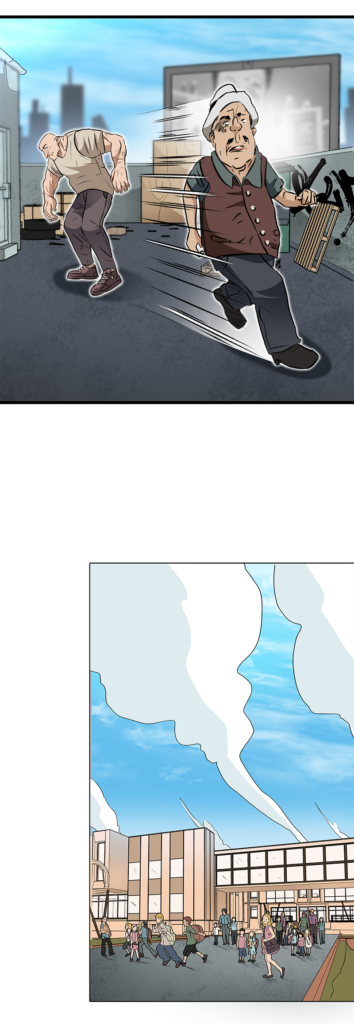
Another benefit of incorporating SketchUp into the webtoon creation workflow is its seamless integration with other software and tools commonly used by creators. Whether it’s importing SketchUp models into illustration software like Adobe Photoshop or integrating them into animation programs like Adobe After Effects, SketchUp’s compatibility ensures smooth transitions between different stages of production. This interoperability empowers creators to leverage the strengths of each tool and achieve their desired artistic outcomes with precision and ease.
Enhancing Visual Narrative:

By harnessing the power of 3D modeling, webtoon creators can elevate their visual storytelling to new heights. Whether it’s depicting intricate architectural environments, dynamic action sequences, or fantastical landscapes, SketchUp enables creators to imbue their webtoons with a sense of depth, scale, and immersion that captivates audiences. From establishing shots that set the scene to dramatic camera angles that heighten tension, SketchUp offers a rich toolkit for crafting compelling visuals that enhance the narrative impact of webtoons.
Ressources for Webtoon creator
- SketchUp for Comics and Webtoons Course:
- SketchUp for Comics and Webtoons: This Skillshare course teaches how to use SketchUp to create backgrounds and environments for comics and webtoons.
- Creating Backgrounds for Webtoons with SketchUp:
- Creating Backgrounds for Webtoons with SketchUp: A Gumroad tutorial series that demonstrates the process of creating backgrounds specifically for webtoons using SketchUp.
- SketchUp for Storyboard Artists:
- SketchUp for Storyboard Artists: Proko’s course covers how to use SketchUp for creating storyboards, which can be a valuable skill for webtoon creators to plan out their scenes and compositions.
- Webtoon Background Creation Tutorial:
- Webtoon Background Creation Tutorial: A YouTube tutorial that walks through the process of creating backgrounds for webtoons using SketchUp.
- Webtoon Workflow with SketchUp:
- Webtoon Workflow with SketchUp: Another YouTube tutorial that demonstrates how SketchUp can be integrated into the webtoon creation process, from scene design to final artwork.
- Creating 3D Models for Webtoons:
- Creating 3D Models for Webtoons: A tutorial video focusing on creating 3D models specifically tailored for webtoon backgrounds and scenes using SketchUp.
- SketchUp Tips for Webtoon Creators:
- SketchUp Tips for Webtoon Creators: This YouTube video provides tips and tricks for webtoon creators using SketchUp, covering topics like camera angles, lighting, and exporting for use in webtoon platforms.
- Using SketchUp for Webtoon Layouts:
- Using SketchUp for Webtoon Layouts: A tutorial video demonstrating how SketchUp can be used to create layout designs for webtoons, including planning out panels and compositions.
In conclusion, SketchUp represents a valuable asset for webtoon creators looking to push the boundaries of their storytelling craft. By harnessing the power of 3D modeling, creators can unlock new creative possibilities, streamline their production workflow, and elevate the visual quality of their webtoons. Whether you’re a seasoned professional or an aspiring creator, SketchUp offers a user-friendly platform to unleash your imagination and bring your webtoon visions to life in stunning detail. So why not take your storytelling to the next dimension with SketchUp?



