If you’re working with woodworking in SketchUp, several plugins can make your modeling process easier and more efficient. These plugins can help with creating joints, cutting boards, laying out parts, or even simulating wood grain textures. Here are some of the best SketchUp plugins for woodworking:
1. CutList
- Overview: This plugin is a must-have for woodworking projects. It helps you generate a cut list, which details the dimensions and number of pieces of wood required for your model. It also optimizes material usage by laying out the parts on sheets or boards.
- Key Features:
- Automatically generates a cut list from your model.
- Organizes parts based on materials, thickness, and dimensions.
- Provides layout optimization for sheet goods and boards.
- Download: Available on the SketchUp Extension Warehouse.
2. CabMaker
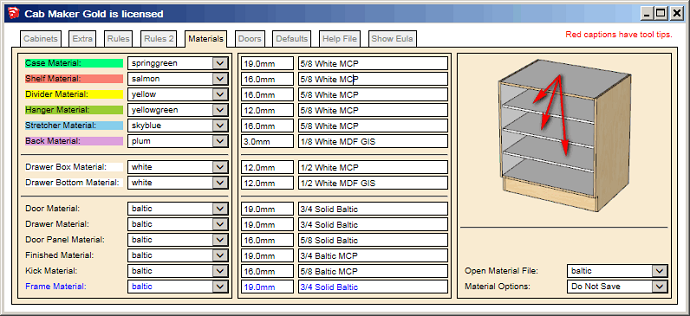
- Overview: CabMaker is specifically designed for woodworking and cabinetry. It allows you to quickly create custom cabinets, including drawers, shelves, and doors with precise measurements.
- Key Features:
- Build custom cabinets with adjustable parameters.
- Automatically adds joints, hinges, and other woodworking details.
- Generates cut lists and material estimates.
- Download: Available at CabMaker Software.
3. OpenCutList
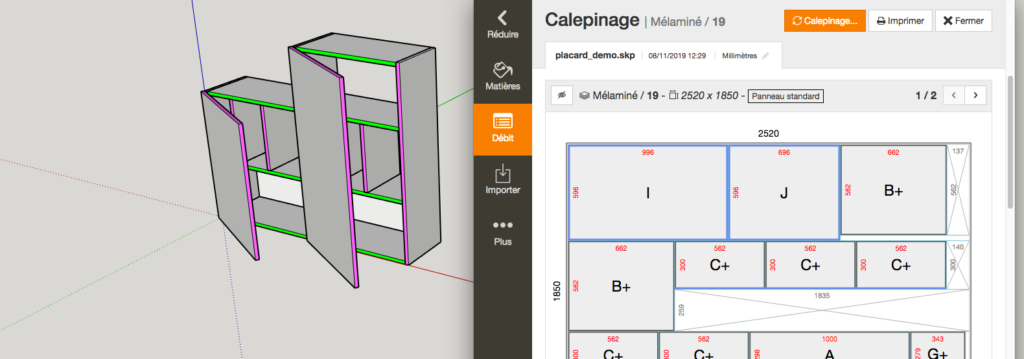
- Overview: Similar to CutList, OpenCutList is an open-source plugin that generates cutting layouts for boards and sheets. It is particularly useful for furniture or cabinetry projects, helping to optimize wood usage and reduce waste.
- Key Features:
- Automatic cut lists and material take-offs.
- Supports both sheet materials and boards.
- 3D material visualization, so you can see the grain orientation.
- Download: Available for free on the Extension Warehouse.
4. JointPushPull
- Overview: A powerful tool for pushing, pulling, and creating complex wood shapes. This plugin extends SketchUp’s native Push/Pull functionality to work with curved or non-planar surfaces, making it easier to create detailed woodworking models.
- Key Features:
- Push/pull on curved surfaces.
- Multi-face push/pull with precise control.
- Great for adding thickness to parts like wood panels.
- Download: Available on the SketchUcation Plugin Store.
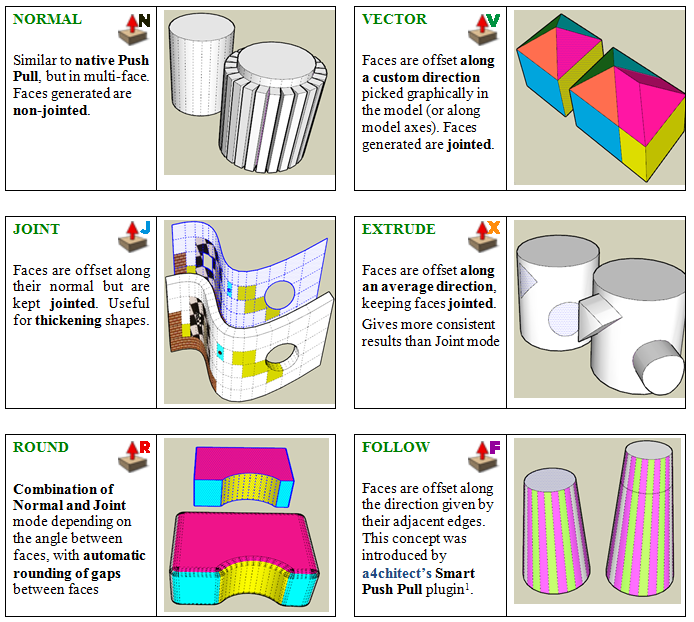
5. Wood Framing Plugin by Medeek
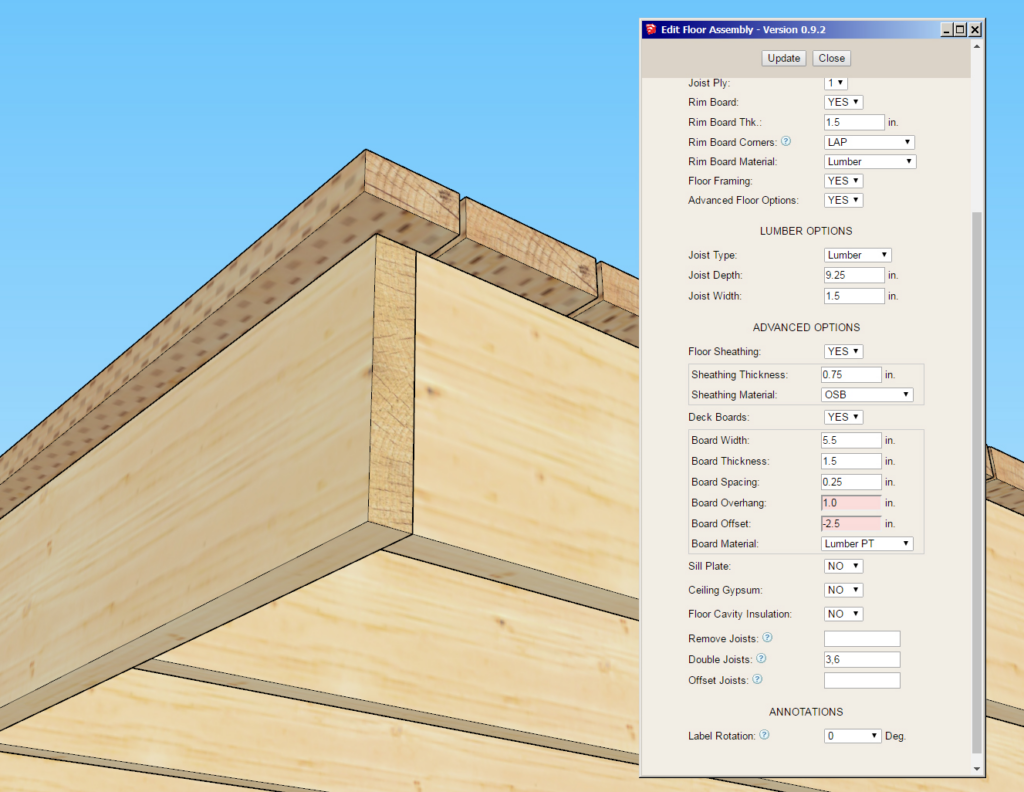
- Overview: This plugin focuses on creating timber framing and post-and-beam structures. It’s ideal for woodworking projects involving timber construction, such as sheds, decks, or large furniture.
- Key Features:
- Generate timber frames with precise sizing and joints.
- Supports beams, posts, studs, and other structural elements.
- Automatically adds notches, tenons, and mortises.
- Download: Available at Medeek Plugins.
6. SketchThis Woodworking Library
- Overview: This is a library of ready-to-use woodworking components, including joints, fasteners, furniture parts, and more. It helps speed up the design process by giving you access to pre-made parts.
- Key Features:
- Library of wood parts, including screws, joints, and fasteners.
- Pre-built components for cabinet and furniture design.
- Compatible with other woodworking plugins like CutList.
- Download: Available on the Extension Warehouse.
7. FredoScale
- Overview: FredoScale allows you to scale, stretch, twist, and deform objects with precision. It is especially helpful for creating complex shapes in wood furniture or cabinetry designs that require intricate curves or angles.
- Key Features:
- Offers multiple scaling and deformation options.
- Perfect for creating custom wood shapes.
- Advanced geometry manipulation tools.
- Download: Available on the SketchUcation Plugin Store.

8. Woodworking 3D Components
- Overview: A collection of free components for woodworking projects, including drawers, hinges, cabinet doors, and more. This plugin saves you time by allowing you to import pre-designed components directly into your model.
- Key Features:
- Free library of woodworking components.
- Ideal for cabinetmakers and furniture designers.
- Easily customizable to fit your project needs.
- Download: Available from 3D Warehouse.
Conclusion
These plugins can significantly speed up your woodworking projects in SketchUp, helping you manage materials, joints, and even optimize your cuts. For beginners, CutList or OpenCutList is a great start, while advanced users may find CabMaker or Medeek’s Wood Framing Plugin incredibly useful.



