SketchUp does offer a free version, though with certain limitations compared to its paid versions. Here’s a quick breakdown of what you get with the free version and the paid options:
SketchUp Free (Web-Based Version)

- Access: This version is entirely browser-based, meaning it doesn’t require any downloads or installations.
- Cost: Free of charge.
- Features:
- Basic 3D modeling tools, which are suitable for creating simple models.
- Access to the 3D Warehouse, a large repository of free 3D models created by users.
- Limited export options; for instance, you can only export images and not more advanced file formats like .DWG.
- No extensions or plugins, which limits the customization and functionality available in paid versions.
- Best For: Beginners, hobbyists, and anyone who needs to do basic 3D modeling without advanced requirements.
SketchUp Free Trial

SketchUp offers a 7-day free trial that gives you full access to all the professional features of SketchUp Pro and SketchUp Studio. During the trial, you can download and use the desktop version of SketchUp, access the web app, try the iPad version, and unlock all pro-level tools.
Included in the 7-day trial:
- Full SketchUp Pro desktop software
- Unlimited import/export options (.DWG, .DXF, .OBJ, FBX, etc.)
- Access to all extensions in the Extension Warehouse
- LayOut for creating 2D plans and documentation
- Style Builder and advanced visualization tools
- Cloud storage and collaboration features
- Access to Studio features such as energy analysis (Sefaira)
Who the trial is for:
Anyone who wants to test SketchUp’s professional workflow — architects, interior designers, hobbyists exploring the Pro version, students preparing for projects, or anyone who needs more than what SketchUp Free offers.
How it works:
Just create a Trimble account, start the trial, download SketchUp, and enjoy full access for 30 days. No limitations, no locked features.
SketchUp Pro (Paid Desktop Version)
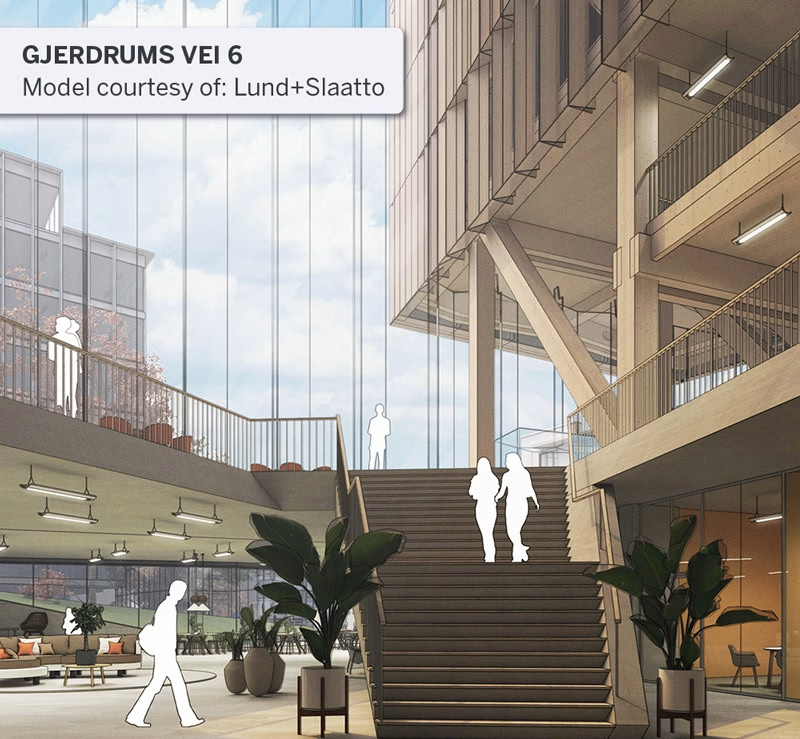
- Access: Downloadable and includes both desktop and web versions, plus SketchUp for iPad.
- Cost: Starts with an annual subscription model, around $299/year (prices may vary).
- Features:
- Advanced modeling tools, import/export options (like .DWG, .DXF, and .OBJ), and access to SketchUp extensions, which offer additional functionality.
- Full compatibility with LayOut, a tool that helps you create 2D documentation from your 3D models.
- Additional cloud storage and collaboration features.
- Best For: Professionals, designers, architects, and engineers who need full control over 3D modeling and integration with other software.
SketchUp Studio
- Access: A comprehensive package designed for professionals.
- Cost: Higher pricing, generally aimed at architects, engineers, and construction professionals.
- Features:
- Includes everything in SketchUp Pro plus advanced visualization and energy analysis tools, integration with tools like Sefaira, which supports sustainable design efforts.
- Additional AR/VR options for immersive model presentations.
- Best For: Advanced users in architecture, engineering, and construction fields who need powerful design and analysis tools.
Summary
Here is a good summary of the offers Trimble proposes :

The free version of SketchUp is indeed free but limited to web access and basic features. For more functionality, users would need to upgrade to SketchUp Pro or Studio, both of which require a paid subscription. Still, feel free to try the 7 day trial. It’s free and you won’t even have to put your credit card to access it.



