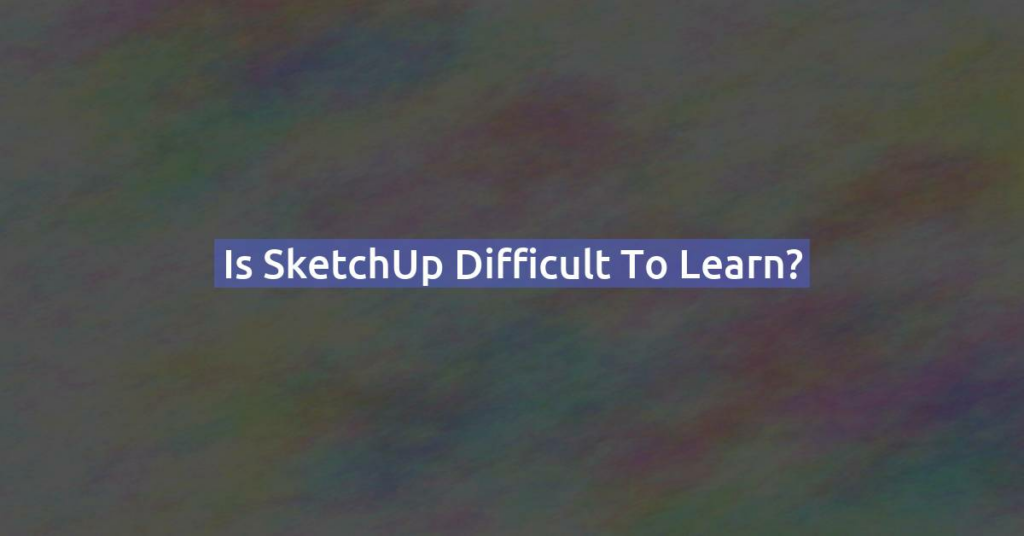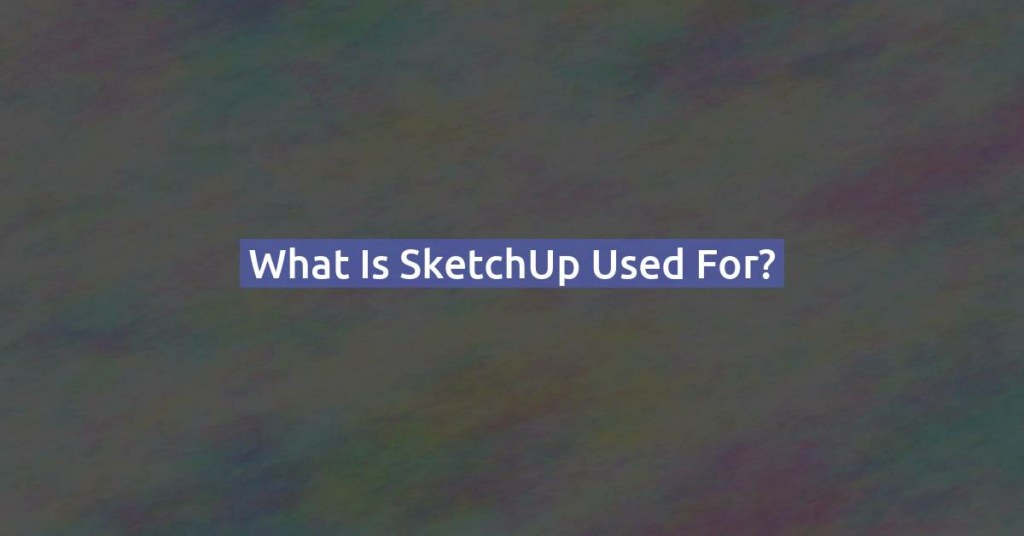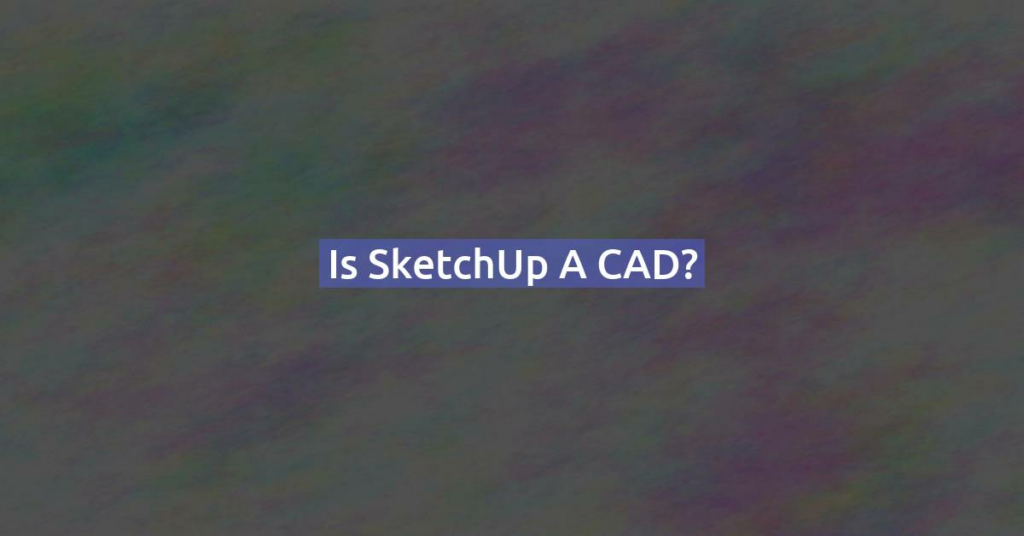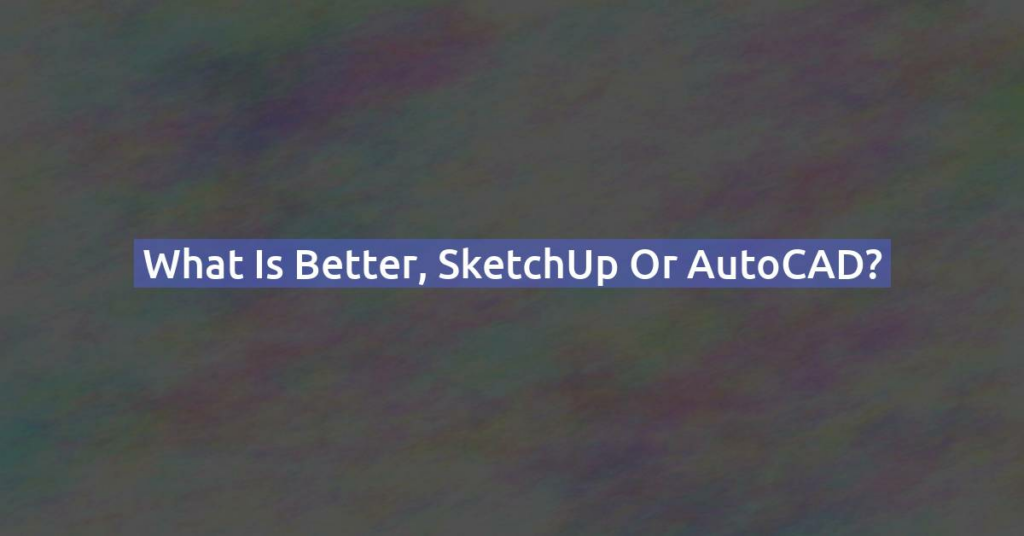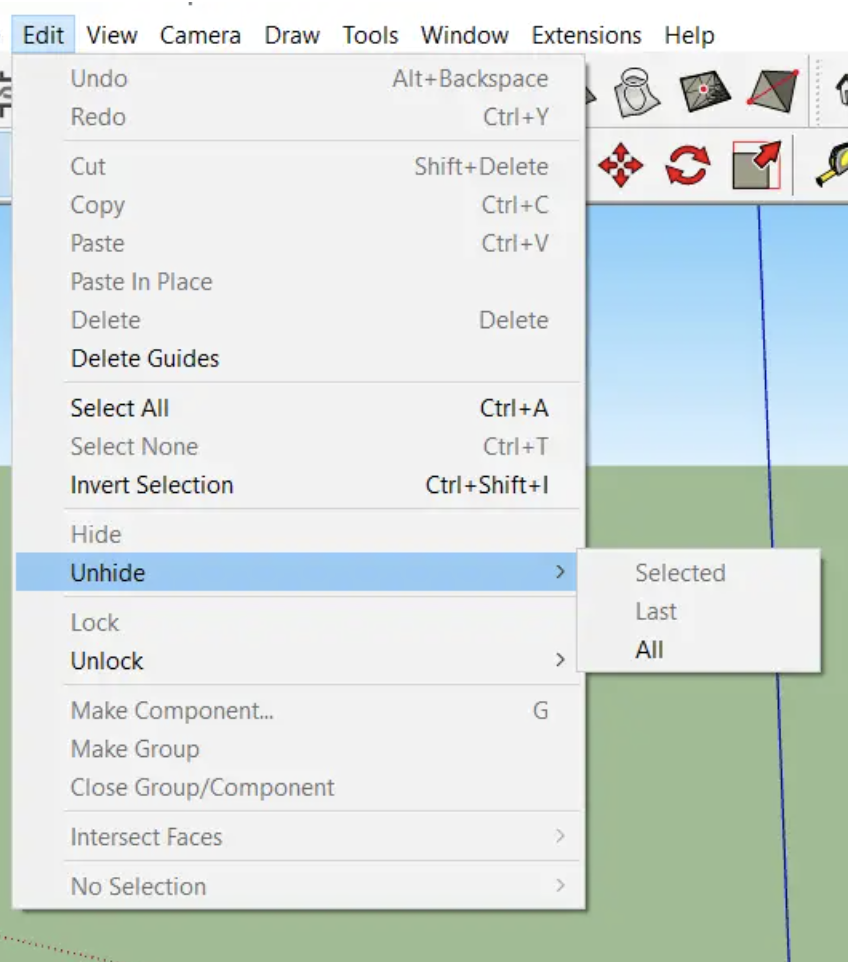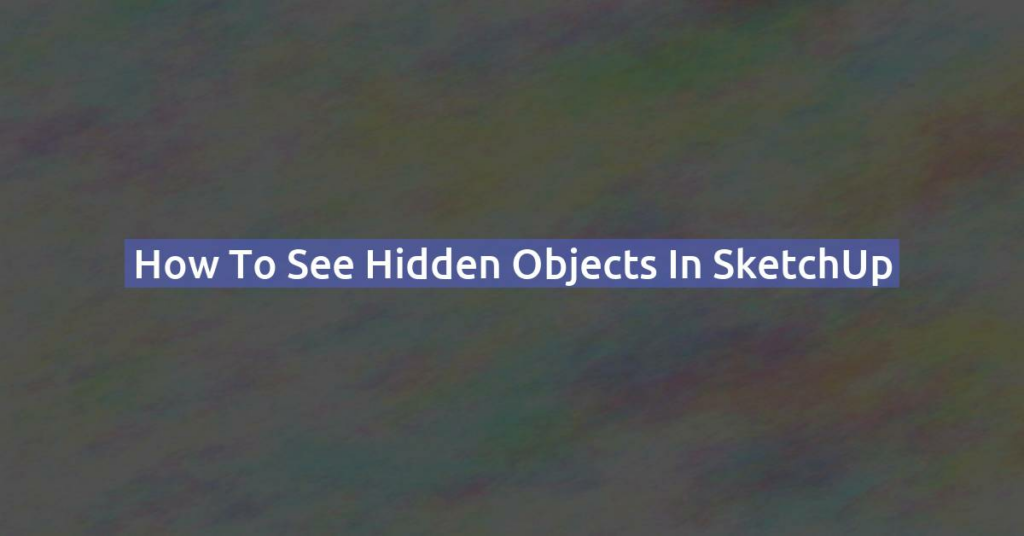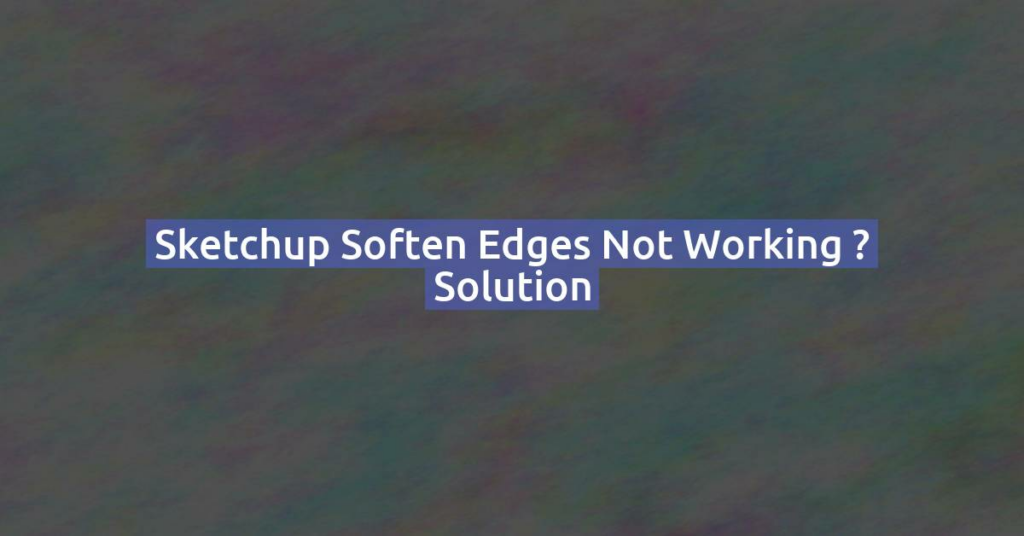Is SketchUp difficult to learn?
SketchUp is widely considered one of the easiest 3D modeling software programs to learn, especially compared to other CAD and 3D design tools. Its straightforward interface, intuitive tools, and accessible resources make it a favorite among beginners and professionals alike. Here are some reasons why SketchUp is relatively easy to learn, along with a few …