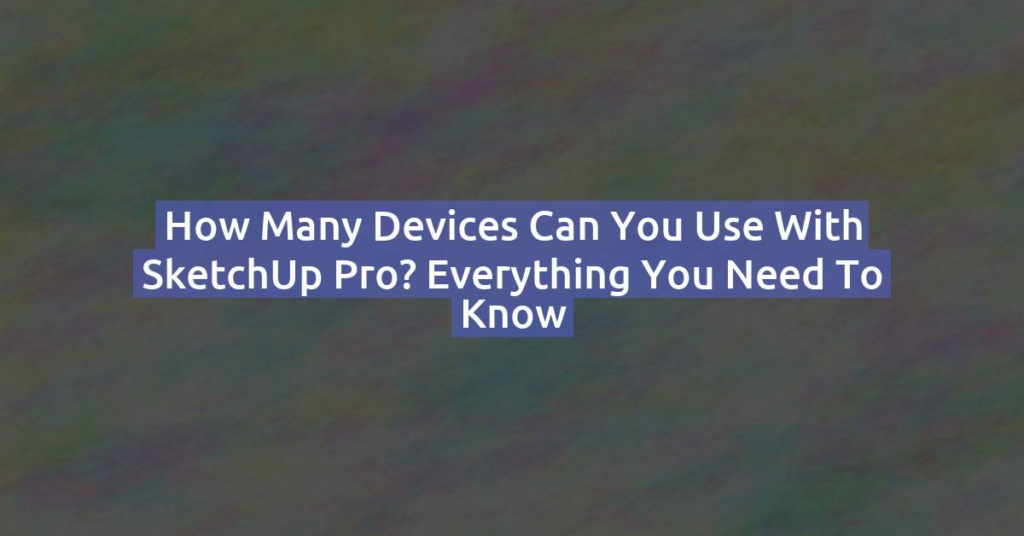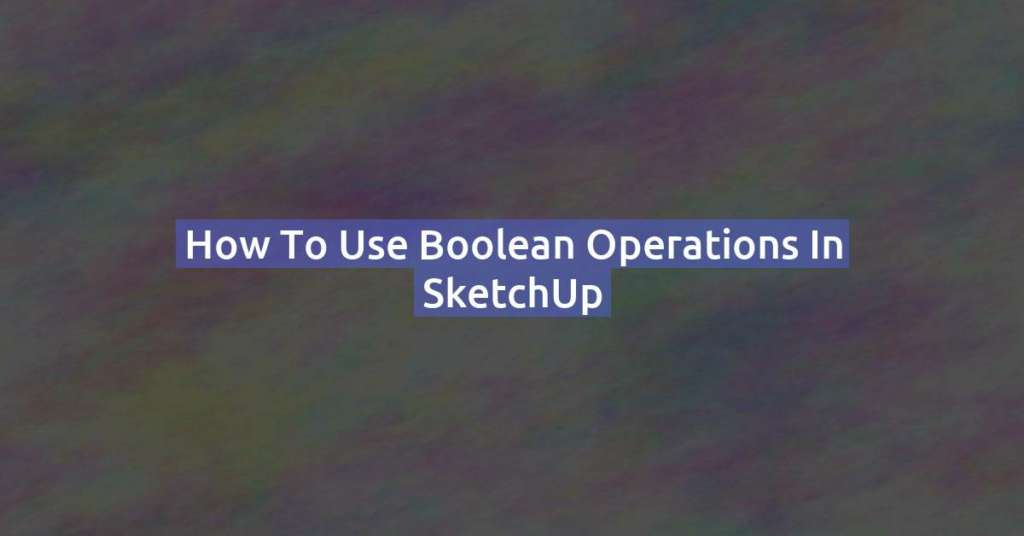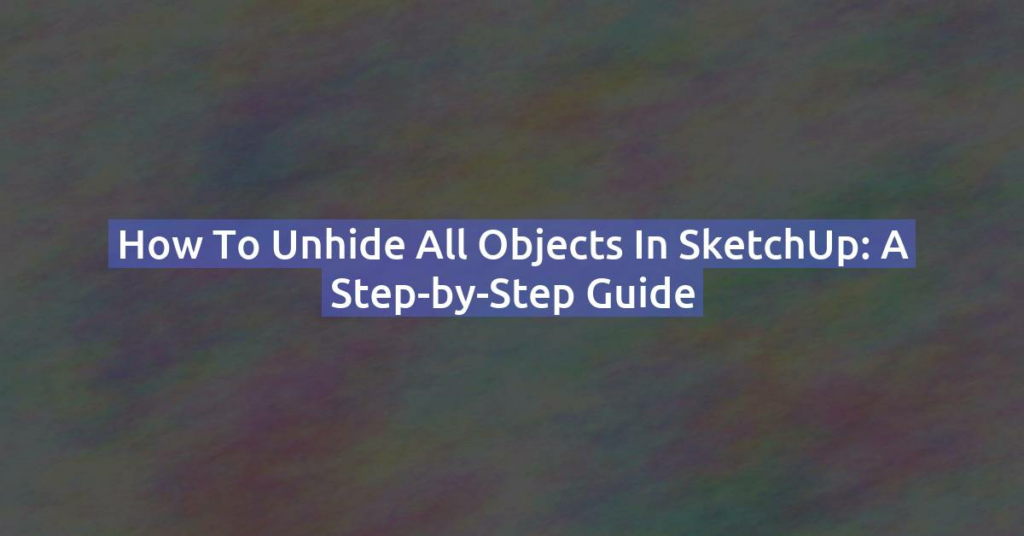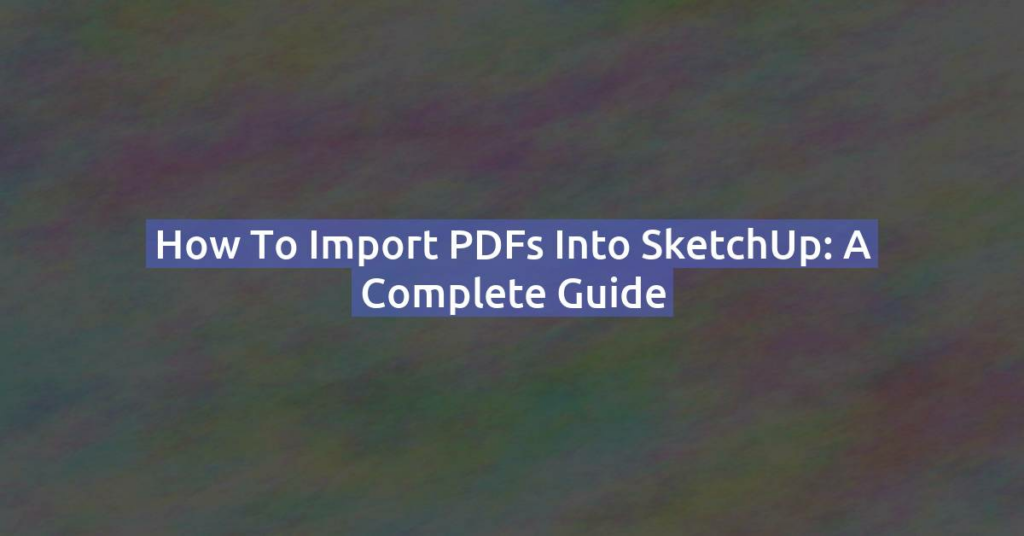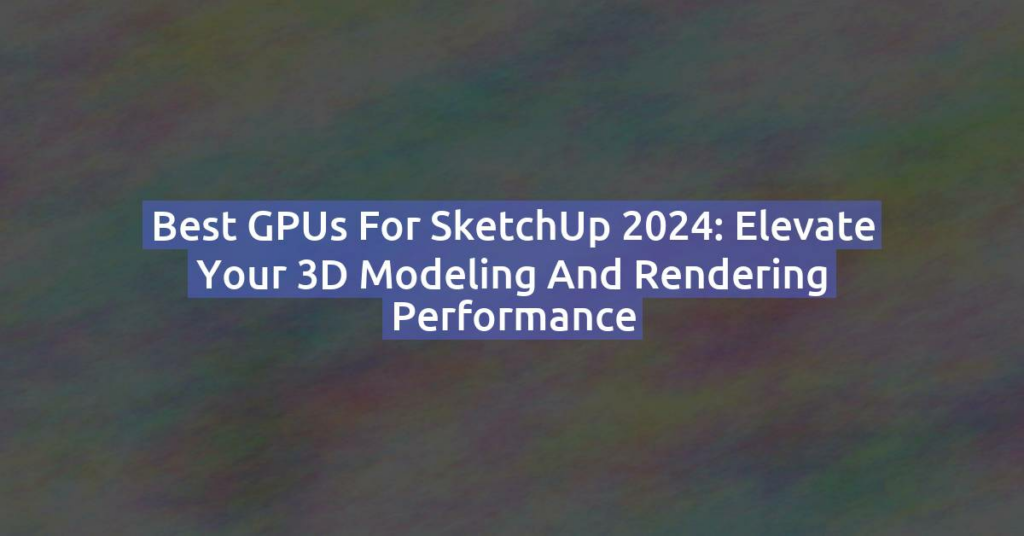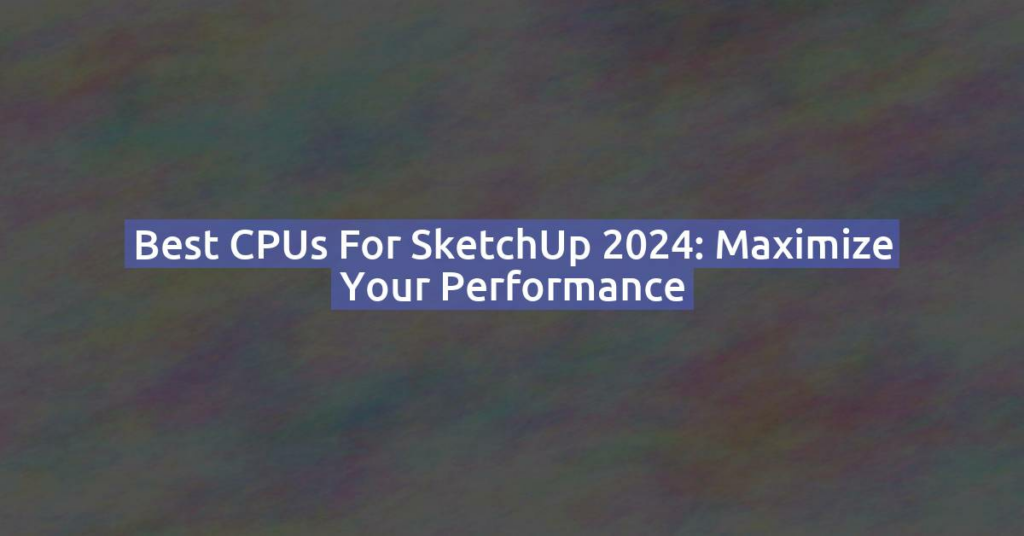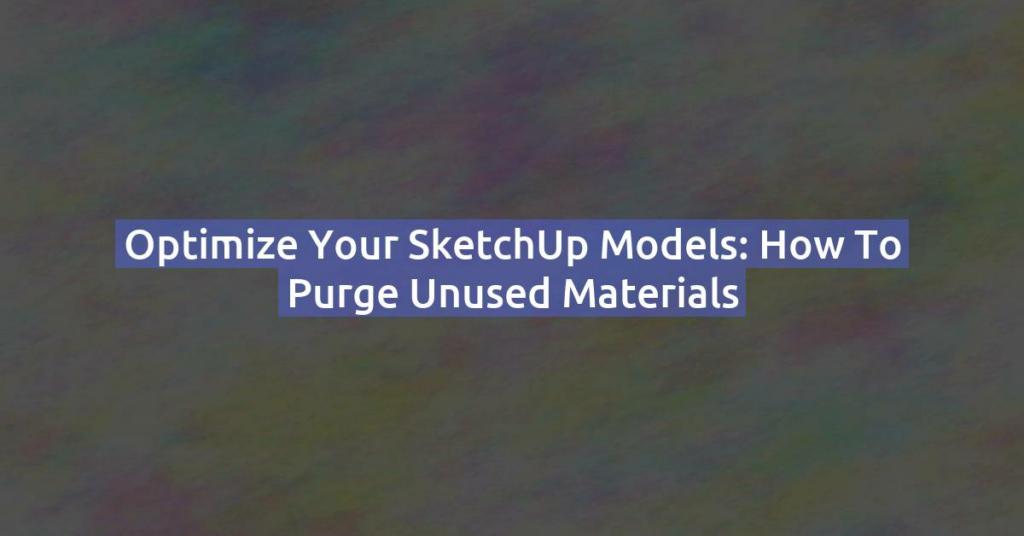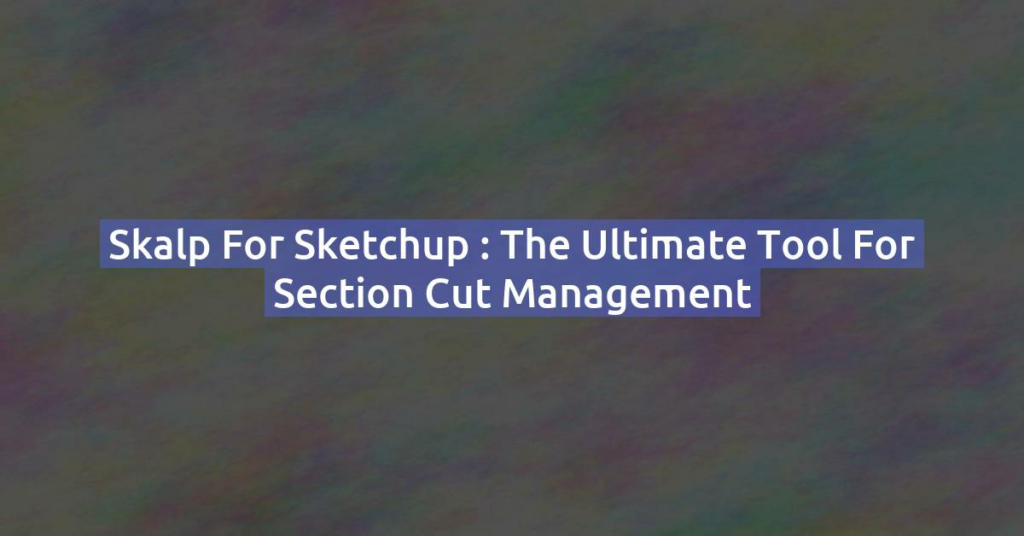How Many Computers Can You Use with SketchUp Pro? Everything You Need to Know
When you’re using SketchUp Pro for professional design work, having access to your tools across multiple devices is crucial. Whether you’re working in an office on your desktop or presenting ideas to a client on your laptop, SketchUp Pro’s licensing options are designed to accommodate your mobility. However, knowing how many devices you can use …
How Many Computers Can You Use with SketchUp Pro? Everything You Need to Know Read More »