Making money on ACON3D using SketchUp revolves around creating and selling 3D models or assets that cater to the needs of webtoon creators, animators, designers, and other digital content creators. ACON3D is an ideal platform to showcase your work because it focuses on high-quality 3D assets for use in webtoons, games, and animations, which is a growing market. Here’s a step-by-step guide on how to make money on ACON3D with SketchUp:
1. Create High-Quality 3D Models in SketchUp
- Step 1: Choose Your Niche
Determine what type of 3D models you want to specialize in. The most popular categories on ACON3D include:- Webtoon backgrounds: Urban environments, interiors, fantasy worlds, and landscapes are highly sought after by webtoon creators.
- Props and assets: Furniture, vehicles, plants, or any elements that can be used in animated or static scenes.
- Buildings: Detailed architectural models for city scenes or specific structures like cafes, homes, and office buildings.
- Characters: If you’re proficient in character modeling, you can create cartoon-style characters for use in animations or comics.
- Step 2: Model in SketchUp
Use SketchUp to create detailed, well-designed models. Focus on:- Realism: Even though your models may be cartoonified for webtoons, start with realistic and detailed designs.
- Modularity: Create assets that can be reused and easily combined with other models. For example, modular city blocks or interchangeable furniture pieces.
- Texturing and UV Mapping: Make sure your models are well-textured and optimized for different uses (e.g., webtoon creators might need to use your models in various lighting and rendering settings).
- Step 3: Export in Compatible Formats
Export your models from SketchUp in formats that are widely accepted on ACON3D, such as FBX, OBJ, or SKP. These formats ensure that your models can be used across various 3D software platforms and by different types of buyers.
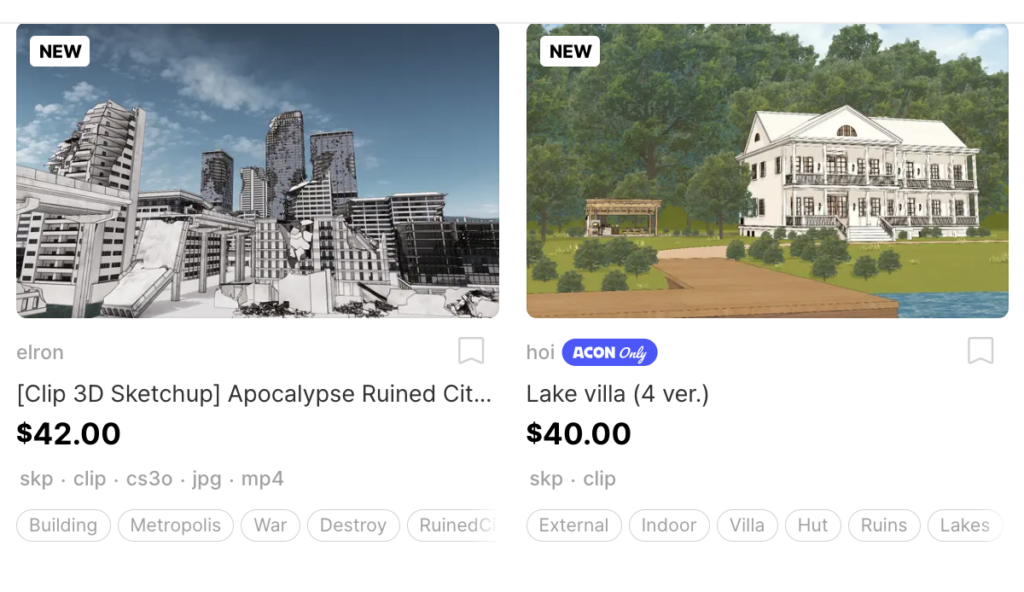
2. Sign Up and Become a Seller on ACON3D
- Step 1: Register an Account on ACON3D
Visit the ACON3D website and sign up as a seller. This process involves creating a profile where you can upload your work and start selling. Make sure to provide a strong portfolio that showcases your best models. - Step 2: Upload Your Models
After creating your account, start uploading your models to the platform. For each model, you will need to:- Provide Detailed Descriptions: Write a comprehensive description of what the model is, its potential uses, and its key features (e.g., fully textured, modular, multiple file formats available).
- Upload High-Quality Preview Images: Showcase your 3D models with high-resolution images from different angles and in different lighting settings. Consider rendering the model in SketchUp or another software to create more realistic or stylized previews.
- Set a Competitive Price: Research other models in your niche to determine a fair price for your work. Bundle related models together (e.g., a set of furniture or a city block) to offer more value to buyers.
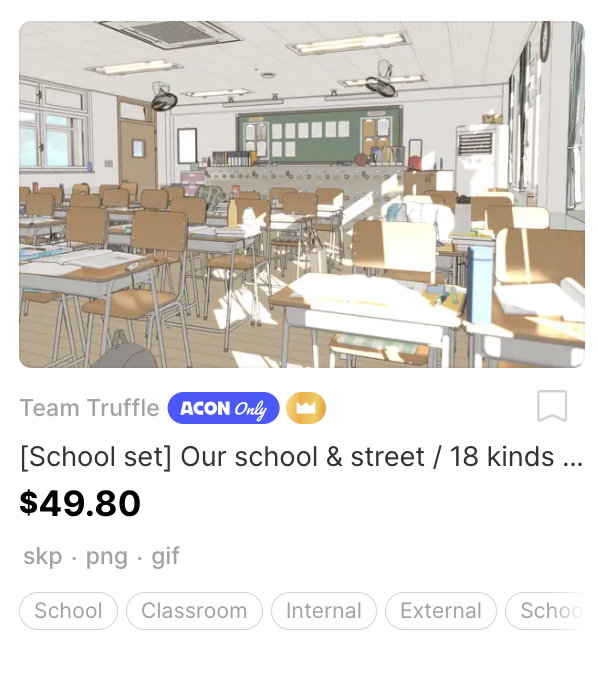
3. Optimize Your Listings for Better Sales
- Step 1: Use SEO-Friendly Titles and Tags
Make sure that your product titles are descriptive and use relevant keywords. For example, instead of titling your model “Building,” use something more specific like “Modern Office Building 3D Model for Webtoon Background.” Use tags that will make it easier for potential buyers to find your models, such as “city,” “interior,” “fantasy,” or “modern.” - Step 2: Add Variations
If applicable, offer multiple versions of the same model (e.g., different colors, day/night versions, or multiple file formats). This allows buyers to choose the version that best fits their project needs. - Step 3: Provide a License
Clarify how your models can be used by buyers. For example, outline whether they can use the models commercially or non-commercially, and whether they can modify the assets. A well-structured licensing policy can attract more buyers, especially those working on commercial projects.
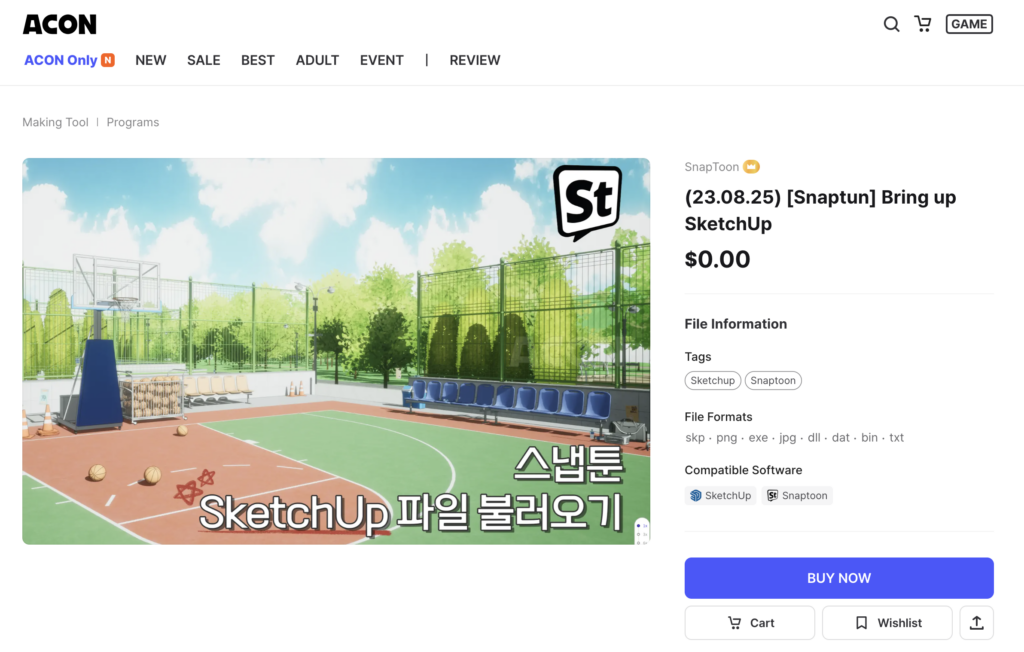
4. Create Bundles and Exclusive Content
- Step 1: Offer Bundled Assets
Selling bundled models (e.g., a complete interior design set with furniture, decorations, and lighting) can add more value to the buyer and encourage higher sales. Bundles make it easier for webtoon creators or animators to acquire multiple assets in one purchase and reduce the time spent on piecing together environments. - Step 2: Create Exclusive or Premium Content
Offer exclusive models that are only available on ACON3D. You can charge more for unique, high-quality assets that are in demand. For example, if you’re skilled in fantasy design, you could create an exclusive fantasy castle pack that would attract webtoon or game designers working in that genre.
5. Market and Promote Your Models
- Step 1: Use Social Media to Promote Your Work
Leverage platforms like Instagram, Twitter, ArtStation, or Pinterest to promote your models. Share work-in-progress posts, finished renders, and links to your ACON3D store. Engaging with webtoon communities on these platforms can also help you connect with potential buyers. - Step 2: Collaborate with Webtoon Creators
Reach out to webtoon creators who may need custom backgrounds or props for their comics. Offer to collaborate on their projects by selling them pre-made assets or even offering custom-made models tailored to their specific needs. This can generate direct sales and establish long-term relationships for future work. - Step 3: Create Video Tutorials
Offer video tutorials on YouTube or other platforms showing how to use your 3D models in webtoon creation, animation, or game development. This can serve as both a helpful resource for potential buyers and a way to market your products.
6. Offer Custom 3D Model Services
- Step 1: Advertise Custom Model Creation
In addition to selling pre-made assets, you can offer custom 3D modeling services. Many webtoon creators need specific environments or props that aren’t available in the marketplace. By providing custom services, you can charge higher rates for bespoke models. - Step 2: Set Up a Clear Workflow
Make it easy for clients to approach you for custom work by creating a clear workflow and pricing structure. For example, offer different tiers of service depending on the complexity of the project (e.g., simple room interiors vs. complex outdoor cityscapes).
7. Participate in Sales and Discounts
- Step 1: Take Advantage of ACON3D Promotions
ACON3D often runs promotions or discounts on assets. Participating in these sales can increase your visibility and lead to more sales. Offering limited-time discounts can also attract new buyers who may be hesitant to pay full price for models at first but become repeat customers after seeing your work.
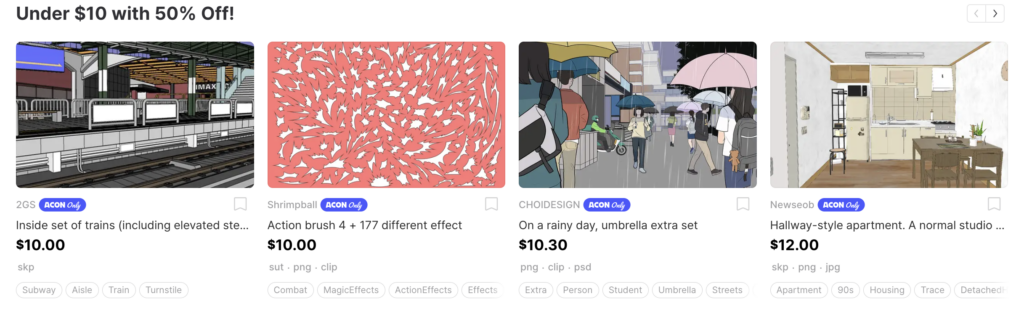
8. Monitor Trends and Customer Feedback
- Step 1: Keep an Eye on Industry Trends
Pay attention to what kinds of models are trending or in demand within the webtoon, animation, and gaming industries. For example, if there’s a growing interest in sci-fi or fantasy settings, you might want to create models in those genres. - Step 2: Listen to Customer Feedback
Use customer feedback to improve your models and listings. If buyers request certain file formats, textures, or model types, try to accommodate those requests in future uploads to better meet the needs of the market.
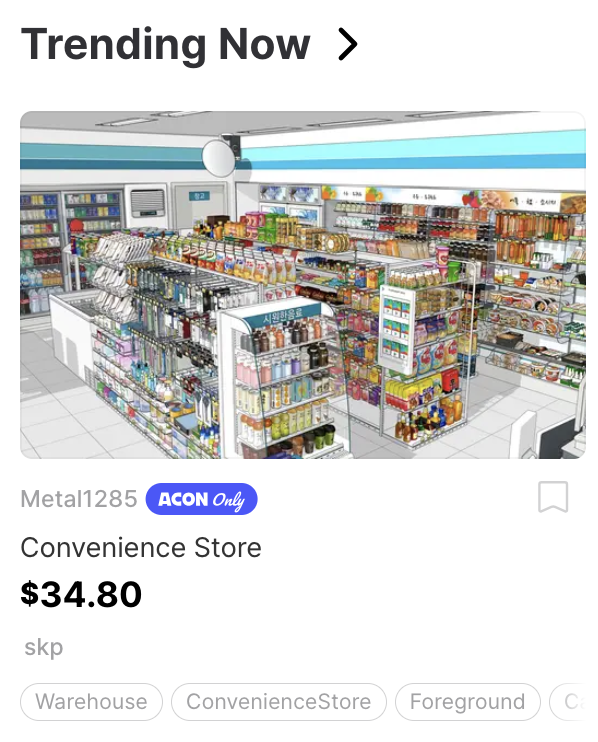
Conclusion
Making money on ACON3D with SketchUp requires a combination of high-quality 3D modeling, strategic marketing, and a deep understanding of your target audience’s needs. By creating versatile and appealing assets, offering custom services, and promoting your work on various platforms, you can turn your SketchUp skills into a profitable business. Whether you’re targeting webtoon creators, game designers, or architects, ACON3D provides a unique opportunity to monetize your 3D creations in a growing digital marketplace.



