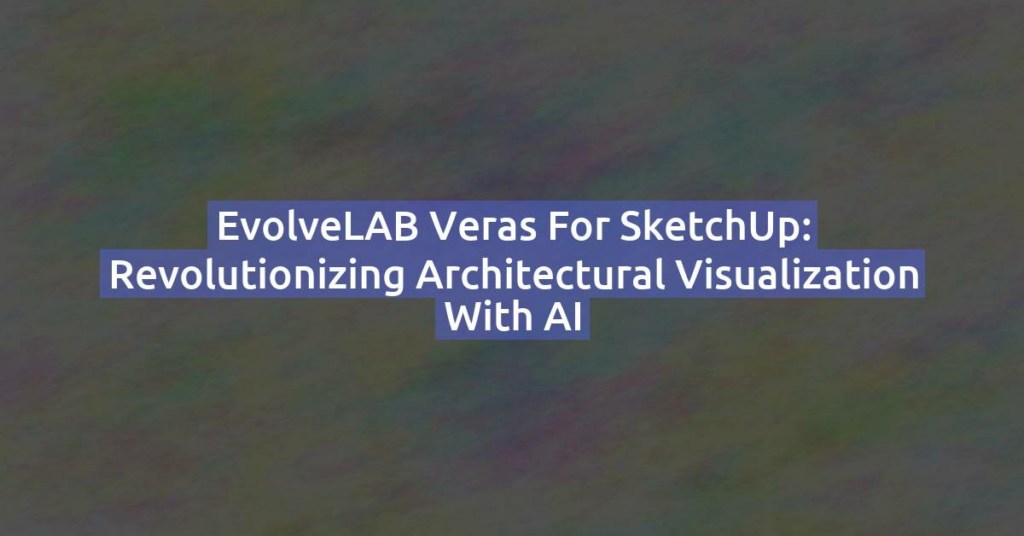When it comes to 3D modeling and rendering, SketchUp stands out as a popular choice among designers and architects for its intuitive interface and flexible features. However, while SketchUp includes some basic rendering tools, many users seek advanced rendering capabilities to produce photorealistic and highly detailed visualizations of their designs. Luckily, several free rendering plugins and software options for SketchUp can enhance and expand rendering capabilities. Let’s dive into some top free options and see how they can elevate your SketchUp experience.
1. Twilight Render Hobby
Overview: Twilight Render Hobby is a free rendering plugin for SketchUp, known for its user-friendly design and powerful tools. Perfect for beginners and hobbyists, Twilight offers a range of preset lighting options and rendering styles that allow users to create professional-looking images without a steep learning curve.

Features:
- Preset Lighting and Effects: Choose from various lighting setups for easier rendering.
- Material Editor: Customize materials for more realistic textures.
Pros:
- Easy to learn and use.
- Produces high-quality output for a free version.
Cons:
- Limited resolution options and features compared to the paid version.
- May not meet requirements for highly advanced projects.
2. Kerkythea

Overview: Kerkythea is a standalone rendering software that works with SketchUp and offers advanced tools like global illumination and photorealistic materials. While not a direct plugin, Kerkythea integrates smoothly with SketchUp, making it a solid choice for users seeking professional-level render quality.
Features:
- Advanced Lighting and Materials: Includes global illumination and a rich library of photorealistic materials.
- Customizable Settings: Offers detailed control over rendering parameters, from lighting effects to material textures.
Pros:
- Comprehensive documentation and tutorials are available.
- Rich features typically found in premium software.
Cons:
- Standalone software, so not directly embedded within SketchUp.
- Requires a learning curve for new users.
3. SU Podium (Free Version)
Overview: SU Podium is a photorealistic rendering plugin for SketchUp with a streamlined interface, making it ideal for quick renders. The free version includes a limited feature set but is excellent for producing high-quality images with minimal setup time.
Features:
- Fast Rendering: Efficient, quick-rendering process.
- Simple User Interface: Easy to learn for users of all levels.

Pros:
- Quick setup with simple controls.
- Fast rendering times, great for quick project turnarounds.
Cons:
- Limited features in the free version.
- Lacks fine-tuning options available in the paid version.
4. Visualizer
Overview: Visualizer is designed for SketchUp users who need a fast and minimalistic rendering solution. It operates directly within the SketchUp interface, making it a convenient choice for beginners or those working on smaller projects.
Features:
- Minimalist Interface: Simplified controls make it easy for anyone to get started.
- Direct Integration with SketchUp: Renders directly within the SketchUp workspace.
Pros:
- Simple setup, perfect for basic projects.
- Ideal for quick renders without needing complex configurations.
Cons:
- Limited functionality for more detailed renders.
- Less control over lighting and materials compared to other plugins.
5. Render[in]
Overview: Render[in] is a rendering plugin integrated directly into SketchUp, providing real-time rendering capabilities that allow users to see their adjustments instantly. Its compatibility with SketchUp’s native materials and lights makes it a great option for architects and designers who need fast, reliable feedback.

Features:
- Real-Time Rendering: Offers immediate feedback on changes.
- Physical Lighting and Materials: Realistic lighting effects give your projects a polished look.
Pros:
- Direct integration with SketchUp for a seamless user experience.
- Real-time rendering allows users to preview adjustments instantly.
Cons:
- Limited feature set in the free version.
- Requires SketchUp Pro for full functionality.
6. Blender (with SketchUp Importer)
Overview: Blender, a popular open-source 3D modeling and rendering software, can be used with SketchUp models via an importer plugin. Known for its powerful rendering capabilities and customizability, Blender is excellent for users interested in advanced techniques and high-quality visualizations.
Features:
- Photorealistic Rendering: Offers advanced ray tracing and other rendering techniques.
- Extensive Material Options: Blender has a large material library, providing multiple customization options.
Pros:
- Free and open-source, with high-end rendering capabilities.
- Strong community support with extensive tutorials.
Cons:
- Steep learning curve, especially for users unfamiliar with 3D modeling.
- Requires exporting models from SketchUp, adding additional steps.
Feature Comparison Chart
| Rendering Software/Plugin | Key Benefits | Limitations |
|---|---|---|
| Twilight Render Hobby | User-friendly, quality renders | Limited resolution, fewer features |
| Kerkythea | Global illumination, photorealism | Standalone software, learning curve |
| SU Podium (Free) | Quick rendering, easy to use | Limited controls, fewer features |
| Visualizer | Simple setup, fast results | Basic functionality only |
| Render[in] | Real-time previews, SketchUp integration | Limited free features |
| Blender | Advanced rendering, customization | Complex setup, higher learning curve |
Conclusion
Whether you’re an architectural designer, a student, or a hobbyist, these free rendering plugins and software options can elevate your SketchUp projects with realistic visualizations. Each option offers unique benefits and limitations, so choosing the one that best aligns with your project’s needs and your experience level is key. Dive in and start experimenting to see what these tools can do for your renders!