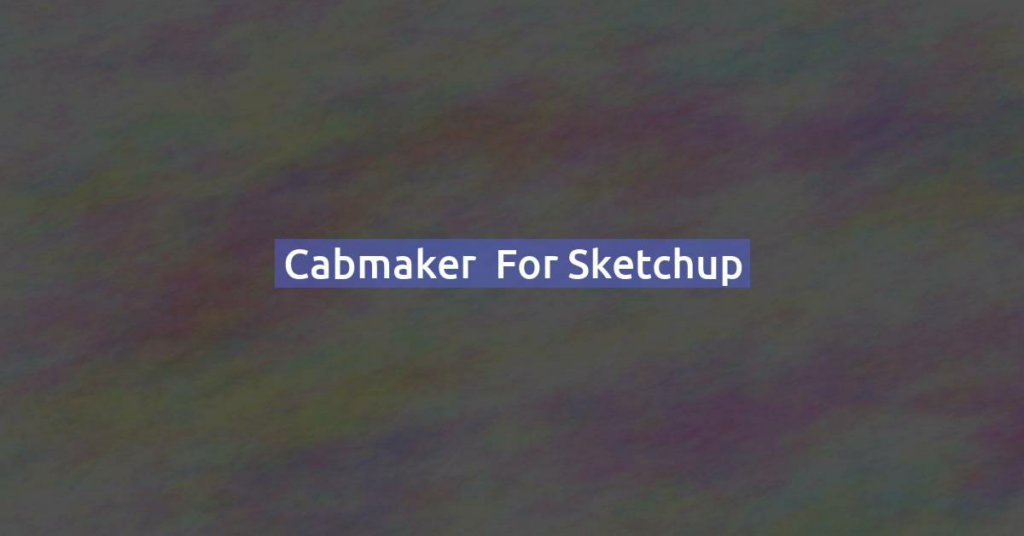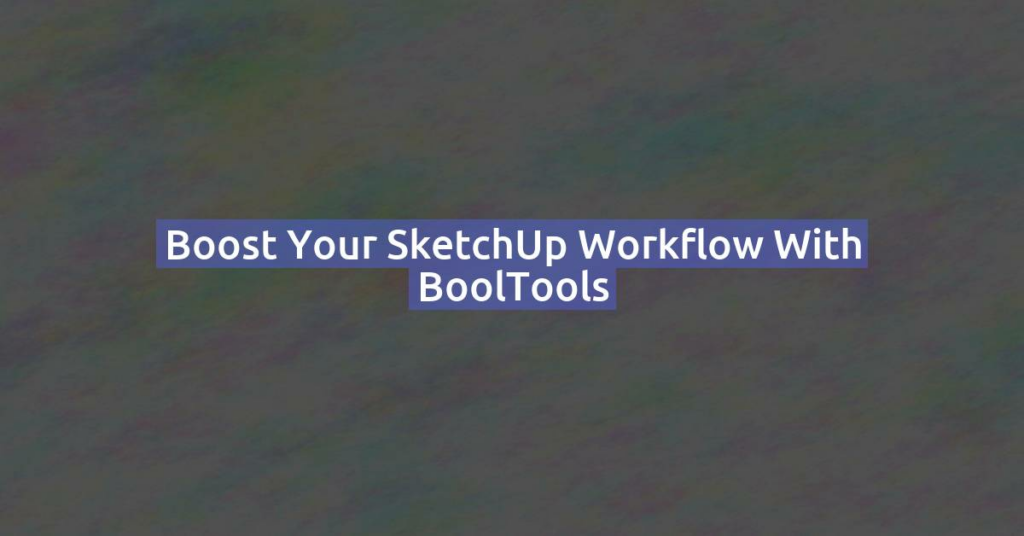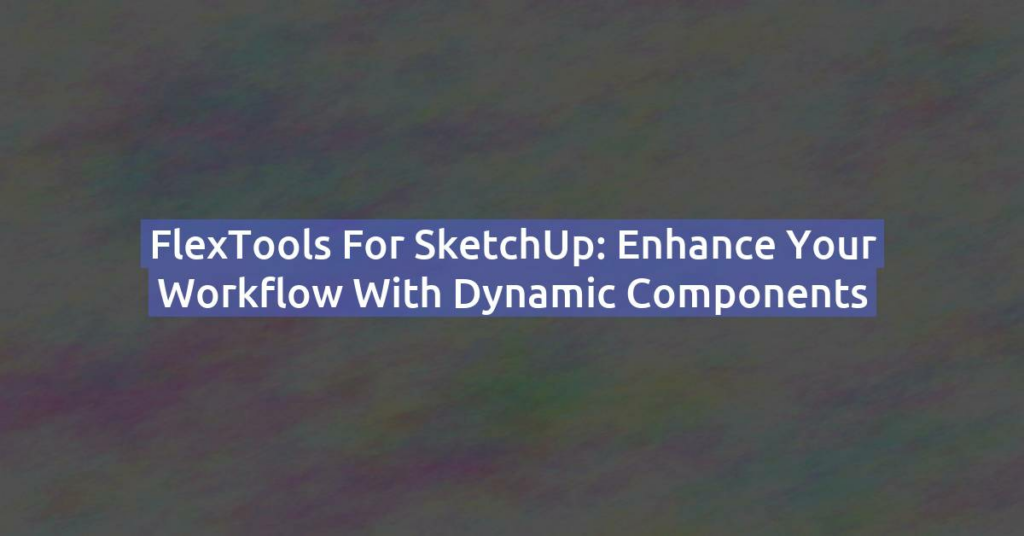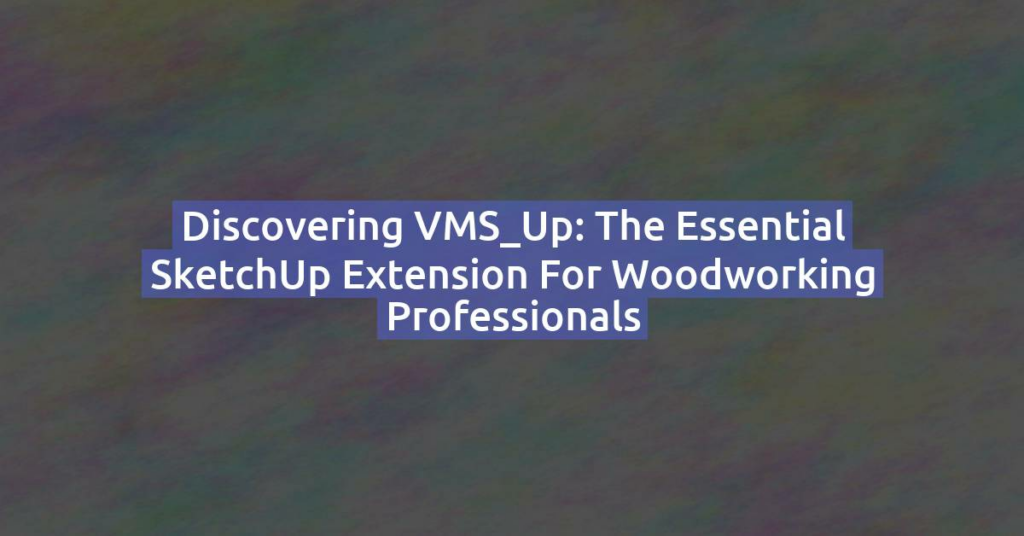PlaceMaker is a popular SketchUp plugin that simplifies urban design by importing detailed 3D models, maps, and terrain from real-world locations. If you’re looking for an alternative to PlaceMaker, there are several tools and plugins that offer similar functionality for geolocation, city modeling, and terrain creation. Here are some excellent options:
1. OpenStreetMap (via OSM Import Tools)
- What It Does: Imports OpenStreetMap (OSM) data into SketchUp, including roads, buildings, and other urban features.
- Plugins to Use:
- OSM2World: Converts OSM data into 3D models that can be imported into SketchUp.
- Skatter: Adds vegetation and detailed features to OSM-imported models for realism.
- Advantages:
- Free and open-source.
- Highly customizable data layers.
- Limitations:
- May require manual adjustments to enhance detail and accuracy.
2. Cadmapper
- What It Does: Provides 3D terrain, building outlines, and roads for over 200 cities, directly exportable to SketchUp.
- Advantages:
- Simple interface for selecting and exporting areas.
- Free for small areas (1 km²); paid options available for larger areas.
- Limitations:
- Limited to urban environments with predefined data.
3. Modelur
- What It Does: Focuses on parametric urban design, allowing you to quickly create urban layouts and analyze building parameters such as FAR (Floor Area Ratio) and population density.
- Advantages:
- Geolocation features with urban planning tools.
- Interactive, real-time adjustments.
- Limitations:
- More focused on urban planning metrics than importing real-world maps.
4. TerrainMesh
- What It Does: Generates terrain models from digital elevation data and satellite imagery.
- Advantages:
- Accurate terrain modeling with real-world elevation data.
- Compatible with SketchUp and other 3D software.
- Limitations:
- May not include building or infrastructure data.
5. Google Earth Pro (via SketchUp Integration)
- What It Does: Allows exporting georeferenced terrain and imagery from Google Earth into SketchUp.
- Advantages:
- Free to use.
- High-resolution imagery for small-scale projects.
- Limitations:
- Building data is not directly importable; additional modeling is required.
6. Poliigon and 3D Warehouse
- What It Does: Offers pre-made 3D assets, including buildings, streets, and urban elements.
- Advantages:
- Extensive libraries of ready-to-use models.
- Free and premium options available.
- Limitations:
- Manual assembly of models required for large-scale urban scenes.
7. GIS Plugins for SketchUp
- Examples:
- SU2GIS: Enables geospatial data integration in SketchUp.
- QGIS to SketchUp: Use QGIS to prepare GIS data and export it to SketchUp.
- Advantages:
- Integrates professional GIS tools for detailed analysis.
- Ideal for large-scale mapping projects.
- Limitations:
- Steeper learning curve compared to other options.
8. BlenderGIS (For Advanced Users)
- What It Does: Integrates GIS data with Blender for detailed modeling. Exports 3D assets into SketchUp-compatible formats.
- Advantages:
- Powerful, open-source, and highly detailed.
- Free with extensive customization options.
- Limitations:
- Requires familiarity with Blender for effective use.
Comparison Table
| Tool/Plugin | Key Features | Best For | Cost |
|---|---|---|---|
| OpenStreetMap Tools | Free map data, customization | General urban modeling | Free/Open-source |
| Cadmapper | Quick terrain/building import | Urban planning | Free/Paid |
| Modelur | Parametric urban design | Planning and analysis | Paid |
| TerrainMesh | Real-world terrain modeling | Landscape design | Paid |
| Google Earth Pro | High-res imagery | Small-scale terrain projects | Free |
| Poliigon/3D Warehouse | Ready-to-use 3D assets | Individual structures | Free/Paid |
| GIS Plugins | Geospatial data integration | Mapping and analysis | Free/Paid |
| BlenderGIS | Advanced GIS tools | High-detail modeling | Free |
Conclusion
While PlaceMaker is an excellent tool for urban modeling and importing real-world data, alternatives like Cadmapper, OpenStreetMap tools, and GIS plugins can effectively fill the gap. Choose the tool that best suits your needs, budget, and technical expertise. By exploring these options, you’ll find that urban modeling in SketchUp remains accessible and efficient, even without PlaceMaker.