To downconvert a SketchUp file (SKP) from a newer version to an older version, you can use the Save As or Export feature in SketchUp. Here’s a step-by-step guide:
1. Using Online Tools or Plugins
Some online tools allow you to convert SketchUp files without needing the software:
- DownConvert SketchUp Files does it online. The first 3 conversions are free.
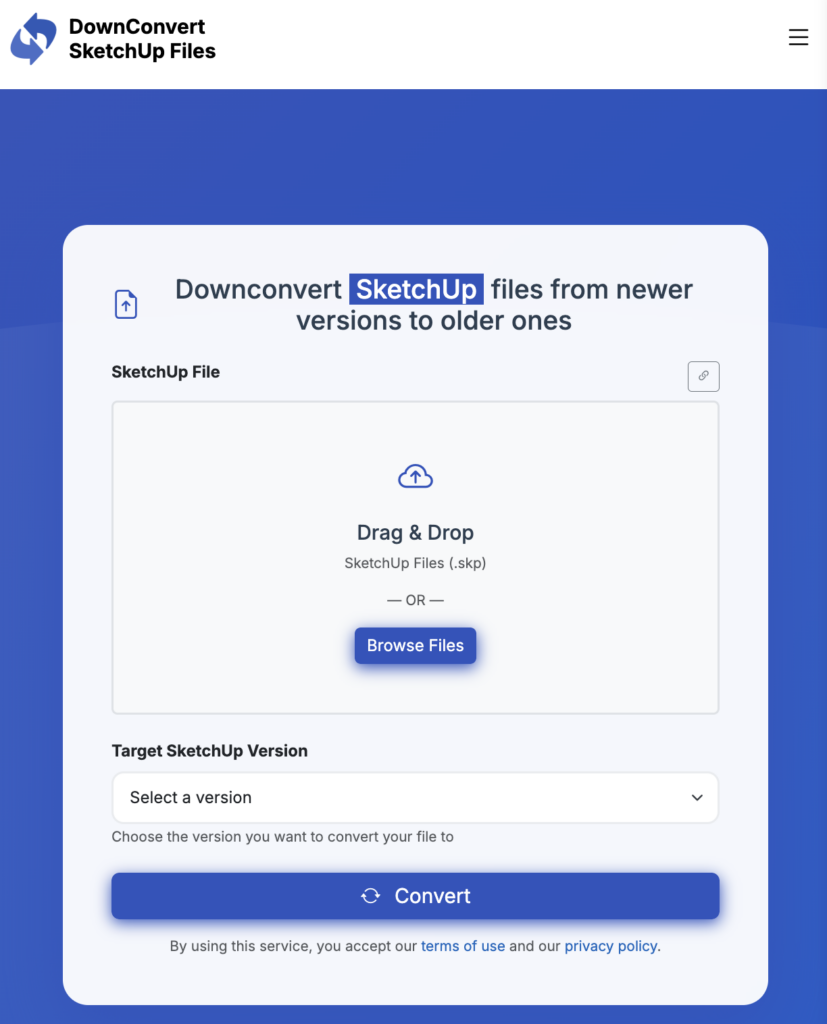
2. Using SketchUp Pro (Preferred Method)
If you have access to the newer version of SketchUp in which the file was created, follow these steps:
- Open the File:
- Open the
.skpfile in the newer version of SketchUp.
- Open the
- Save As an Older Version:
- Go to File > Save As.
- In the Save As dialog box, find the Save as Type dropdown (at the bottom).
- Select the desired older SketchUp version (e.g., SketchUp 2017, 2015, etc.).
- Save the file, and it will be compatible with the selected older version.
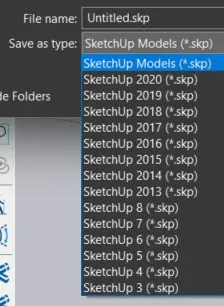
3. Using the Free Version of SketchUp (SketchUp Web)
If you don’t have access to SketchUp Pro:
- Upload to SketchUp Web:
- Go to SketchUp Web.
- Log in with your Trimble account and upload the
.skpfile.
- Download in an Older Version:
- Once the file is uploaded, use the Download option.
- Choose the desired older version format from the dropdown.
4. Using the SketchUp Viewer for Version Compatibility
If you’re unsure about the version of a file:
- Download and install the SketchUp Viewer (free from the SketchUp website).
- Open the
.skpfile to check its compatibility. - Use the Viewer to confirm the file’s version or access additional features.
5. Contacting Someone with the Newer Version
If you cannot access the newer version of SketchUp:
- Ask someone with the latest version to downconvert the file for you.
- They can follow the Save As method mentioned earlier.
6. Collada file
Sketchup allows you to download any collada file into SketchUp.
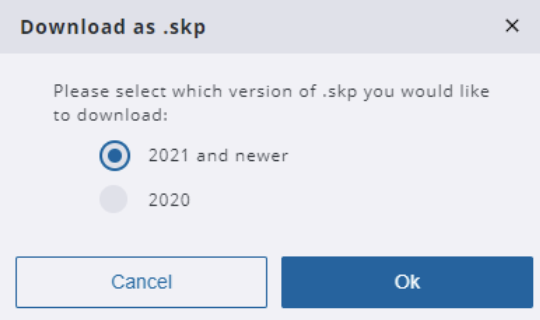
Open in a recent SU and save as in an older format.
Important Notes:
- Feature Loss: Some advanced features or tools available in newer versions may not work correctly in older versions, and you might experience loss of certain data.
- Version Limits: SketchUp can save as far back as SketchUp 3, but the interface and capabilities might differ significantly.
By following these steps, you can ensure compatibility with older versions of SketchUp.



