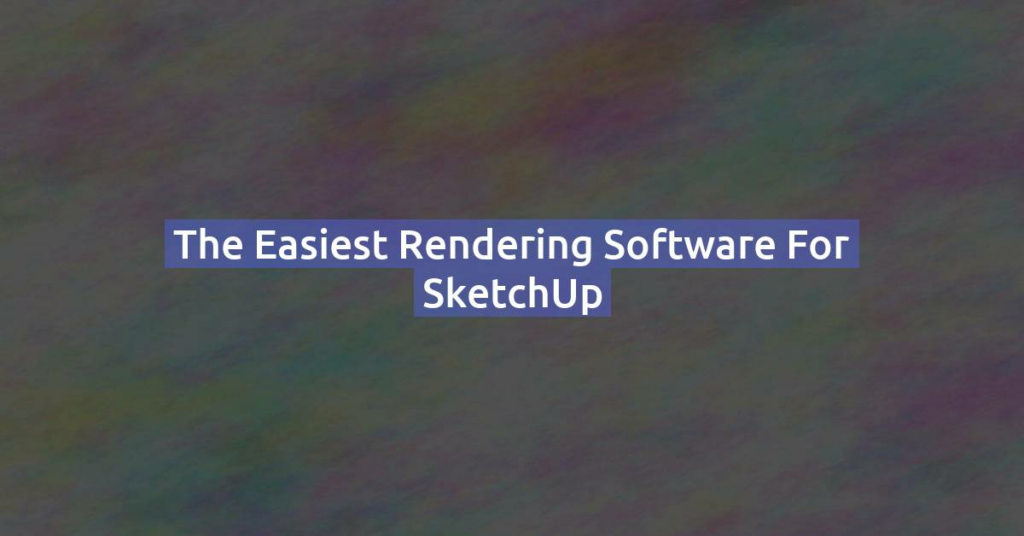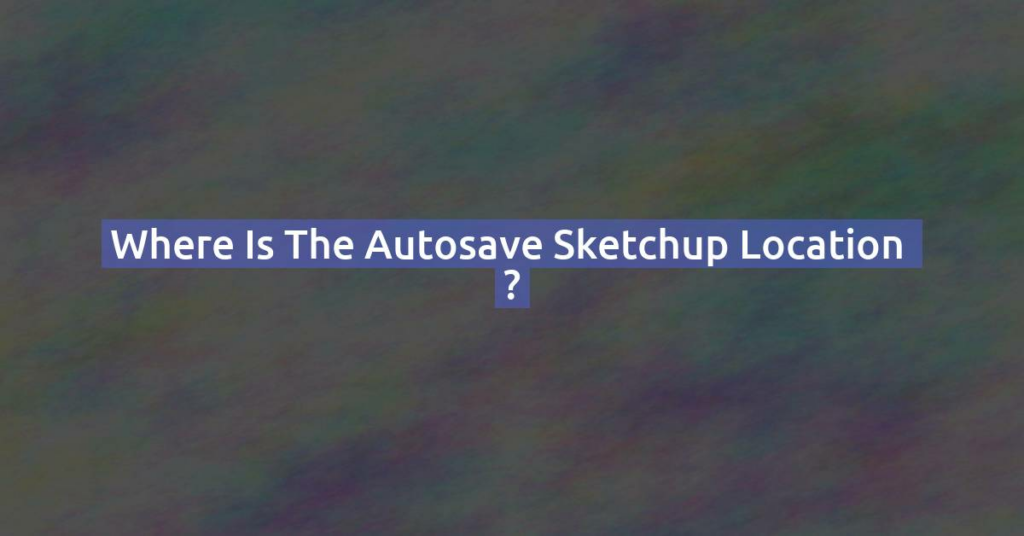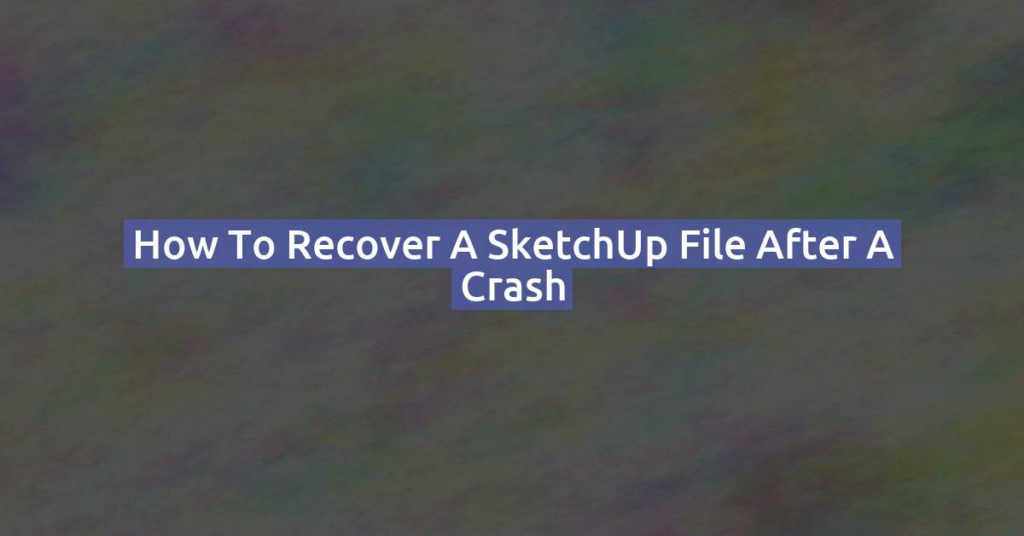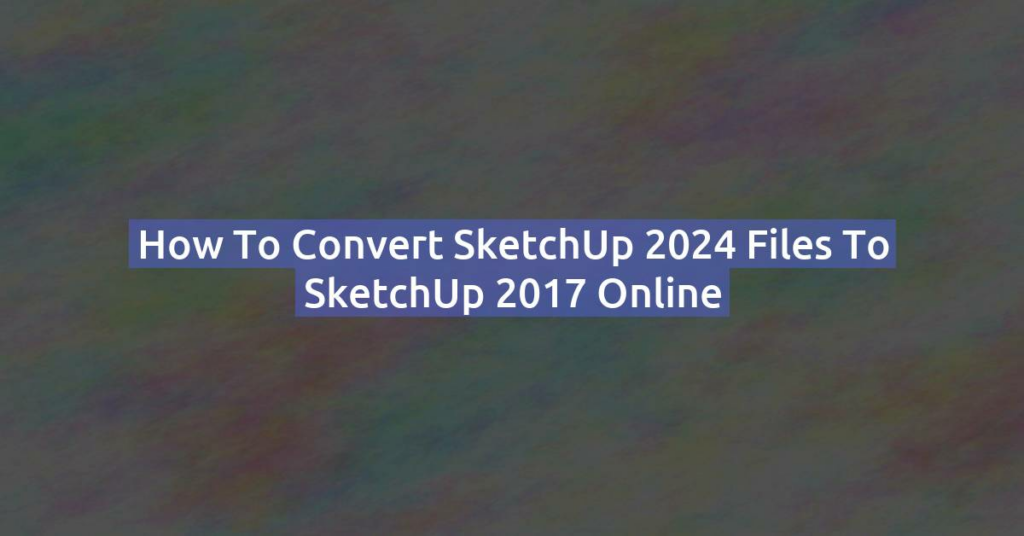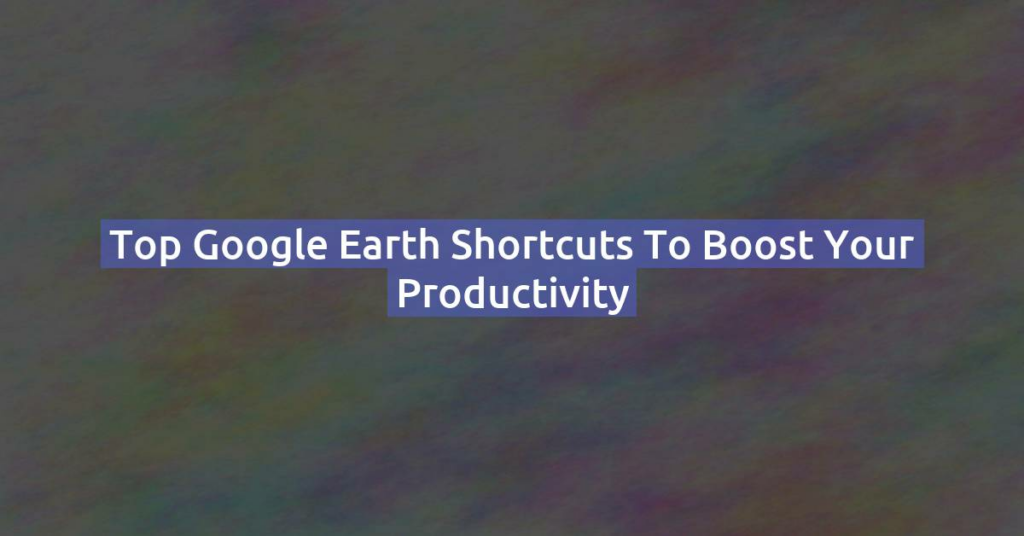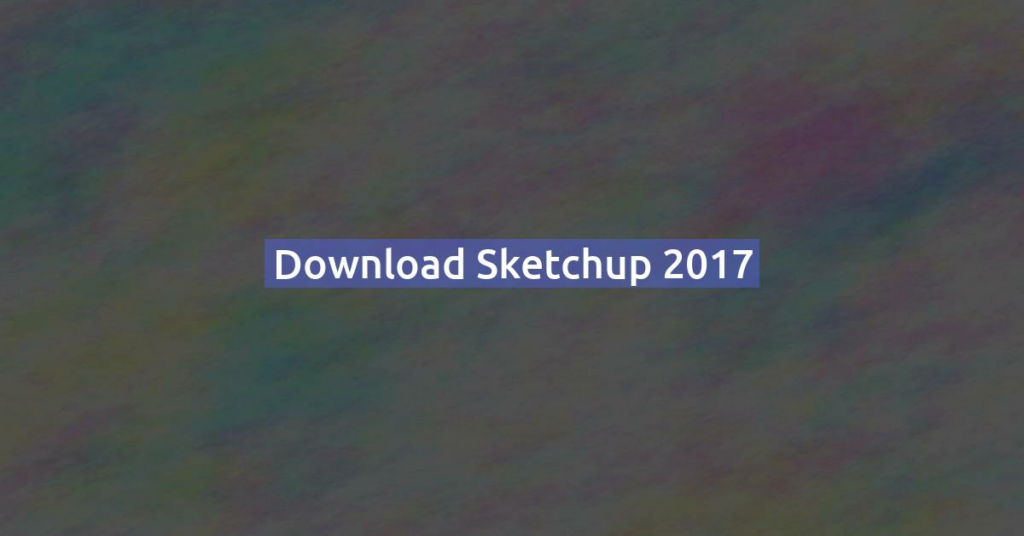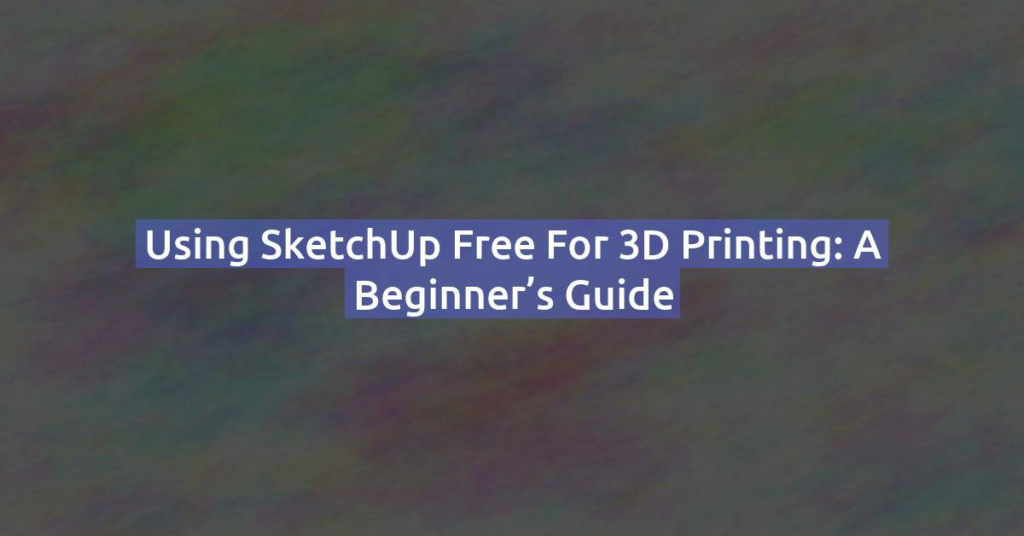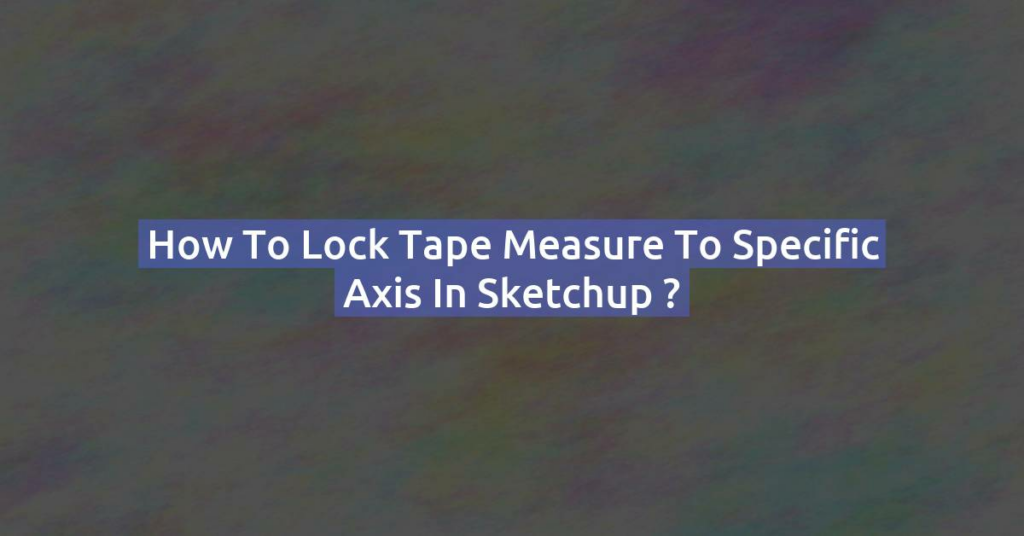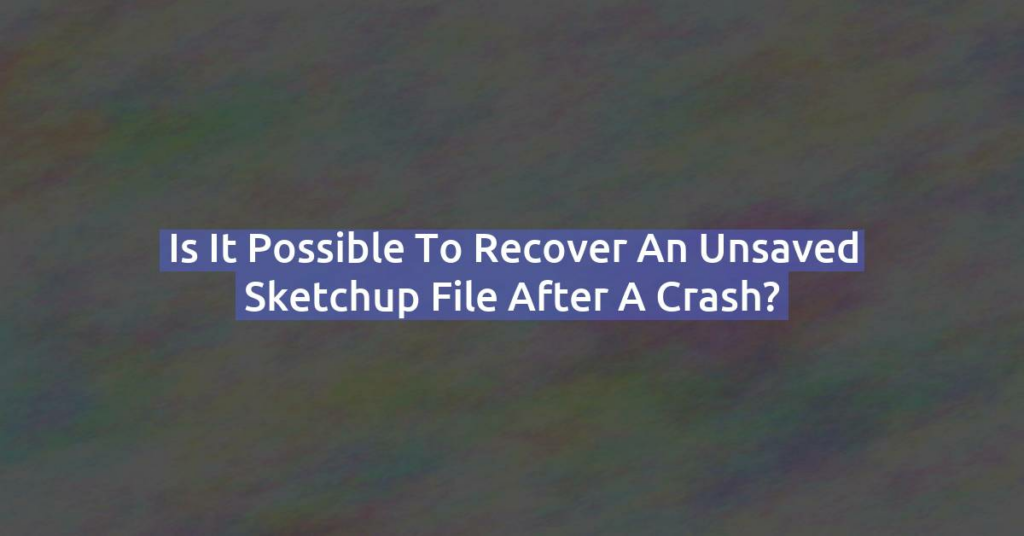The Easiest Rendering Software for SketchUp
Rendering is an essential part of bringing SketchUp designs to life. Whether you’re an architect, interior designer, or hobbyist, finding the right rendering software can make a world of difference. The challenge? Many rendering tools are packed with advanced features that can feel overwhelming to beginners. Luckily, there are easy-to-use rendering software options that integrate …