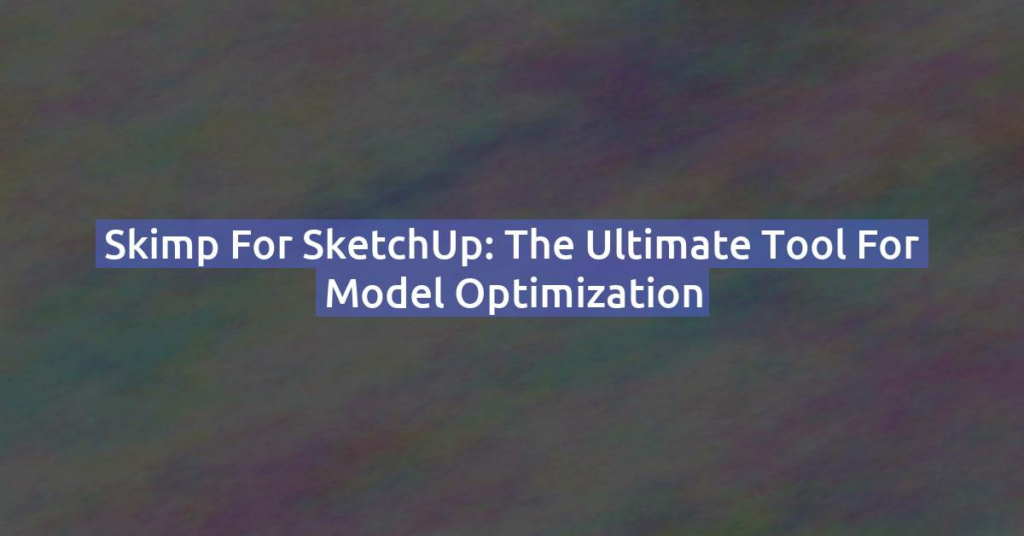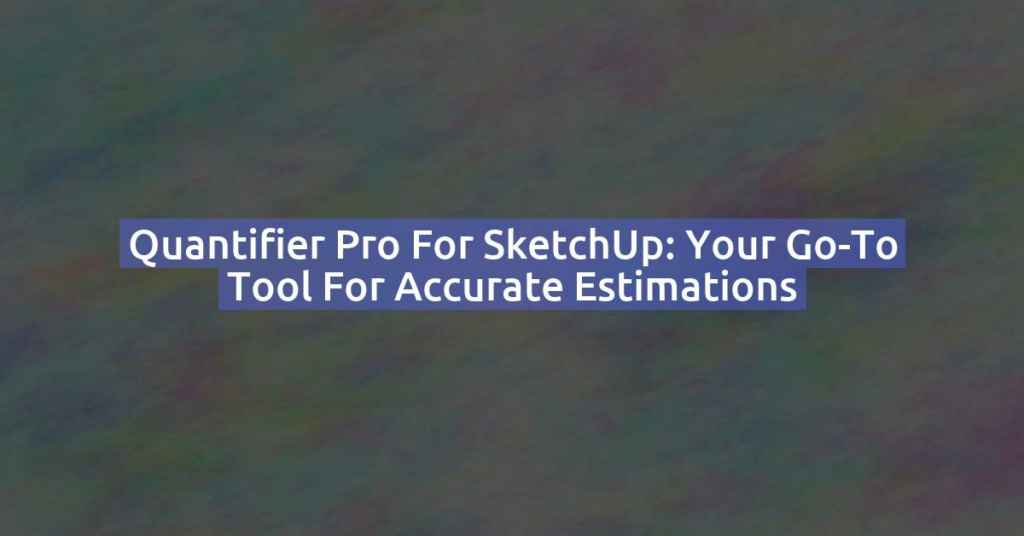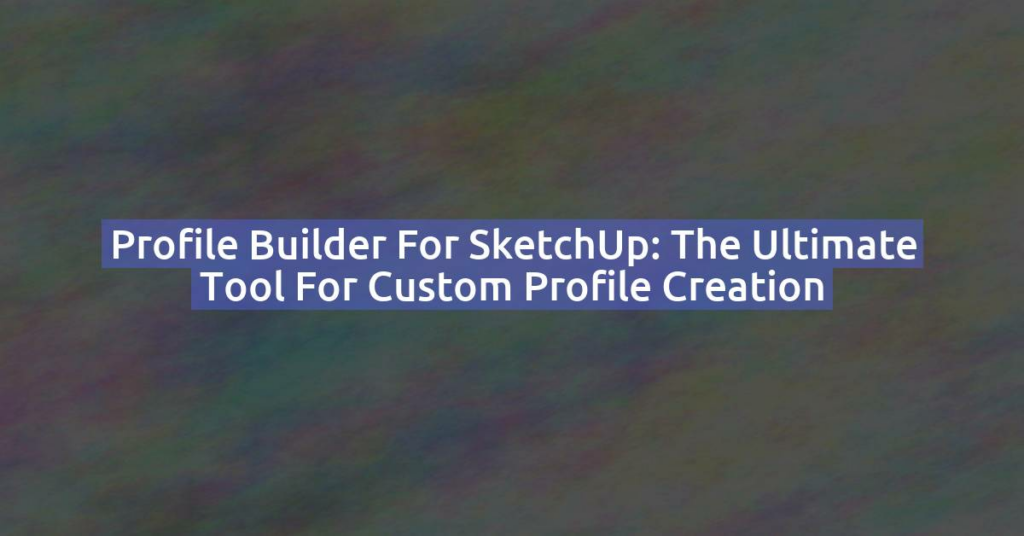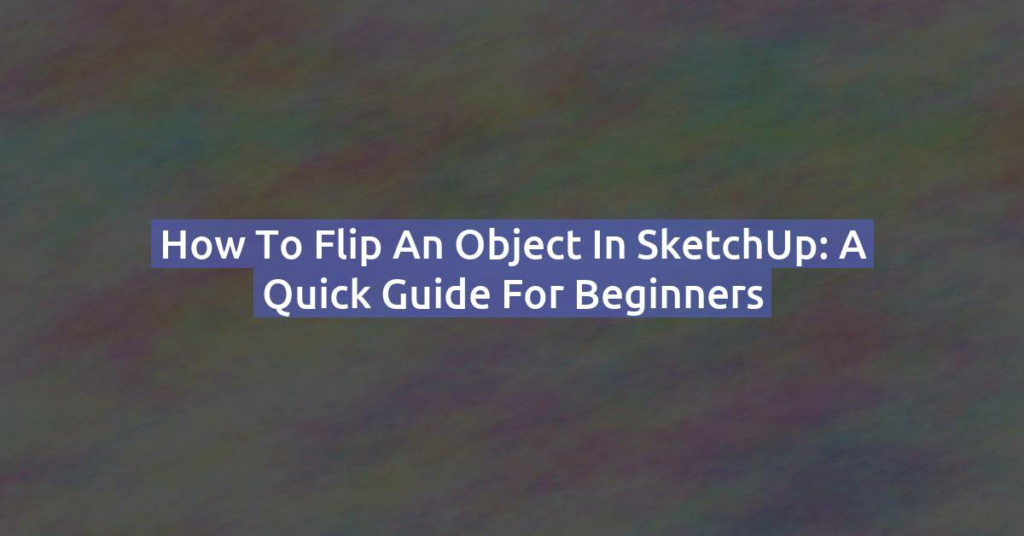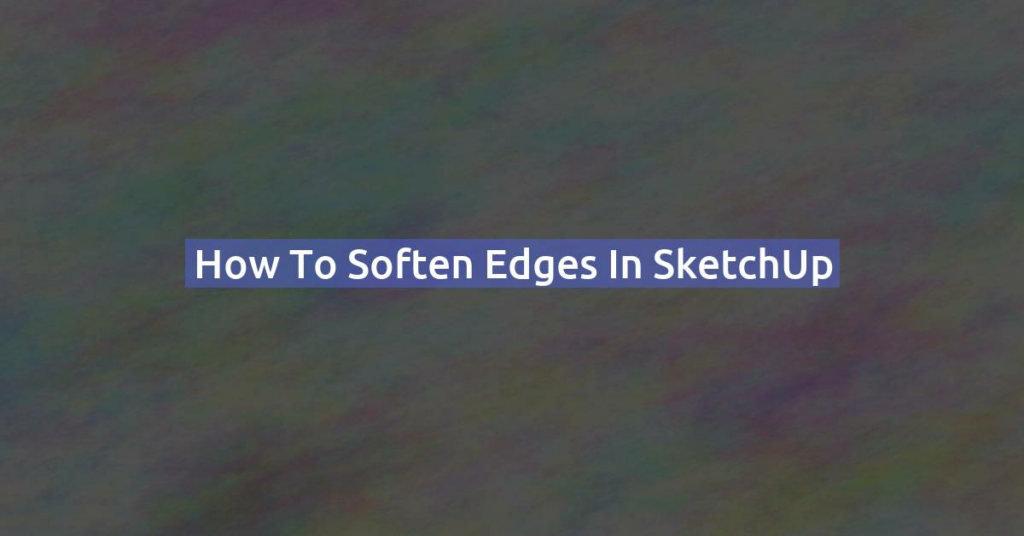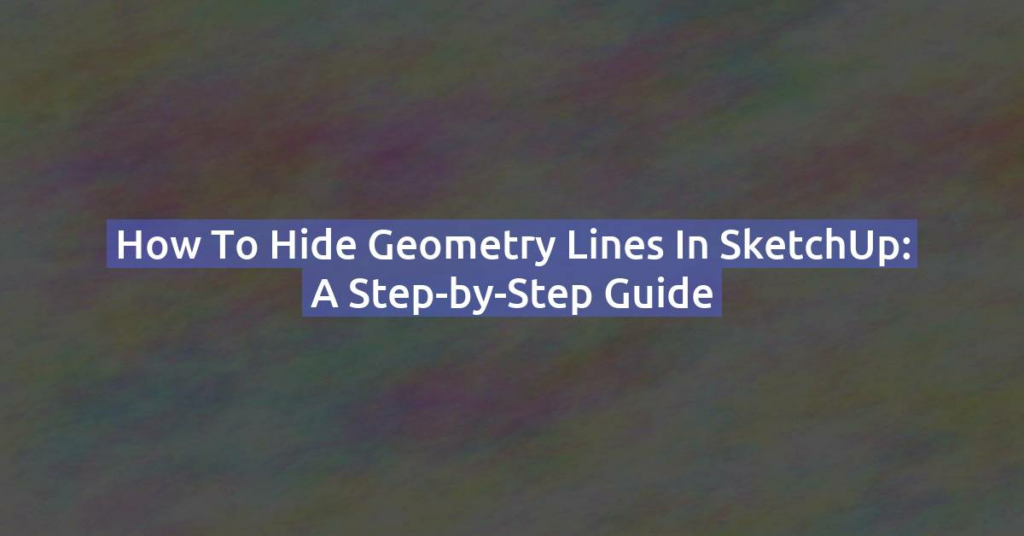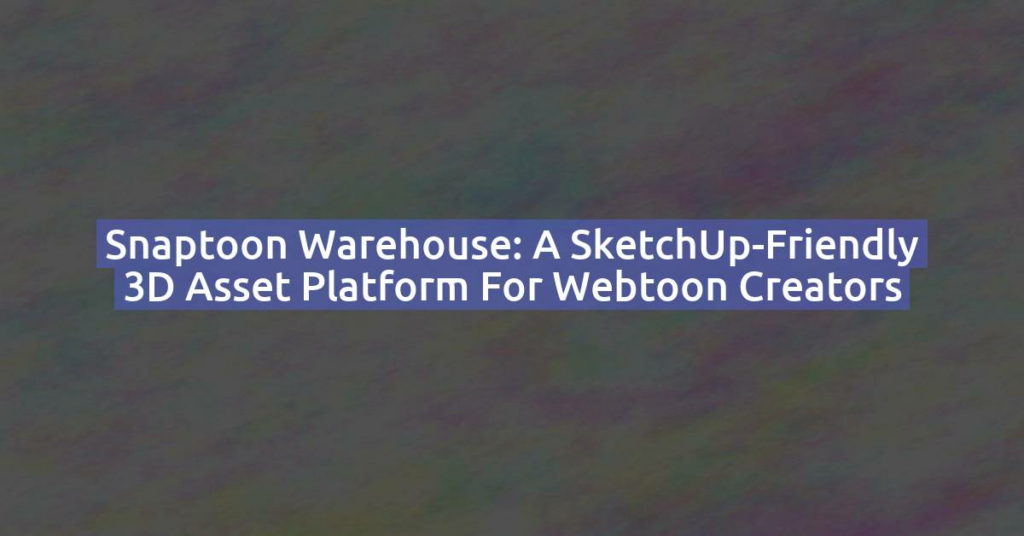Skimp for SketchUp: The Ultimate Tool for Model Optimization
As any experienced designer knows, optimizing 3D models is crucial for efficient workflows and high-performance rendering. Skimp is a powerful extension for SketchUp that focuses on simplifying and optimizing 3D models, making it an invaluable tool for architects, interior designers, and 3D artists alike. What is Skimp? Skimp is an advanced SketchUp extension designed to …
Skimp for SketchUp: The Ultimate Tool for Model Optimization Read More »