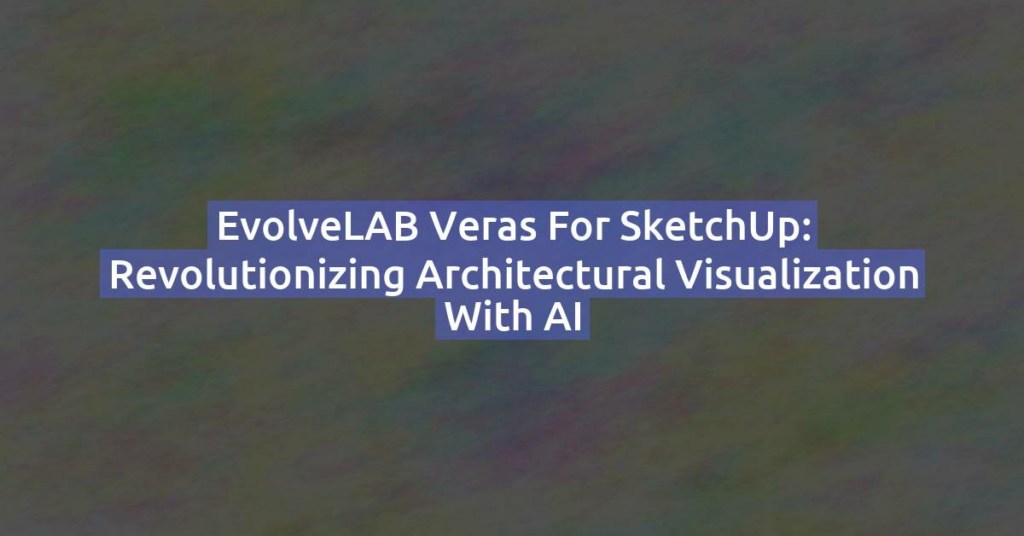SketchUp is a go-to tool for creating detailed 3D models, but to make those designs truly pop, high-quality rendering software is essential. Rendering enhances your models with realistic lighting, textures, and details, creating visuals that impress clients and bring your ideas to life. In this guide, we’ll explore the best rendering software for SketchUp, complete with pricing, features, and links to get you started.
1. V-Ray for SketchUp

Overview:
V-Ray is one of the most powerful rendering tools available, offering unparalleled realism. It’s ideal for professionals who demand precision and photorealism.
Key Features:
- Photorealistic Rendering: Unmatched quality in lighting, shadows, and textures.
- Real-time Rendering: Instant feedback as you tweak your model.
- Extensive Material Library: Wide range of customizable materials.
- Advanced Lighting: Simulates both natural and artificial light accurately.
Price:
- Subscription: Starts at $60/month or $350/year.
- Perpetual License: Available via resellers.
Learn More & Download V-Ray
2. Lumion

Overview:
Lumion is known for its ease of use and speed. It’s a favorite among architects for quickly turning models into stunning, detailed renders.
Key Features:
- Real-time Rendering: Make changes and see them instantly.
- Massive Asset Library: Includes environments, objects, and effects.
- Video and Animation Creation: Easily create walkthroughs.
- User-friendly: Designed for quick learning and productivity.
Price:
- Lumion Standard: €1,499 (one-time payment).
- Lumion Pro: €2,999 (one-time payment).
Learn More & Download Lumion
3. Enscape

Overview:
Enscape excels at real-time rendering and VR, making it perfect for interactive presentations. Its seamless integration with SketchUp enhances the design workflow.
Key Features:
- Real-time Visualization: See changes on the fly.
- VR Support: Present your models in virtual reality.
- Easy-to-use: Minimal setup with powerful results.
- Fast Rendering: High-quality visuals in seconds.
Price:
- Subscription: Starts at $47/month or $564/year.
Learn More & Download Enscape
4. Thea Render

Overview:
Thea Render is a versatile tool offering both biased and unbiased rendering, making it flexible for various rendering styles from photorealistic to artistic.
Key Features:
- High-quality Renders: Excellent detail and lighting.
- Material Lab: Detailed control over materials.
- HDRI and IES Lights: For realistic lighting environments.
- Flexible Rendering Modes: Balances speed and detail.
Price:
- Subscription: €49/month or €396/year.
- Perpetual License: €450 (one-time payment).
Learn More & Download Thea Render
5. Podium

Overview:
Podium is built for simplicity, focusing on delivering quality renders without a steep learning curve. It’s perfect for those new to rendering.
Key Features:
- Simple Interface: Easy to learn and use.
- Affordable: Budget-friendly solution.
- Decent Speed and Quality: Balances rendering speed with good visuals.
- Essential Lighting and Materials: Covers all the basics for quality rendering.
Price:
- License: $198 (one-time payment).
Learn More & Download Podium
6. Twinmotion

Overview:
Twinmotion offers real-time rendering combined with an intuitive interface. It’s excellent for producing visually engaging environments quickly.
Key Features:
- Real-time Rendering: Fast and responsive rendering.
- Large Library of Assets: Extensive collection of materials, lights, and objects.
- VR Support: Easy export to virtual reality.
- Animation Tools: Create dynamic presentations with ease.
Price:
- Subscription: Free for students and educators.
- Commercial License: $499/year.
Learn More & Download Twinmotion
7. Render[in]

Overview:
Render[in] is a simple yet effective plugin for SketchUp that provides realistic rendering directly within the SketchUp environment.
Key Features:
- Seamless Integration: Works within SketchUp.
- Real-time Preview: See rendering adjustments immediately.
- Easy to Use: Minimal learning curve.
- Affordable: Offers essential features without complexity.
Price:
- License: $120 (one-time payment).
Learn More & Download Render[in]
8. D5 Render
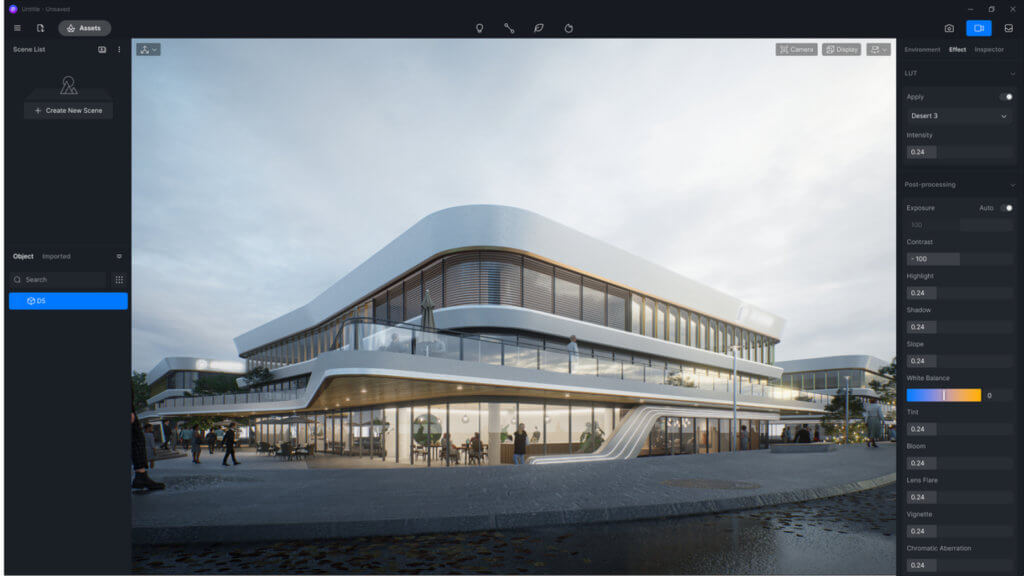
Overview
D5 Render is a real-time rendering engine that combines ray tracing technology with AI to deliver ultra-realistic visuals. It’s especially popular among architects and designers for its intuitive interface and optimized performance.
Key Features
- Real-time Ray Tracing – Accurate lighting and reflections powered by RTX technology.
- Extensive Asset Library – A wide selection of ready-to-use materials and 3D models.
- Live Sync – Seamless integration with SketchUp and other modeling software.
- Atmospheric Effects – Realistic fog, rain, snow, and other environmental effects.
Price
- Free (basic version)
- D5 Render Pro – $38/month or $360/year
Learn More & Download D5 Render
Conclusion :
| Software | Key Features | Price | Link |
|---|---|---|---|
| V-Ray | Photorealistic, real-time, advanced lighting | $60/month or $350/year | V-Ray |
| Lumion | Real-time, massive asset library, video creation | €1,499 – €2,999 | Lumion |
| Enscape | Real-time, VR support, fast rendering | $47/month or $564/year | Enscape |
| Thea Render | Flexible modes, HDRI, advanced materials | €49/month or €450 one-time | Thea Render |
| Podium | Easy to use, affordable, essential features | $198 one-time | Podium |
| Twinmotion | Real-time, VR support, large asset library | $499/year | Twinmotion |
| Render[in] | Seamless SketchUp integration, real-time preview | $120 one-time | Render[in] |
Choosing the right rendering software depends on your project needs, budget, and level of expertise. From the power of V-Ray and the speed of Lumion to the simplicity of Podium, there’s a solution for everyone. Explore the options, try out free trials where available, and find the best fit to bring your SketchUp models to life!