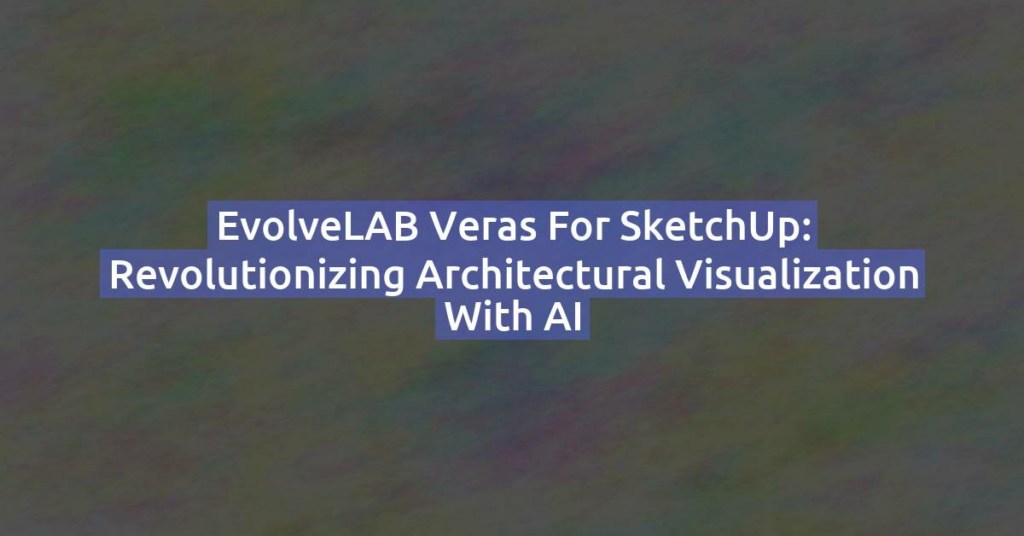Are you looking to take your SketchUp renderings to the next level? Whether you’re a beginner or a seasoned user, enhancing your rendering skills can dramatically improve the quality of your architectural visualizations and design presentations. In this article, we’ll explore 10 expert tips to help you upgrade your SketchUp renderings and create stunning, lifelike images.
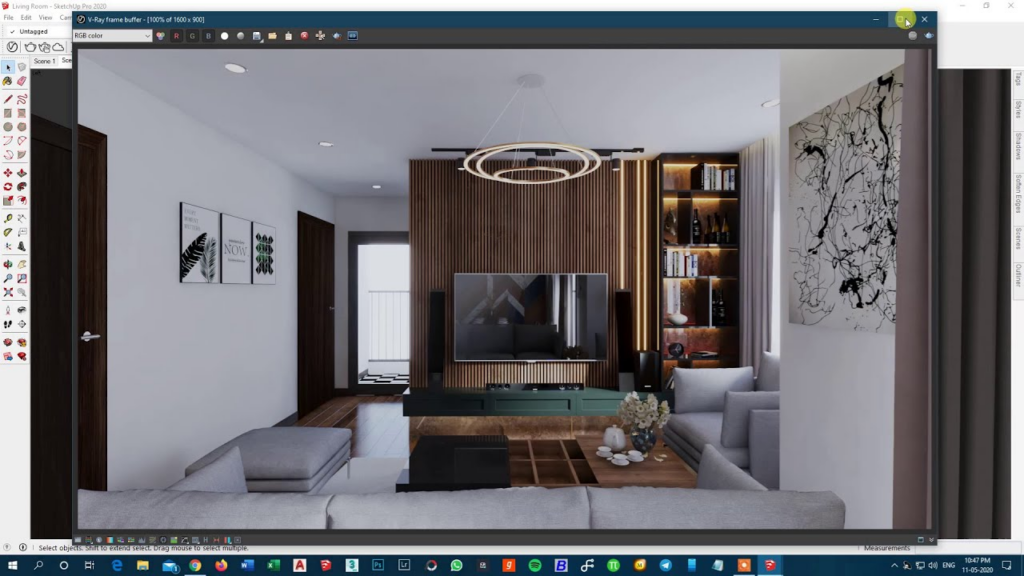
1. Master Lighting Techniques
Experiment with different lighting setups—natural sunlight, artificial lighting, and ambient lighting—to set the mood and atmosphere of your scenes.
- Tricks to Try: Use SketchUp’s Shadow Settings to control how shadows interact with your models. Combine multiple light sources to achieve realistic lighting effects. Utilize plugins like LightUp for real-time lighting previews.
- Resources:
2. Use High-Quality Textures
Invest in high-resolution textures with bump, specular, and displacement maps to add realism to your models.
- Tricks to Try: Experiment with SketchUp’s Texture Tweaker extension to adjust texture scale and orientation for better realism. Use procedural textures and texture painting techniques for custom surfaces.
- Resources:
3. Utilize Depth of Field
Simulate realistic camera focus by implementing depth of field effects in your renderings.
- Tricks to Try: Use SketchUp’s Depth of Field tool or plugins like DOF PRO for more control over depth of field effects. Combine with camera animation for dynamic scene exploration.
- Resources:
4. Explore Advanced Rendering Plugins
Experiment with plugins such as V-Ray, Enscape, or Lumion for photorealistic rendering and interactive visualization.
- Tricks to Try: Use V-Ray’s Global Illumination settings to achieve realistic lighting effects. Explore Enscape’s real-time rendering capabilities for instant feedback and VR experiences.
- Resources:

5. Optimize Render Settings
Fine-tune resolution, quality, and sampling rates to balance render time and image quality effectively.
- Tricks to Try: Use render region tools to preview specific areas of your scene without rendering the entire image. Batch rendering for efficiency in large projects.
- Resources:
- Explore optimization tips on the SketchUp community forums and rendering plugin websites.
- SketchUp Community Forums
6. Add Entourage and Context
Incorporate people, vegetation, and props to bring life and context to your scenes.
- Tricks to Try: Use components from the SketchUp 3D Warehouse and adjust their scale and position to fit your scene. Explore techniques for creating animated entourage.
- Resources:
7. Experiment with Composition
Explore various camera angles, perspectives, and compositions to create visually compelling renderings.
- Tricks to Try: Use the rule of thirds and leading lines to create dynamic compositions that draw the viewer’s eye. Experiment with different aspect ratios for cinematic effects.
- Resources:
- Learn about composition techniques on photography websites and design blogs.
- Composition Techniques
8. Post-Processing in Photoshop
Refine your renderings in Photoshop by adjusting levels, contrast, color balance, and adding effects.
- Tricks to Try: Use adjustment layers for non-destructive editing. Experiment with Photoshop filters and blending modes for creative enhancements.
- Resources:
9. Create Custom Materials
Customize materials like wood, glass, metal, and concrete to match the unique characteristics of your designs.
- Tricks to Try: Use SketchUp’s material editor to adjust reflectivity, roughness, and texture mapping for realistic materials. Create custom texture maps for precise control.
- Resources:
- Explore material libraries and tutorials on rendering plugin websites and design forums.
- SketchUp Material Editor Guide
10. Manipulate Concrete Materials
Specifically for concrete, explore techniques to manipulate its appearance in SketchUp.
- Tricks to Try: Experiment with SketchUp’s texture positioning tools to create variations in concrete finishes, from polished to weathered. Use displacement maps for realistic surface imperfections.
- Resources:
- Learn concrete rendering techniques from articles and tutorials on architectural visualization websites and forums.
- Concrete Texture Techniques
Additional Resources to Enhance Your Skills:
- SketchUp Official Website: Tutorials, forums, and resources for beginners and advanced users.
- Chaos Group V-Ray for SketchUp: Advanced rendering techniques and tutorials.
- Enscape Knowledge Base: Real-time rendering and VR tutorials.
- SketchUp 3D Warehouse: Free models, textures, and components.
- Textures.com: High-quality textures for download.
- TurboSquid: Entourage models and props.
- Adobe Photoshop Tutorials: Post-processing techniques and creative effects.
By incorporating these expert tips, exploring practical tricks, and leveraging these comprehensive resources, you’ll elevate the quality of your SketchUp renderings and effectively communicate your design ideas. Remember, rendering is a blend of creativity and technical skill—so experiment, learn, and enjoy the process of creating compelling architectural visuals! Happy rendering!
By incorporating these tips into your workflow, you can elevate the quality of your SketchUp renderings and create visuals that effectively communicate your design ideas and concepts. Remember, rendering is both an art and a science, so don’t be afraid to experiment and push the boundaries of your creativity. Happy rendering!