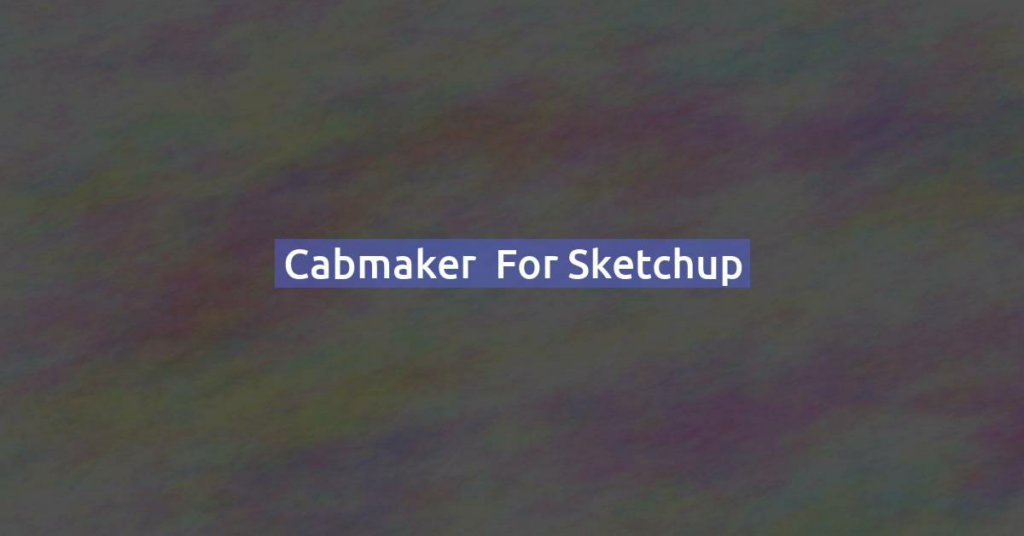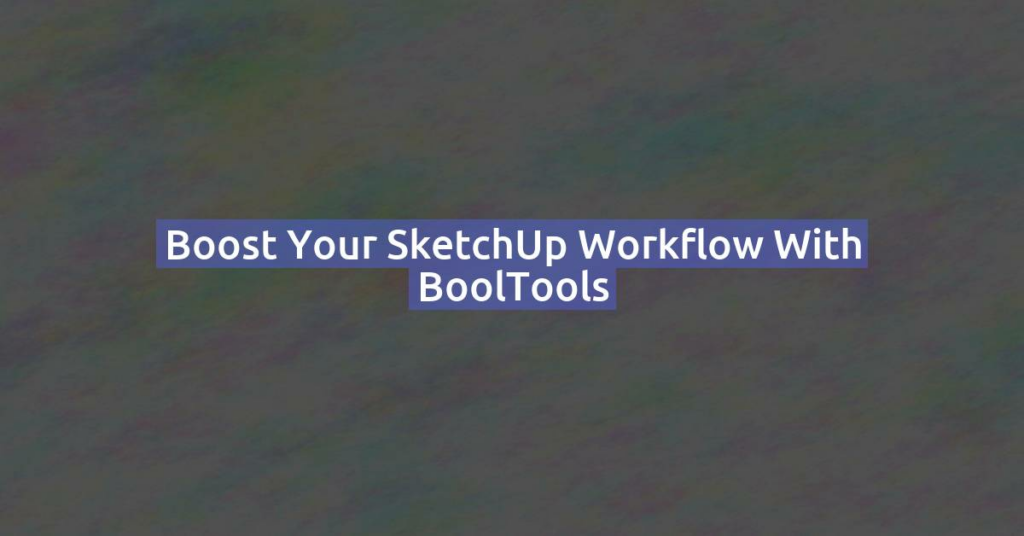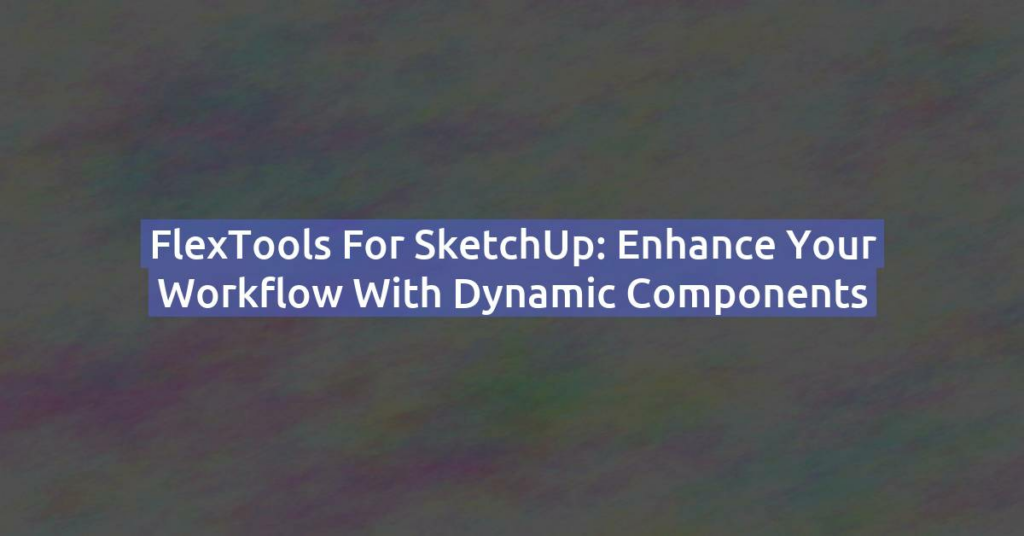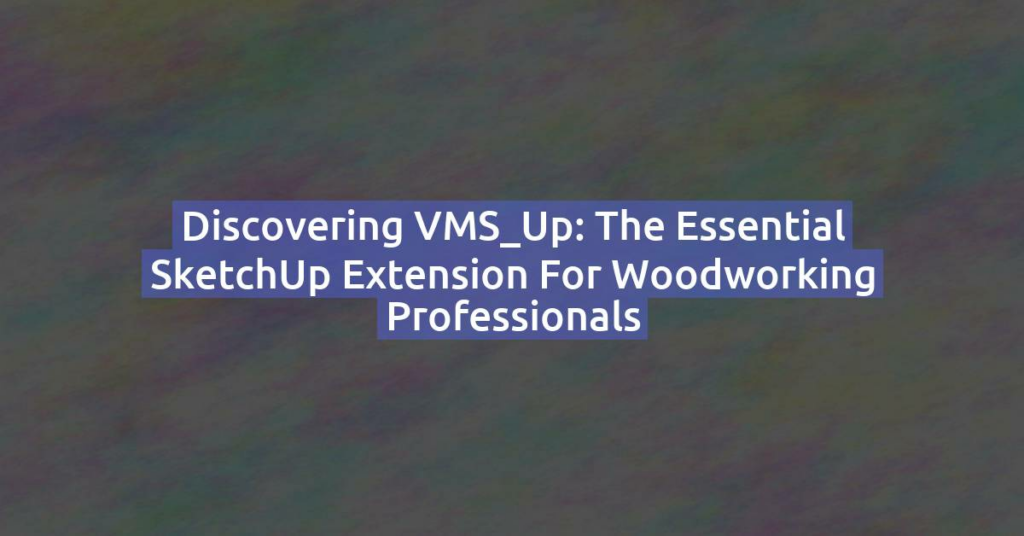In the world of architectural design and urban planning, visualization is key. If you’re a SketchUp user looking to elevate your projects with realistic environments, PlaceMaker is an extension that you absolutely need to explore. This powerful tool simplifies the process of creating detailed, realistic landscapes and urban settings, making it easier than ever to bring your ideas to life.
What is PlaceMaker?
PlaceMaker is a versatile SketchUp extension designed to transform your 3D modeling experience. It allows users to quickly generate high-quality 3D models of cities and landscapes from real-world data. With PlaceMaker, you can create everything from streets and buildings to trees and terrain, all while using accurate geographic information.
Key Features of PlaceMaker
- Real-World Data Integration: One of the standout features of PlaceMaker is its ability to pull in actual geographical data. You can import terrain, buildings, and even roads from a specified location. This is perfect for urban planning projects, as it allows you to visualize how your designs will fit into the existing environment.
- Customizable Components: PlaceMaker offers a wide variety of customizable components. Whether you need specific types of buildings, trees, or road types, you can easily modify these elements to fit your design needs. This flexibility is essential for creating a unique urban landscape that stands out.
- User-Friendly Interface: The extension is designed with user experience in mind. Its intuitive interface allows even beginners to navigate the tool easily. With just a few clicks, you can import data and start modeling your project.
- Rapid Prototyping: PlaceMaker accelerates the design process, enabling you to create detailed urban environments quickly. This is particularly beneficial when you need to present concepts to clients or stakeholders within tight deadlines.
- Extensive Library: PlaceMaker comes with an extensive library of pre-made 3D models, including various building styles and landscape elements. This library serves as a fantastic resource for designers looking to save time while maintaining quality.
How PlaceMaker Enhances Your Workflow
Incorporating PlaceMaker into your SketchUp workflow can significantly improve your productivity. By automating the process of creating realistic environments, you can focus more on the design aspects of your project. The ability to visualize your designs in context not only enhances the presentation but also aids in decision-making throughout the design process.
Use Cases for PlaceMaker
- Urban Planning: Perfect for architects and city planners who need to create realistic simulations of urban environments.
- Real Estate Development: Helps developers showcase potential projects by accurately depicting how new constructions will integrate with existing neighborhoods.
- Landscape Architecture: Ideal for landscape architects looking to visualize outdoor spaces in relation to their surroundings.
- Educational Purposes: A great tool for teaching students about urban design and planning through hands-on experience.
Conclusion
PlaceMaker for SketchUp is a game-changer for anyone involved in architectural design, urban planning, or landscape architecture. With its ability to integrate real-world data and provide customizable components, it offers an unparalleled level of detail and accuracy. By streamlining the design process, PlaceMaker allows you to focus on what truly matters—creating innovative and inspiring designs.
If you haven’t tried PlaceMaker yet, now is the perfect time to enhance your SketchUp experience. Dive into a new world of urban modeling and watch your designs come to life like never before!