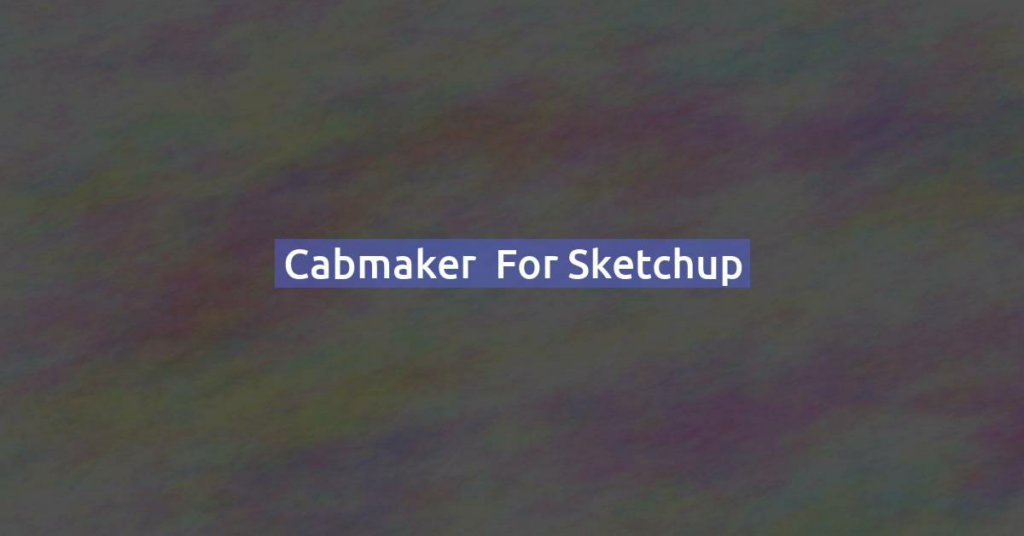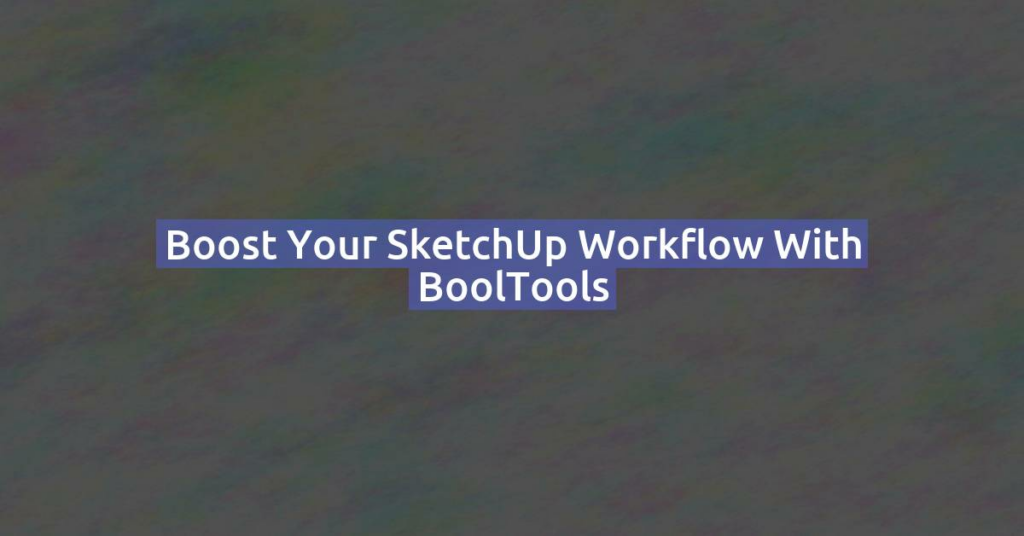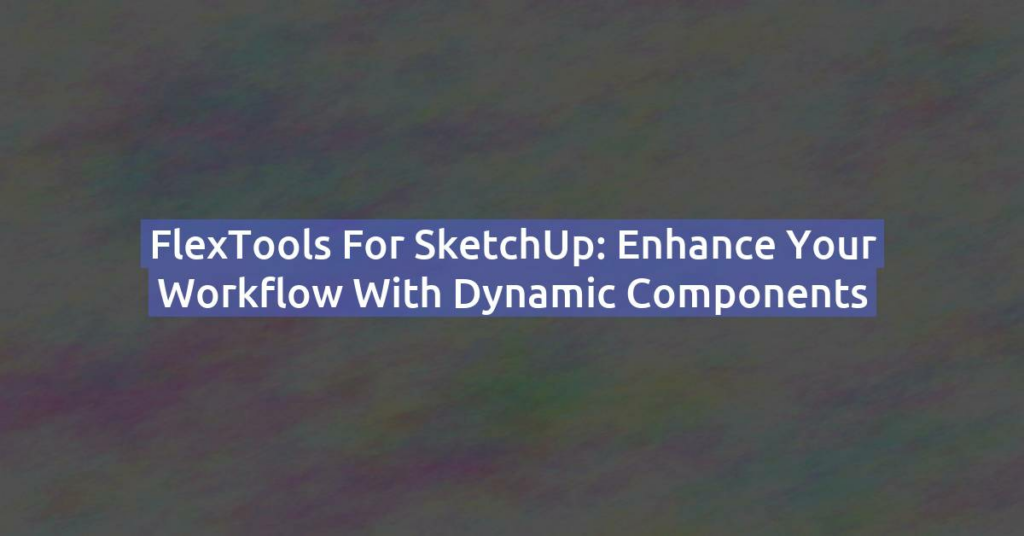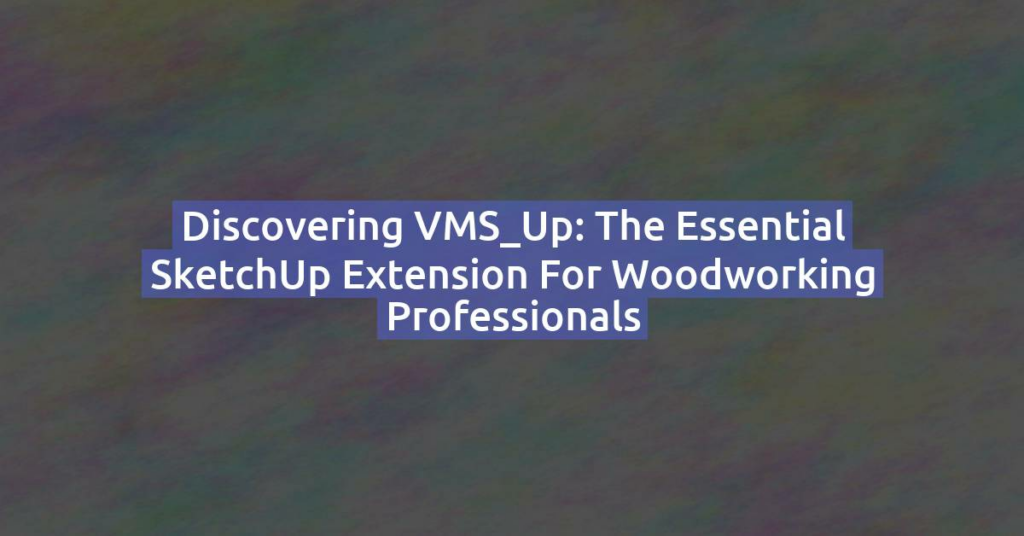If you’re a SketchUp user looking to create complex, organic shapes or add a level of realism to your 3D models, the Artisan Organic Toolset plugin is a must-have addition to your toolkit. Known for its powerful sculpting and terrain modeling features, Artisan makes it easier than ever to tackle projects that require fluid, natural forms and detailed texturing. Here’s a closer look at what makes Artisan essential for advanced SketchUp users and designers interested in organic modeling.
What Is Artisan?
Artisan is a premium plugin for SketchUp designed for users who need more robust sculpting and modeling tools. Created by mindsightstudios, it gives SketchUp the muscle to handle high-detail sculpting, terrain modeling, and organic form creation—features typically seen in programs like ZBrush or Blender. For $39.99, this plugin offers a suite of tools perfect for both beginners exploring 3D design and professionals wanting greater creative control.
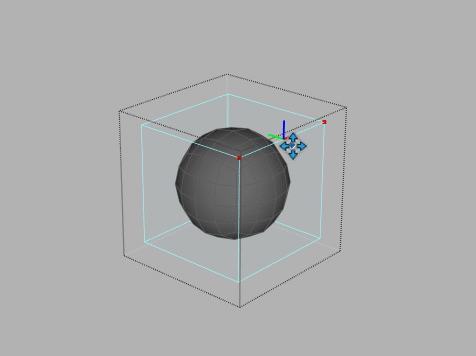
Key Features of Artisan
- Sculpting Toolset Artisan’s sculpting capabilities enable users to modify surfaces as though they were clay. You can push, pull, smooth, and flatten surfaces to create rounded, organic shapes that would be difficult (if not impossible) to achieve with standard SketchUp tools. This is particularly useful for designers working on projects that require fluid forms, such as characters, landscapes, or furniture.
- Subdivision Modeling The plugin’s subdivision tool allows you to take a basic shape and divide it into smaller, smoother parts. This feature is ideal for adding fine detail and curvature to your model. By applying different levels of subdivision, you can create intricate designs, from the curves of a car body to the folds in a draped cloth.
- Soft Selection and Smoothing Artisan introduces “soft selection” features, letting you make adjustments to specific areas of your model without affecting others. You can also use the smoothing tool to refine and blend edges, adding to the overall polish of your design. This helps create seamless, realistic surfaces that don’t show the jagged lines common with more polygonal models.
- Terrain Modeling For architects, landscape designers, and urban planners, Artisan’s terrain modeling capabilities are invaluable. The plugin enables you to sculpt realistic terrains, complete with hills, valleys, and other natural formations. It’s an excellent tool for creating landscapes or topographies that can be incorporated into architectural or game design projects.
- Intuitive Interface Artisan integrates smoothly into SketchUp’s UI. It’s straightforward to learn and doesn’t require extensive experience with advanced 3D software. The icons are clear, and the learning curve is manageable, making it accessible to both seasoned professionals and those new to 3D modeling.
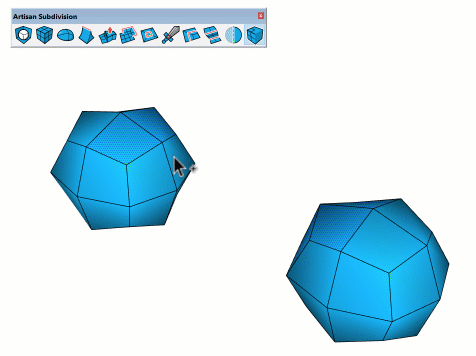
Who Should Use Artisan?
Artisan is ideal for:
- Architects who need to model natural terrains and organic shapes in architectural landscapes.
- Industrial Designers creating prototypes with complex shapes, like ergonomic handles or furniture.
- Game Designers who need to sculpt characters or environments with a high level of detail.
- Hobbyists and Artists interested in digital sculpting for creative projects, including characters or abstract art.
How to Get Started with Artisan
To start using Artisan, you can purchase and download it from the Artisan Plugin website. Once installed, familiarize yourself with the sculpting and subdivision tools by experimenting on simple shapes. There are several tutorials available on YouTube and on the Artisan website itself that guide you through common techniques, from basic soft selection to advanced terrain modeling.
Tips for Making the Most of Artisan
- Start with Low-Poly Models: Begin with a simple, low-poly model, then gradually add detail using the subdivision tool. This approach helps keep your model manageable and reduces system lag.
- Use Soft Selection with Care: When working on delicate areas, use the soft selection feature to avoid affecting other parts of your model unintentionally.
- Experiment with Brush Settings: Artisan provides customizable brushes for sculpting. Play around with size, strength, and falloff settings to get the effect you need for different parts of your model.
- Combine with Other Plugins: Artisan works well alongside other SketchUp plugins. For instance, combining Artisan with a rendering tool like V-Ray can bring your models to life with stunning photorealistic visuals.
Why Artisan Is a Game Changer
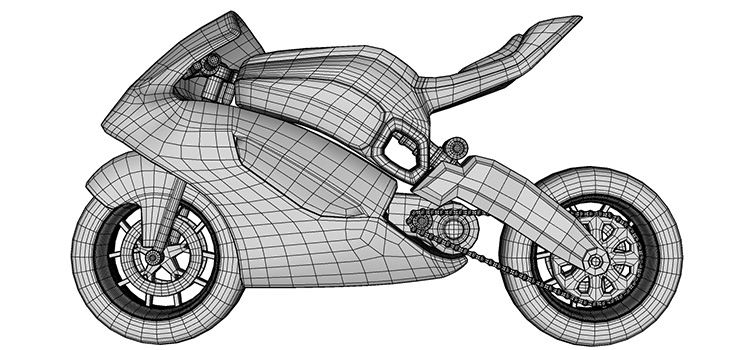
Artisan fills a gap in SketchUp by adding advanced modeling features traditionally found in standalone 3D sculpting software. With its rich toolset and accessible design, it makes it possible to create more complex, realistic, and engaging models without needing to leave the SketchUp environment. From terrains to characters and custom furniture, Artisan is a versatile plugin that transforms SketchUp into a comprehensive, powerful modeling platform.