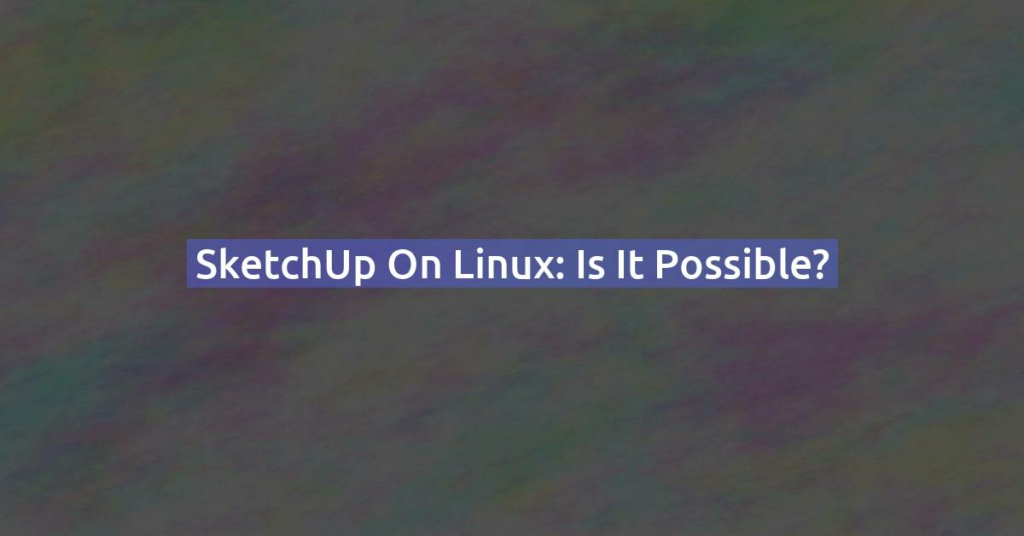SketchUp has long been a favorite tool among architects, designers, and hobbyists for its versatility and ease of use. Traditionally, the software has been desktop-based, but recently, Trimble released SketchUp for iPad, bringing all of its 3D modeling power to mobile devices. This portable version is designed with touch and Apple Pencil functionality in mind, making it easier than ever to create, edit, and present designs while on the go.
In this post, we’ll explore the unique features, benefits, and limitations of SketchUp for iPad, and who might find it especially useful.
Key Features of SketchUp for iPad
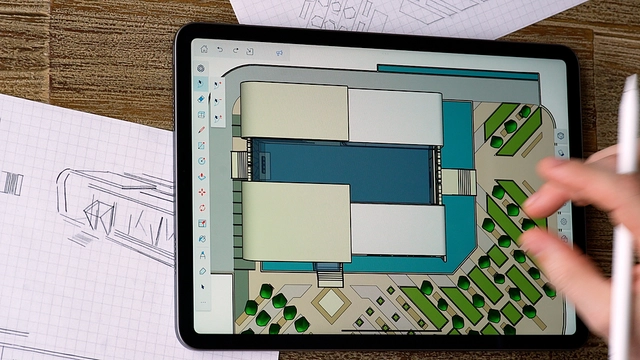
1. Apple Pencil Integration
- Intuitive Drawing: The Apple Pencil support makes SketchUp for iPad uniquely suited for sketching out ideas directly on the screen. Designers can draw, annotate, and adjust lines with incredible precision.
- Efficient Modeling: From creating clean lines to navigating 3D models, the Apple Pencil allows for a hands-on approach that’s as close to traditional pen-and-paper as it gets in a digital format.
2. Touch Interface
- Responsive Controls: The app is designed for touch gestures, making it easy to pan, zoom, orbit, and select with simple finger movements.
- Enhanced Interaction: Multi-touch support lets users manage multiple objects, enabling fast and efficient modeling even in complex designs.
3. 3D Warehouse Access
- Access to Thousands of Models: The 3D Warehouse, an extensive library of pre-made models, is fully integrated. Users can search, download, and insert models directly into their projects, whether they’re looking for furniture, decor, or architecture components.
- Time-Saving: This feature is a major advantage for users who don’t want to spend time creating every detail from scratch, allowing them to focus on customizing designs instead.
4. AR Viewer
- Experience Models in Augmented Reality: One of the standout features of SketchUp for iPad is the AR (Augmented Reality) viewer, which lets users place models into real-world environments.
- Perfect for Client Presentations: Designers can bring their models to life by displaying them in physical spaces, which is ideal for getting client buy-in or making final design adjustments.
5. Cloud-Based Storage with Trimble Connect
- Seamless Collaboration: Trimble Connect allows users to store and manage models in the cloud. You can work on a model on your iPad and then pick it up later on your desktop, or share it with team members and clients.
- Autosave & Sync: Real-time saving and synchronization prevent data loss and make project management easier, especially in collaborative settings.
Benefits of Using SketchUp for iPad
1. Portability and Convenience
SketchUp for iPad lets you take your projects wherever you go. Whether you’re on a site visit, at a coffee shop, or traveling, you have the freedom to work on your designs without being tethered to a desk.
2. Enhanced Creativity with the Apple Pencil
The combination of SketchUp’s robust modeling tools with the Apple Pencil’s responsiveness offers a new level of creative control. Sketching out ideas, taking notes, and editing directly on the screen allows for a seamless transition from concept to design.
3. Client Engagement and Presentations
The AR viewer is particularly useful for showcasing designs in an interactive way. Clients can see their potential space come to life, which often leads to faster decision-making and better communication throughout the design process.
Who is SketchUp for iPad Ideal For?
1. Architects and Interior Designers
- Architects can quickly mock up building layouts and test designs in real-time with the AR viewer, while interior designers can easily swap furniture and decor items in their models with the 3D Warehouse.
2. Students and Educators
- For students learning 3D modeling, SketchUp for iPad is an intuitive and accessible tool. Educators can also use it as a teaching aid in the classroom, providing hands-on experience with professional-grade software.
3. Freelancers and Solo Practitioners
- Freelancers who don’t have access to a full desktop setup can take advantage of the iPad’s portability. The iPad version of SketchUp still provides powerful modeling tools without the need for a high-powered computer.
Limitations of SketchUp for iPad

While SketchUp for iPad is packed with powerful features, it’s not without limitations:
- Limited Power Compared to Desktop Versions: The iPad version is impressive but may not handle complex or highly detailed models as well as the desktop version.
- Learning Curve for Touch Controls: Transitioning from mouse to touch and stylus-based modeling can be challenging at first for users accustomed to the desktop interface.
- Subscription-Based Access: While SketchUp offers a free version, some features on the iPad are only available with a SketchUp Go subscription, which could be a drawback for users looking for a free solution.
Tips for Getting the Most Out of SketchUp for iPad
- Invest in an Apple Pencil: For precise work, the Apple Pencil is an invaluable tool for anyone using SketchUp on an iPad.
- Leverage 3D Warehouse: Save time and expand your model’s depth by integrating elements from the 3D Warehouse into your projects.
- Experiment with the AR Viewer: Test your designs in real-world spaces using the AR feature. It’s a fun and powerful way to check proportions and client preferences in real-time.
- Make Use of Cloud Storage: Keep your projects backed up and accessible by regularly saving to Trimble Connect. This allows for an easier workflow between your iPad and other devices.
Conclusion
SketchUp for iPad is an exciting and innovative addition to the SketchUp ecosystem, offering a high degree of flexibility and portability. With intuitive touch controls, Apple Pencil support, and advanced features like the AR viewer, it is an ideal choice for architects, designers, students, and freelancers who want a powerful modeling tool on the go. While it may not fully replace the desktop experience, it provides excellent functionality for those looking to create, present, and refine designs wherever they are.
Interested in Trying SketchUp for iPad?
You can find SketchUp for iPad in the App Store or visit the SketchUp website for more information on its features and subscription options. Embrace the freedom of mobile 3D modeling, and take your designs from the office to the world around you!