While SketchUp is officially supported on Windows and macOS, Linux users often wonder if they can run this popular 3D modeling software on their system. The good news is that it’s possible, though it requires some workarounds since SketchUp does not offer a native Linux version. This guide explores the options for running SketchUp on Linux, including the pros and cons of each method.
1. Using Wine to Run SketchUp on Linux
What is Wine?
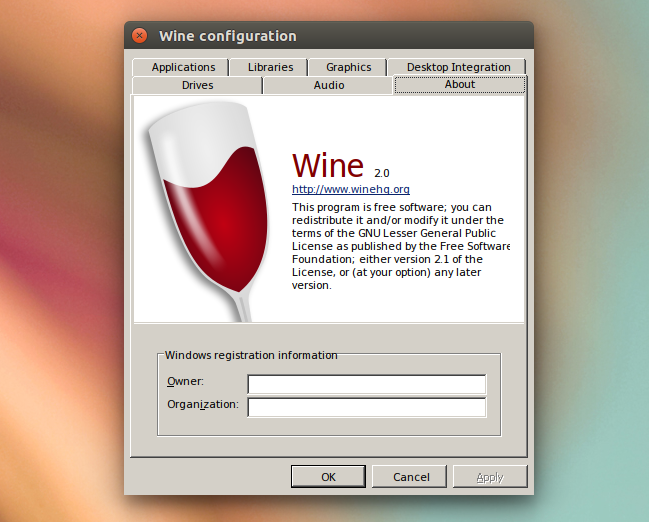
Wine is a compatibility layer that allows Windows applications to run on Linux. It doesn’t emulate a full Windows environment but translates Windows API calls into POSIX calls, enabling applications to function on Linux.
Steps to Install SketchUp Using Wine
- Install Wine:
- Open your terminal and install Wine using your package manager:bashCopier le code
sudo apt install wine - For other distributions, use the equivalent package manager (e.g.,
dnffor Fedora).
- Open your terminal and install Wine using your package manager:bashCopier le code
- Download SketchUp:
- Download the Windows installer for SketchUp from the official website.
- Install SketchUp:
- Run the installer using Wine:bashCopier le code
wine path/to/SketchUpInstaller.exe
- Run the installer using Wine:bashCopier le code
- Configure Wine:
- You may need to tweak Wine’s configuration for optimal performance:bashCopier le code
winecfg
- You may need to tweak Wine’s configuration for optimal performance:bashCopier le code
Pros of Using Wine
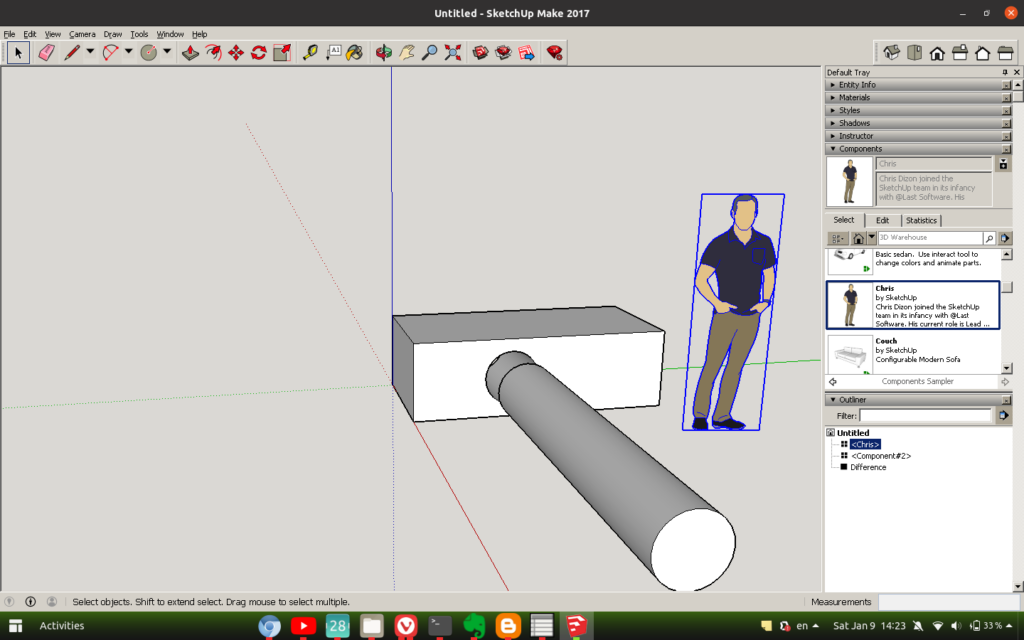
- No Need for a Virtual Machine: Saves system resources compared to running a full Windows environment.
- Easy Installation: Wine is relatively straightforward to set up.
- Decent Performance: For most basic to moderately complex SketchUp models, Wine can handle the workload effectively.
Cons of Using Wine
- Compatibility Issues: Not all SketchUp features may work perfectly. Some users report issues with extensions or rendering features.
- Performance Limitations: Complex models and intensive rendering may experience slowdowns.
- Potential Bugs: Occasional glitches or crashes can occur, especially with newer SketchUp versions.
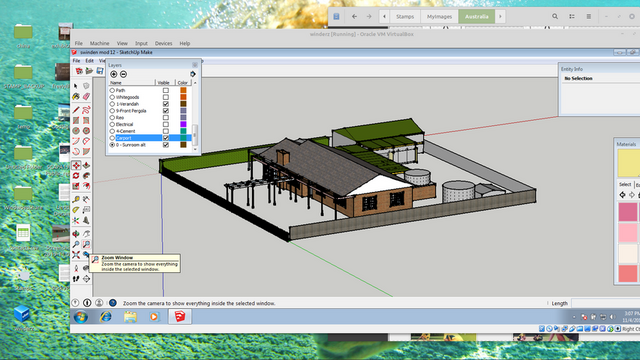
2. Running SketchUp in a Virtual Machine
What is a Virtual Machine?
A virtual machine (VM) allows you to run an entire operating system (like Windows) on top of your Linux system. This method ensures full compatibility for SketchUp since it operates in a native Windows environment within the VM.
Steps to Set Up a Virtual Machine
- Install VirtualBox or VMware:
- VirtualBox is a popular, free virtualization tool.bashCopier le code
sudo apt install virtualbox
- VirtualBox is a popular, free virtualization tool.bashCopier le code
- Create a New VM:
- Set up a new virtual machine and install Windows on it.
- Allocate sufficient resources (RAM, CPU, and disk space) to ensure smooth operation.
- Install SketchUp in the VM:
- Download and install SketchUp on the Windows VM as you would on a regular Windows PC.

Pros of Using a Virtual Machine
- Full Compatibility: SketchUp runs as it would on a native Windows system, with all features intact.
- Stable Environment: Less prone to the compatibility issues that arise with Wine.
Cons of Using a Virtual Machine
- Resource Intensive: Running a VM requires significant system resources (RAM, CPU), which can affect overall performance.
- Complex Setup: Installing and configuring a VM can be more involved than using Wine.
- Less Seamless Integration: Interacting between Linux and the VM can be less seamless than running a native or Wine application.
3. Alternatives to SketchUp on Linux
If running SketchUp on Linux proves too cumbersome, there are several native Linux applications that offer 3D modeling capabilities:
Blender
- Pros: Open-source, highly versatile, and widely used in professional 3D modeling, animation, and rendering.
- Cons: Steeper learning curve than SketchUp.
FreeCAD
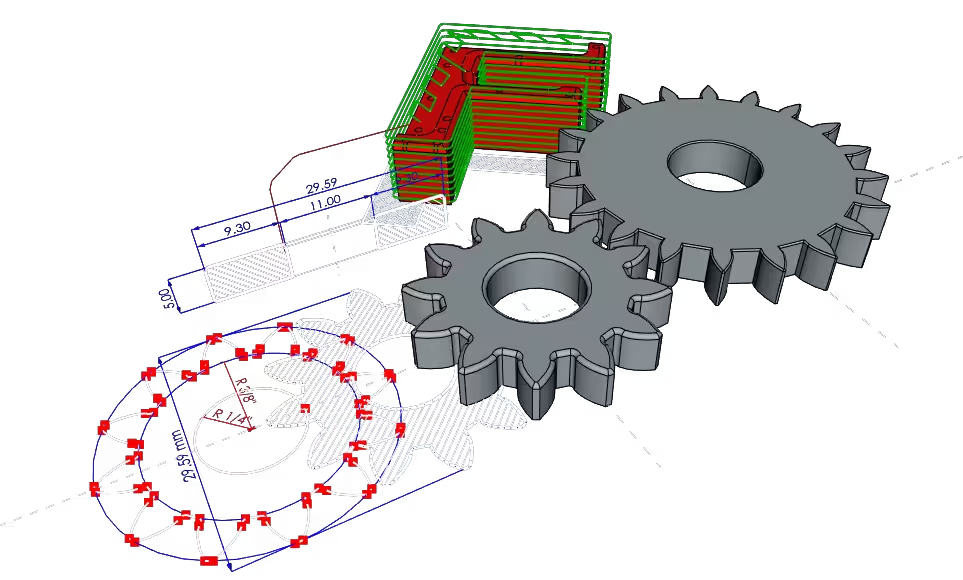
- Pros: Open-source, parametric modeling tool great for engineering and CAD purposes.
- Cons: More suitable for technical drawings and engineering than general 3D modeling.
Sweet Home 3D

- Pros: Intuitive and user-friendly for architectural design and interior layout.
- Cons: Less powerful and flexible than SketchUp for advanced modeling.
Conclusion: Is SketchUp on Linux Worth It?
Running SketchUp on Linux is possible with methods like Wine and virtual machines, but it comes with some trade-offs. If you’re committed to Linux and willing to deal with occasional quirks, Wine offers a relatively easy way to get started. For those needing full compatibility, a virtual machine is a better choice but requires more resources. Alternatively, exploring native Linux 3D modeling software might meet your needs without the hassle of workarounds.
Have you tried running SketchUp on Linux? Share your experiences and tips in the comments below!

