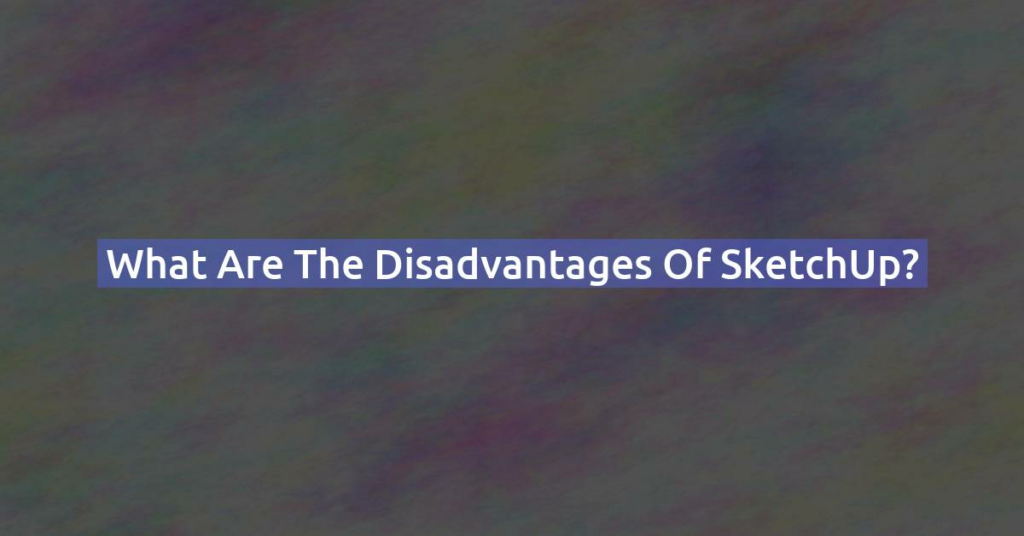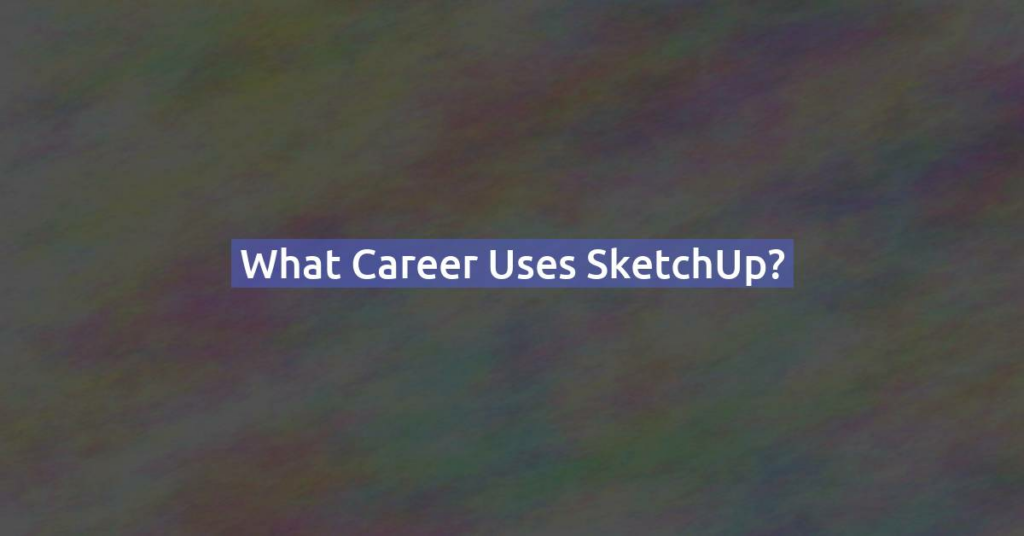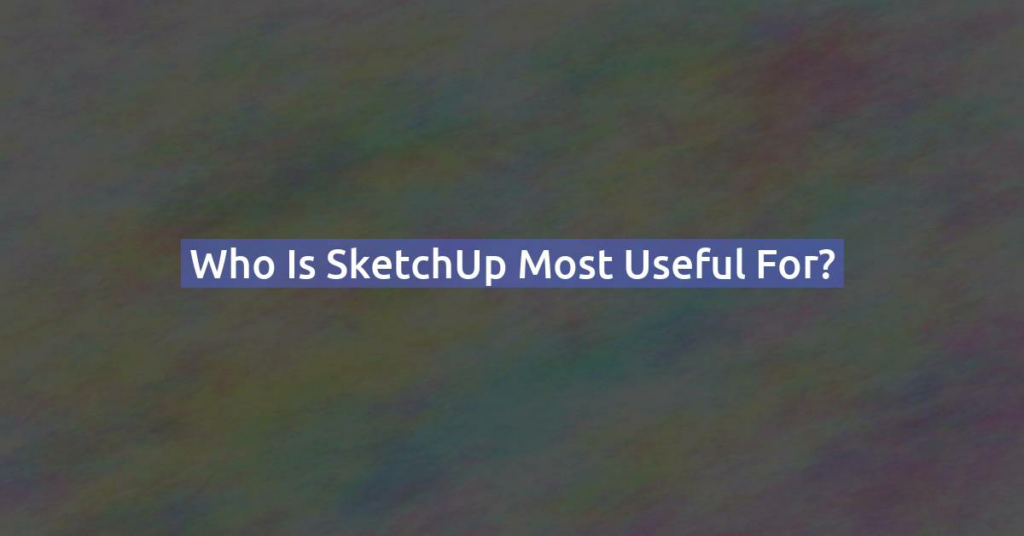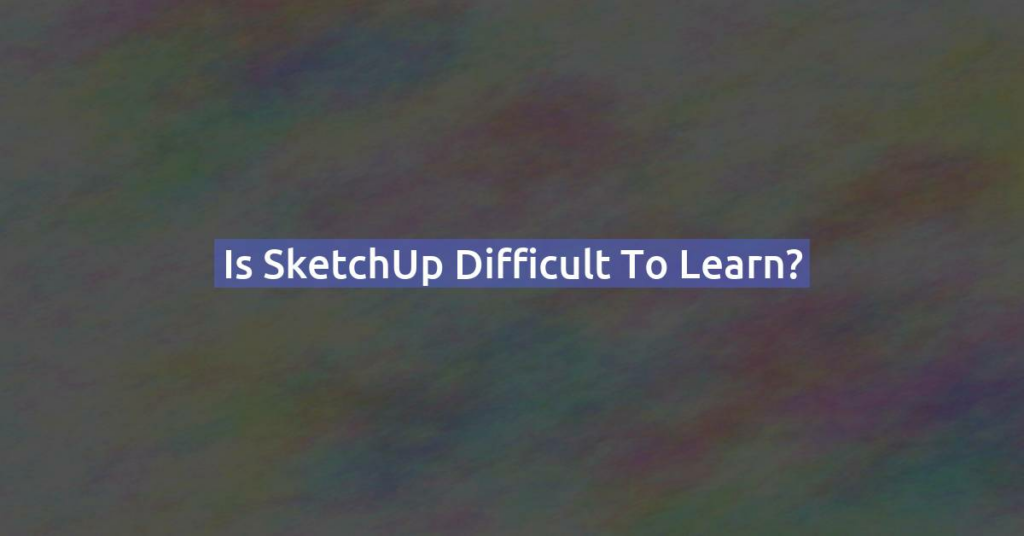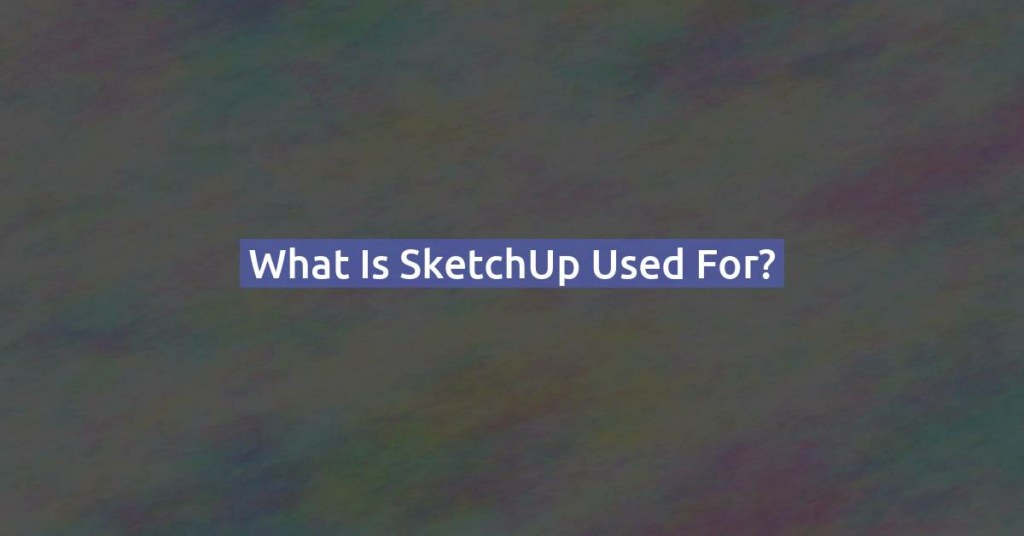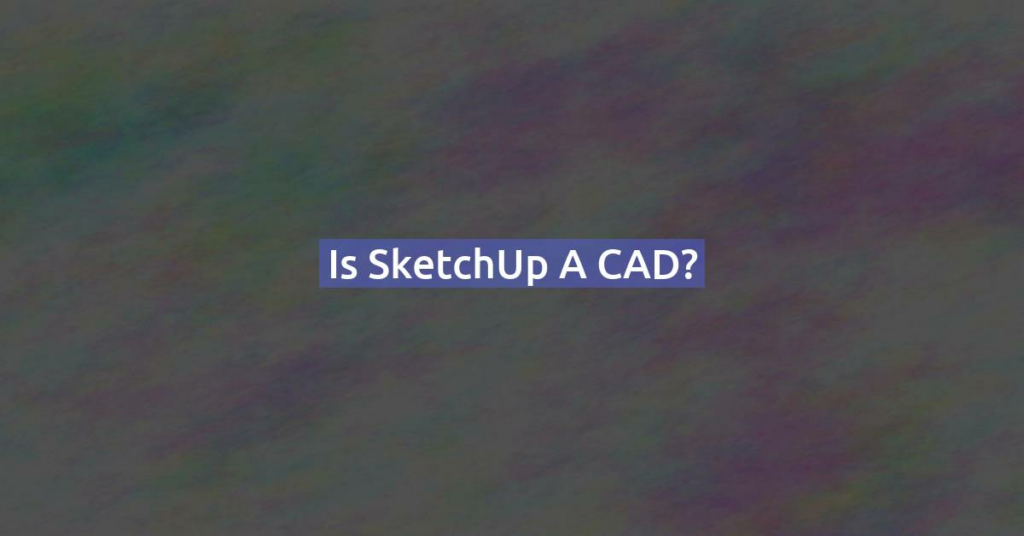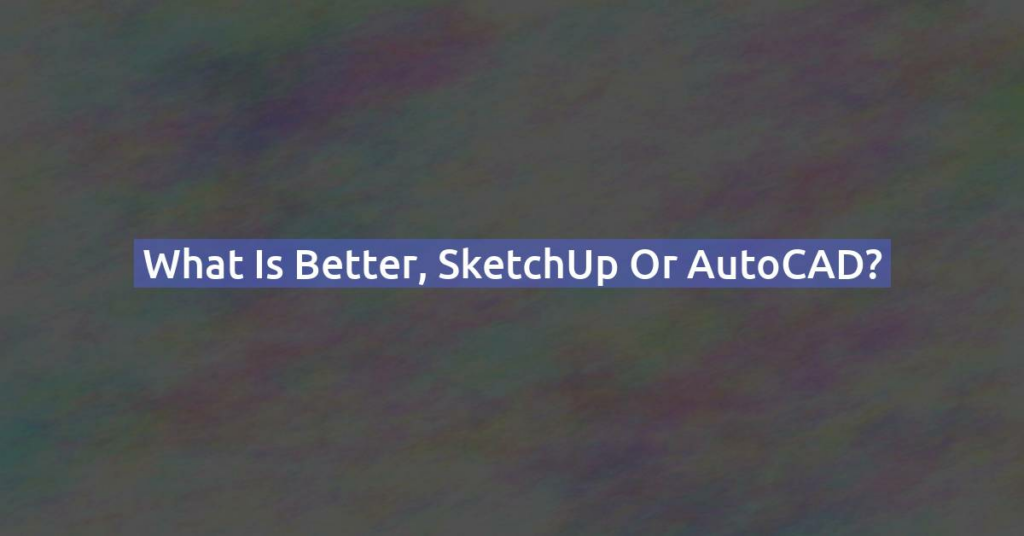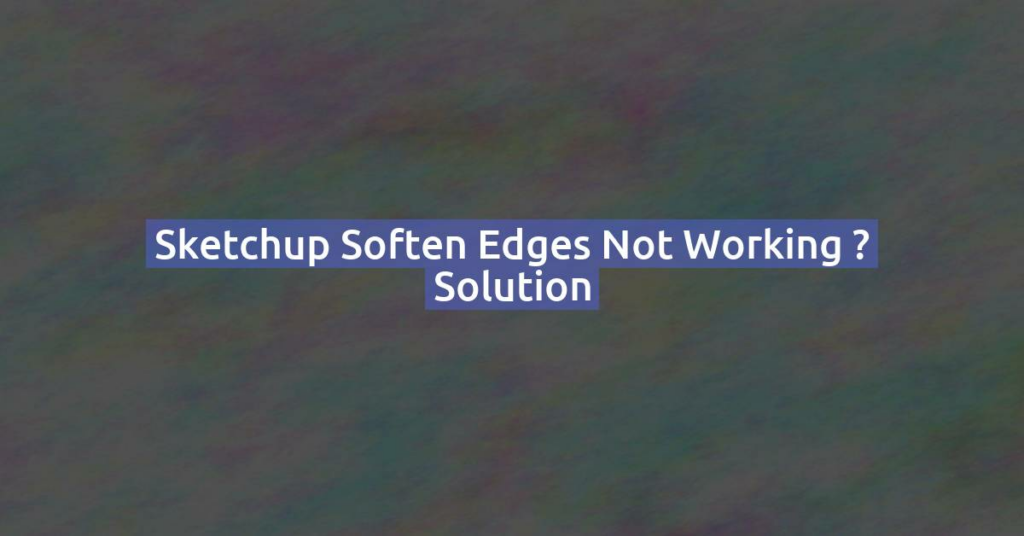What are the disadvantages of SketchUp?
SketchUp is a powerful and user-friendly 3D modeling tool, but it has certain limitations, especially compared to more advanced CAD and BIM software such as Rhino, Blender or Revit. Here’s a look at some of the key disadvantages of SketchUp: 1. Limited Precision and Accuracy for Detailed CAD Work 2. Limited 2D Drafting Capabilities 3. …