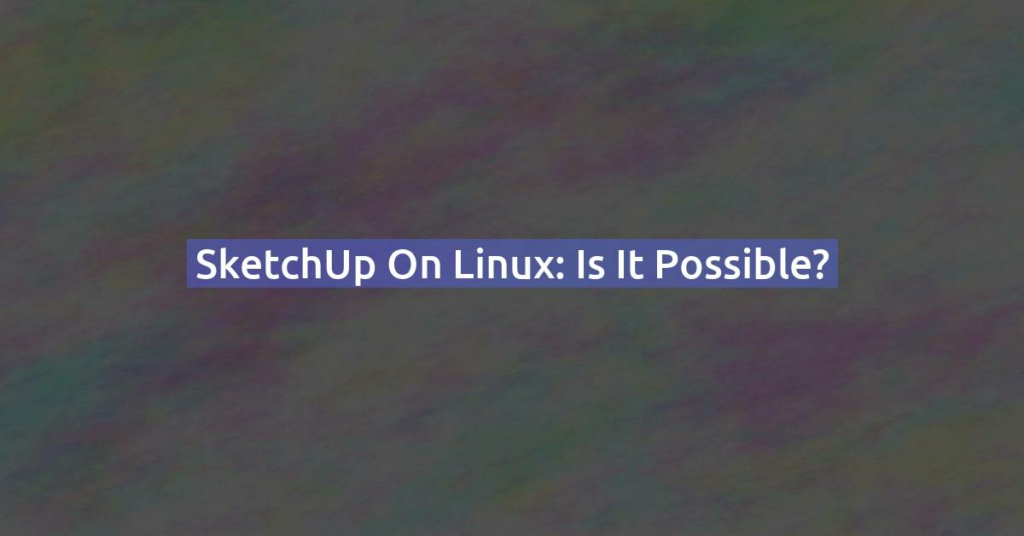Choosing the right operating system for your SketchUp projects can be a daunting decision. Both Windows and macOS have their own strengths and weaknesses, especially when it comes to 3D modeling software like SketchUp. In this guide, we’ll break down the pros and cons of each platform to help you decide which one suits your needs best.
Understanding SketchUp’s Compatibility
SketchUp runs smoothly on both Windows and macOS, offering nearly identical features across platforms. However, the experience can vary depending on your hardware and specific project requirements. Let’s explore what each system brings to the table.
The Case for Windows
1. Hardware Flexibility
Windows machines are known for their extensive hardware options. Whether you need a budget-friendly laptop or a high-end workstation, there’s a Windows PC that fits the bill.
- Customization: Windows desktops and laptops come in a wide range of configurations. You can build or upgrade a PC to meet specific SketchUp needs, such as adding more RAM, upgrading the GPU, or choosing a faster processor.
- Wide Range of Choices: From budget systems to top-tier performance workstations, the variety is unmatched.
2. Performance and Power
Windows PCs often come with powerful hardware configurations, which can be tailored for high-performance 3D modeling.
- Graphics Card Options: Windows machines support a wide range of dedicated GPUs from NVIDIA and AMD, which are crucial for rendering complex SketchUp models.
- High RAM Availability: Most Windows systems allow for easy RAM upgrades, essential for handling larger models and complex scenes.
3. Software Ecosystem
Windows offers a robust ecosystem of software tools that can complement your SketchUp workflow.
- Integration with Other Tools: Software like AutoCAD, Revit, and other 3D modeling tools often integrate seamlessly with Windows systems.
- Frequent Updates and Support: Windows offers regular updates, ensuring compatibility with the latest hardware and software.
Pros of Windows for SketchUp
- Greater hardware variety and customizability
- Generally more affordable options
- Support for a wide range of GPUs and peripherals
- Strong integration with other design and engineering tools
Cons of Windows for SketchUp
- Can be prone to system crashes or slowdowns if not maintained
- Varied build quality across different manufacturers
The Case for Mac
1. Seamless User Experience
macOS is renowned for its intuitive and seamless user experience, which can be a big draw for creatives.
- Stable Performance: Macs are optimized for stability and performance, reducing the risk of crashes during intense modeling sessions.
- User-Friendly Interface: macOS offers a clean and user-friendly interface, which can enhance productivity.
2. Hardware and Software Integration
Apple’s tight integration of hardware and software ensures smooth performance, even with resource-heavy applications like SketchUp.
- M1/M2 Chips: The new Apple silicon (M1 and M2) provides powerful performance with excellent energy efficiency, making even the MacBook Air capable of handling SketchUp effectively.
- Retina Display: The high-resolution Retina displays on Macs are excellent for detailed work, providing sharp visuals and accurate color reproduction.
3. Build Quality and Longevity
Apple devices are known for their premium build quality and durability.
- Longevity: Macs tend to have a longer lifespan, maintaining good performance over many years.
- Design Aesthetics: The sleek design of Macs appeals to many creatives who appreciate aesthetics as part of their workflow.
Pros of Mac for SketchUp
- Stable and optimized performance with macOS
- Excellent build quality and longevity
- High-resolution Retina displays for detailed work
- Seamless integration with other Apple devices and software
Cons of Mac for SketchUp
- Limited hardware customization options
- Generally higher price points compared to Windows PCs
- Less variety in GPU options, particularly for professional-grade GPUs
Windows vs. Mac: Side-by-Side Comparison
| Feature | Windows | Mac |
|---|---|---|
| Customization | Extensive customization options | Limited customization |
| Hardware Options | Wide range from budget to high-end | Limited to Apple’s lineup |
| Graphics Support | Wide variety of NVIDIA and AMD GPUs | Integrated GPUs (M1/M2) or AMD GPUs |
| Performance | High, with potential for customization | High, optimized for stability |
| Display Quality | Varies by manufacturer | Retina displays with excellent quality |
| Software Ecosystem | Broad, including many specialized tools | Seamless integration with Apple software |
| Price | Wide range, generally more affordable | Higher price point |
| Longevity | Dependent on build quality | Known for long lifespan |
Conclusion: Which Should You Choose?
Choose Windows if:
- You want more hardware flexibility and customization.
- You are on a budget or need a high-performance machine without spending too much.
- You rely on software or tools that are better supported or exclusive to Windows.
Choose Mac if:
- You prioritize stability, design, and build quality.
- You prefer a seamless user experience with excellent display quality.
- You are already integrated into the Apple ecosystem and value long-term performance.
Ultimately, the best choice depends on your specific needs, budget, and preferences. Both platforms are capable of running SketchUp effectively, so consider what aspects matter most to your workflow.
Which platform do you prefer for SketchUp? Share your thoughts and experiences in the comments below!