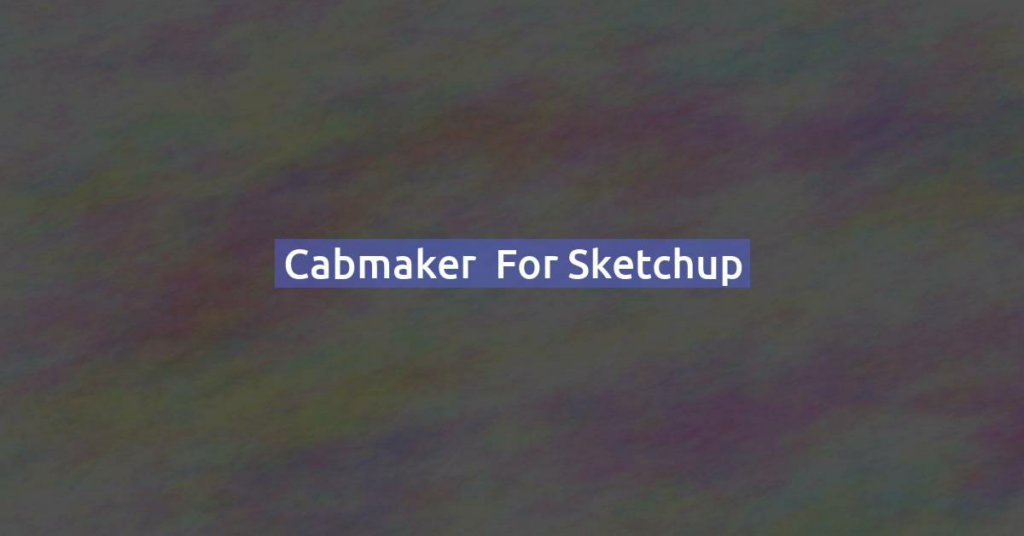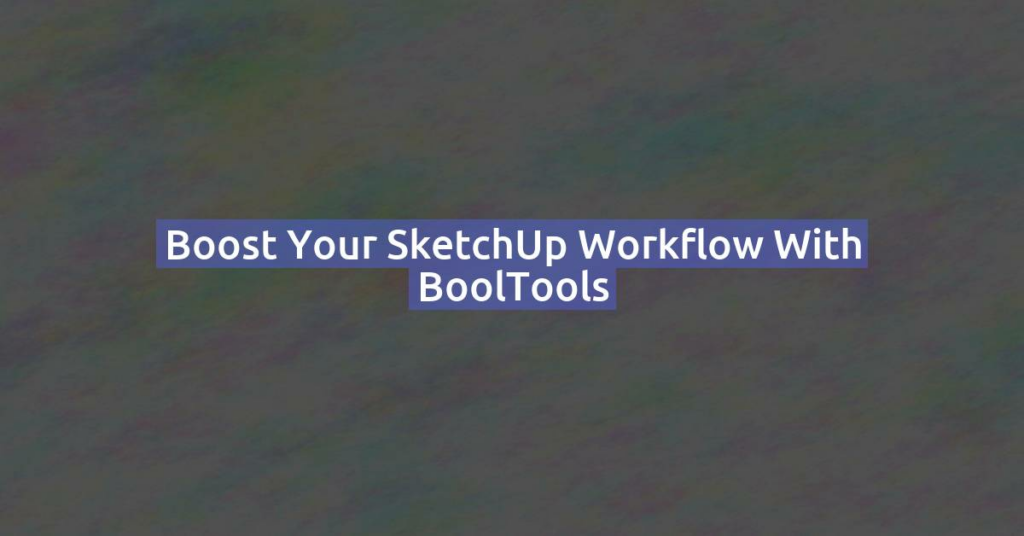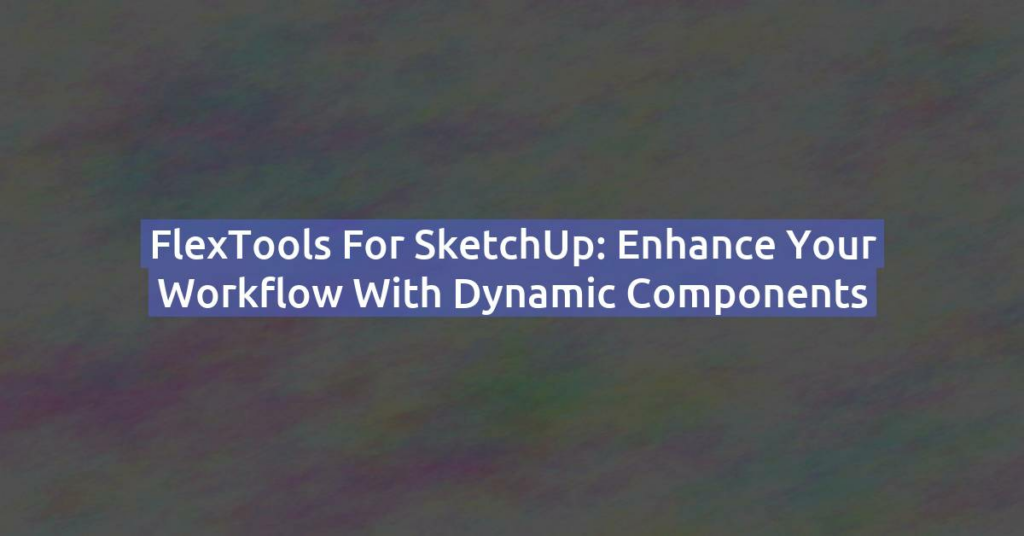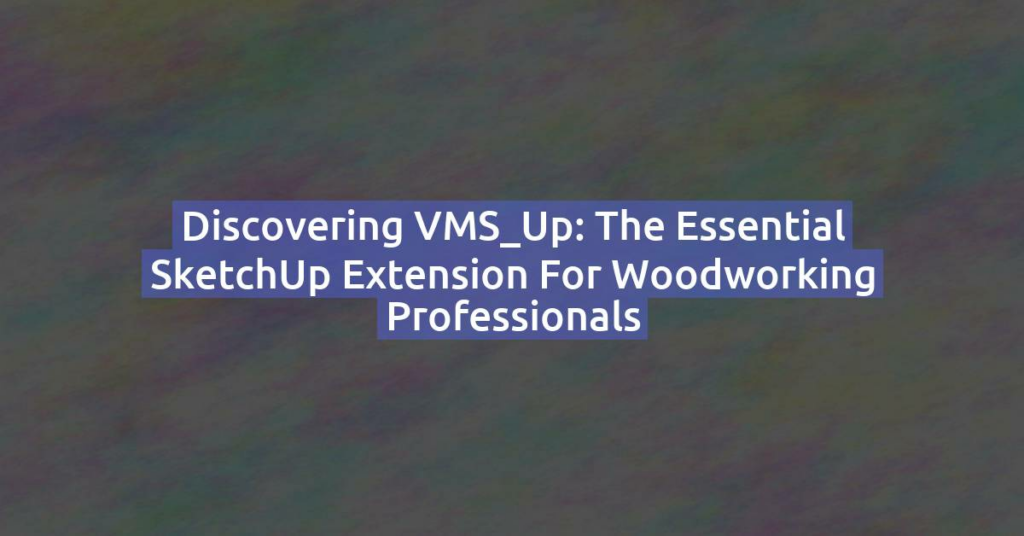Cabinet design is an intricate art that requires precision, creativity, and efficiency. While SketchUp provides a robust platform for basic 3D modeling, the true magic lies in its extensions. These powerful plugins enhance your design capabilities, streamline workflows, and bring your cabinetry visions to life with greater accuracy and detail. In this blog, we’ll explore the best SketchUp extensions for cabinet design that every woodworker should consider.
Top SketchUp Extensions for Cabinet Design
1. CabMaker
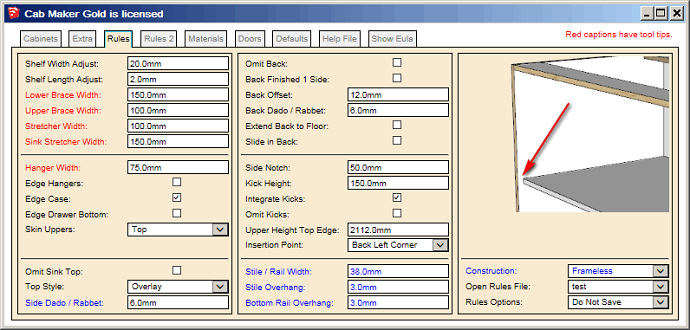
Overview: CabMaker is a comprehensive tool that simplifies the design and creation of custom cabinets. It automates much of the design process, making it ideal for both beginners and professionals.
Features:
- Automated generation of cabinets with adjustable dimensions and styles.
- Built-in options for various cabinet types (base, wall, tall cabinets).
- Real-time updates to designs as you modify parameters.
- Exportable cut lists and cost estimates.
Why It’s the Best:
CabMaker takes the guesswork out of cabinet design. By automating complex tasks like creating doors, drawers, and shelves, it saves time and ensures accuracy, allowing you to focus on customization and aesthetics.
2. CutList Plus FX
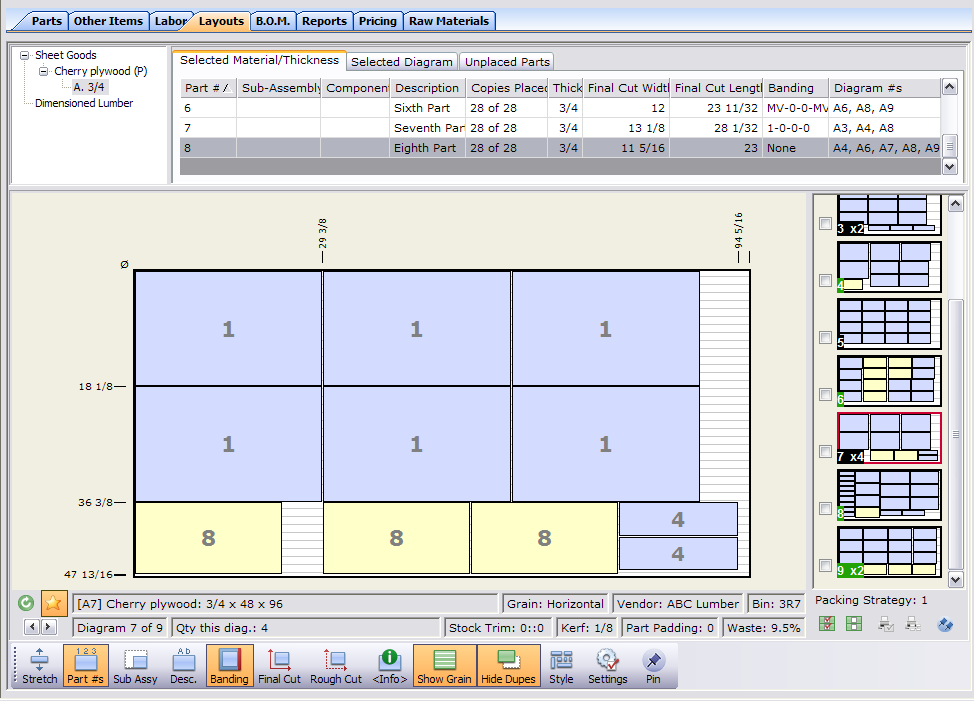
Overview: CutList Plus FX is indispensable for woodworkers who need precise material planning. It optimizes material usage and minimizes waste, ensuring cost-effective builds.
Features:
- Generates cutting diagrams for plywood, MDF, and solid wood.
- Provides detailed material lists and cost analysis.
- Supports large projects by handling multiple materials simultaneously.
Why It’s the Best:
Efficiency is key in woodworking. CutList Plus FX helps you plan materials down to the last inch, reducing waste and saving money. It integrates seamlessly with SketchUp, allowing you to pull data directly from your models.
3. OpenCutList
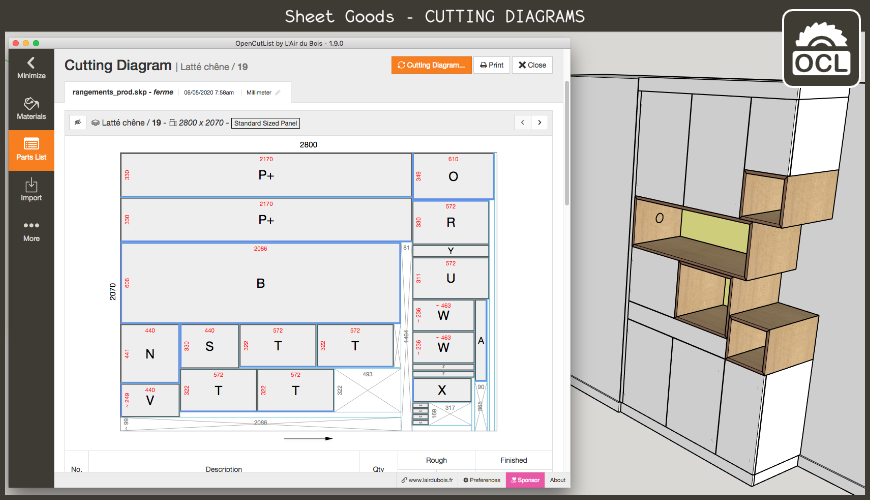
Overview: OpenCutList is a free, open-source alternative to CutList Plus FX. It’s perfect for those who want detailed cut lists without extra costs.
Features:
- Generates cut lists directly from your SketchUp model.
- Supports custom material definitions and thicknesses.
- Exportable reports in various formats (CSV, PDF).
Why It’s the Best:
For budget-conscious woodworkers, OpenCutList offers comprehensive functionality without the price tag. Its integration with SketchUp ensures real-time updates, keeping your material planning efficient and up-to-date.
4. Woodworking
Overview: The Woodworking extension offers specialized tools for creating complex joinery and detailing in your cabinet designs.
Features:
- Tools for creating dovetail joints, mortise and tenon, and other traditional woodworking joints.
- Ability to split and resize boards for precise fitting.
- Component libraries for common woodworking parts.
Why It’s the Best:
For those who appreciate traditional woodworking techniques, this extension brings craftsmanship into the digital realm. It allows for detailed and realistic representations of joinery, enhancing both the design and the build process.
5. SketchThis Cabinet Library
Overview: This extension provides a vast library of pre-designed cabinet components, making it easy to create detailed models quickly.
Features:
- Extensive range of cabinet styles and configurations.
- Drag-and-drop functionality for quick assembly.
- Customizable components for tailored designs.
Why It’s the Best:
When speed and variety are priorities, SketchThis Cabinet Library shines. It’s perfect for professionals who need to generate multiple designs rapidly, providing a solid foundation that can be easily customized.
How to Install and Use These Extensions
Step 1: Access the Extension Warehouse
Navigate to Window > Extension Warehouse in SketchUp to search and download your chosen extensions.
Step 2: Install the Extensions
After downloading, install the extensions directly through SketchUp’s Extension Manager for seamless integration.
Step 3: Start Designing
Activate the extensions and begin designing. Use the provided tools and libraries to create, customize, and optimize your cabinet designs.
Benefits of Using Extensions for Cabinet Design
- Time Efficiency: Automating repetitive tasks like creating panels, shelves, and cut lists saves hours of manual work.
- Precision: Extensions offer tools that enhance the accuracy of dimensions, joints, and material estimates.
- Customization: Tailor every aspect of your design, from the smallest joint to the largest cabinet assembly.
- Cost Savings: Optimized material usage reduces waste, cutting down costs on large projects.
Conclusion
SketchUp’s extensions for cabinet design offer a world of possibilities, transforming the way you plan, design, and build your projects. Whether you’re a seasoned professional or a woodworking enthusiast, these tools bring efficiency, precision, and creativity to the forefront of your work. Start exploring these extensions today and take your cabinet designs to the next level.