In the world of architecture and design, creating photorealistic renderings has long been a labor-intensive and time-consuming process. From lighting adjustments to material tweaks, achieving lifelike imagery typically requires powerful software and specialized skills. But what if there was a tool that could make this process faster, easier, and more accessible?
Enter EvolveLAB Veras for SketchUp, an innovative AI-powered plugin that transforms SketchUp models into high-quality, photorealistic visuals. Whether you’re an architect, designer, or visualizer, Veras can speed up your workflow and elevate your visualizations with minimal effort. This blog post will cover what Veras for SketchUp offers, its standout features, and how it compares to traditional rendering solutions.

What is EvolveLAB Veras?
EvolveLAB Veras is an AI-driven rendering tool designed to integrate seamlessly with SketchUp. It uses machine learning algorithms to quickly convert 3D models into polished, realistic images without requiring advanced rendering knowledge. By leveraging Veras, users can generate high-quality visuals that communicate design concepts effectively, bringing projects to life in a fraction of the time.
Key Features of Veras for SketchUp
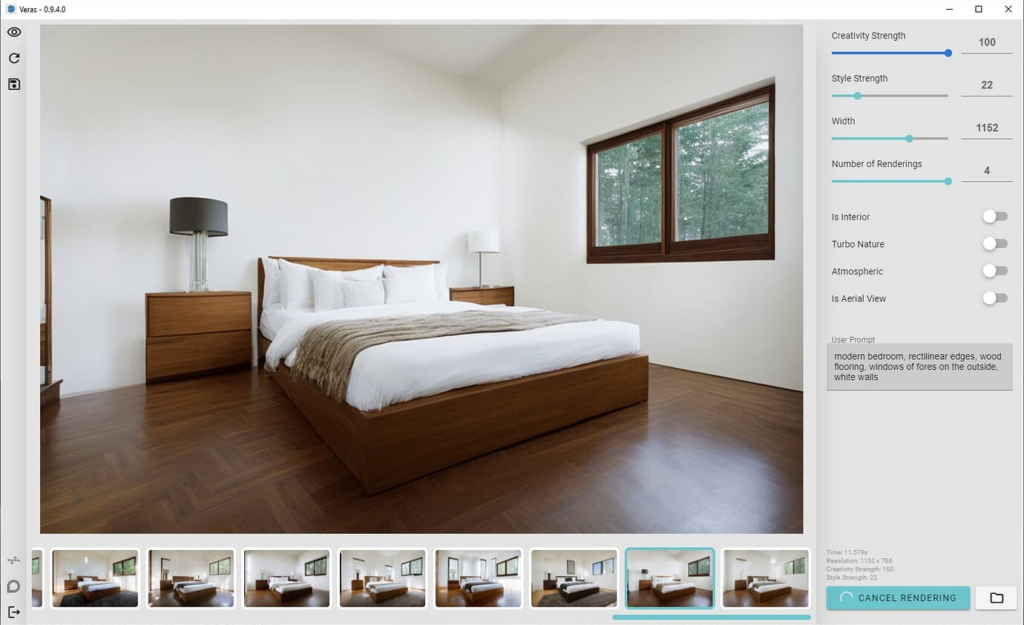
Veras is packed with features that make it a powerful, versatile tool for architectural visualization. Here are some of its most notable capabilities:
- AI-Powered Rendering Engine
- Veras stands out from conventional renderers by using machine learning models trained on extensive datasets of architectural imagery. This technology allows Veras to predict how lighting, materials, and shadows should look in a photorealistic render, making it easier to achieve the perfect shot.
- Fast Processing Speed
- Rendering can be time-consuming, often requiring significant resources and time to process high-quality images. Veras drastically reduces rendering times, creating visuals in seconds to minutes rather than hours, making it an ideal choice for those who need to produce renders quickly.
- User-Friendly Interface
- Veras is designed with accessibility in mind. The intuitive interface enables users with minimal technical knowledge to create impressive visuals. Users can quickly make adjustments to their models and see the impact almost immediately, streamlining the feedback process for stakeholders and clients.
- Material and Lighting Adjustments
- Even with AI-based technology, Veras allows for creative control. Users can experiment with different materials, textures, and lighting setups directly within SketchUp, testing out various looks and styles effortlessly.
- Seamless Integration with SketchUp
- Designed as a plugin, Veras integrates smoothly into SketchUp, allowing users to transition easily between modeling and rendering without switching between programs or exporting files. This integration makes it an efficient solution for designers who are already comfortable with SketchUp’s interface.
How Veras Stands Out from Traditional Rendering Solutions
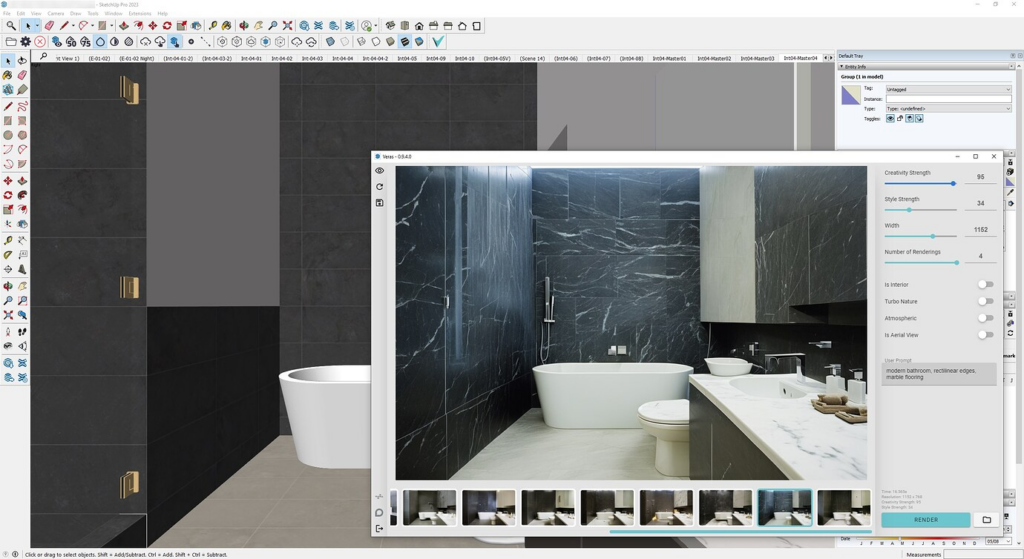
Most traditional rendering engines require significant hardware resources and technical know-how to produce photorealistic images. Common rendering software like V-Ray or Lumion, for instance, deliver outstanding quality but demand considerable time for setup, customization, and processing.
Here’s how Veras differs from these solutions:
- AI-Powered Efficiency: With its AI capabilities, Veras eliminates the need for detailed manual setup, such as configuring lighting sources and reflection maps, which are typically required in traditional renderers.
- Cost-Effectiveness: Since Veras doesn’t demand high-end hardware, users can achieve impressive results without investing in expensive graphics cards or cloud-based rendering services.
- Reduced Learning Curve: Unlike advanced renderers, Veras is easy for beginners to pick up. It’s ideal for architects and designers who want to add photorealistic quality to their presentations without dedicating extensive time to learn new software.
Benefits of Using Veras in Architectural Visualization
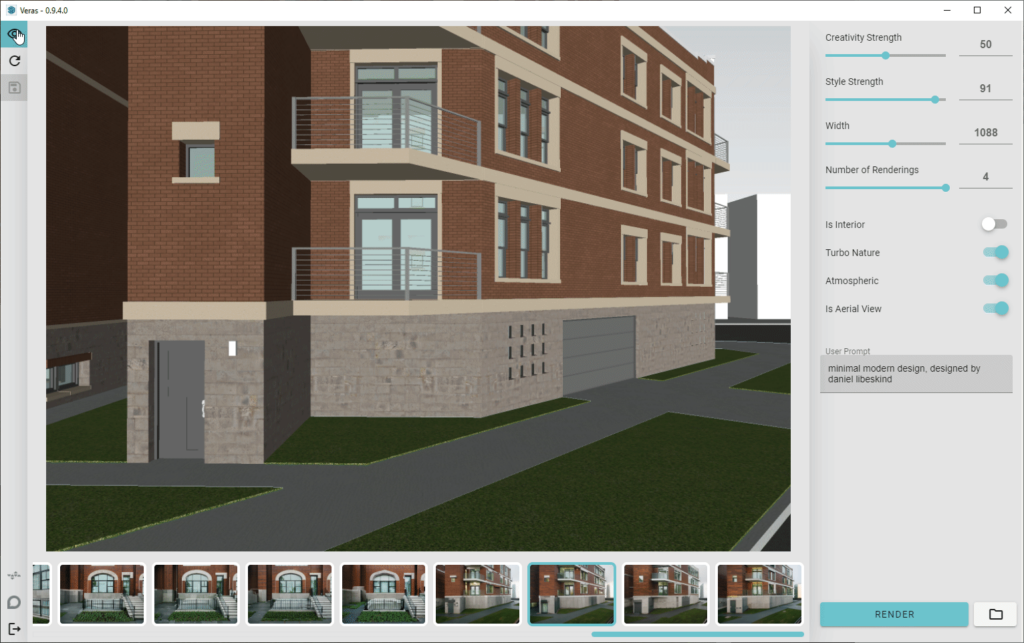
For architects and designers, Veras offers several advantages, including:
- Quick Turnaround for Client Presentations
- In client meetings, visuals play a significant role in communicating ideas effectively. Veras allows you to create compelling images in a short time frame, helping clients visualize the final product and make decisions faster.
- Streamlined Design Process
- Veras cuts down on the back-and-forth between design adjustments and rendering. Its quick previews allow architects to iterate designs and test out ideas without waiting for long rendering processes.
- Reduced Dependence on Rendering Specialists
- Smaller firms or independent architects often lack the budget to hire rendering specialists. Veras empowers these professionals to produce high-quality renderings on their own, expanding access to polished presentations.
- Enhanced Collaboration with Stakeholders
- Realistic renders make it easier for stakeholders to understand and connect with the project vision. Veras provides high-quality visuals that can enhance project presentations, facilitating smoother communication and more effective project buy-in.
Getting Started with Veras for SketchUp

Getting started with Veras is straightforward. Here’s a quick overview of the process:
- Install the Plugin: Veras can be downloaded from the EvolveLAB website and added directly to your SketchUp environment.
- Select Your Model: Open your SketchUp model and choose the elements you want to render with Veras.
- Adjust Settings: Explore different settings for lighting, materials, and textures to get the desired look. Veras’ AI engine will handle most of the work, so even minimal adjustments can produce great results.
- Render and Review: Once your settings are in place, let Veras do its magic. In just moments, you’ll have a high-quality render ready for review.
Final Thoughts
EvolveLAB Veras for SketchUp is a game-changer for anyone looking to create compelling, realistic visualizations without the traditional complexities of rendering. With its AI-driven capabilities, Veras offers an efficient, cost-effective, and user-friendly solution that enables architects and designers to focus on what they do best—design. If you’re a SketchUp user looking to take your visuals to the next level, Veras might be the perfect tool for you.
With Veras, EvolveLAB is redefining the landscape of architectural visualization. By combining the power of AI with the flexibility of SketchUp, Veras allows designers to create stunning images quickly and effortlessly. For firms and professionals looking to stay competitive and streamline their design process, Veras for SketchUp is a tool worth exploring.
Ready to bring your designs to life? Download Veras today and discover a new world of architectural visualization possibilities.



