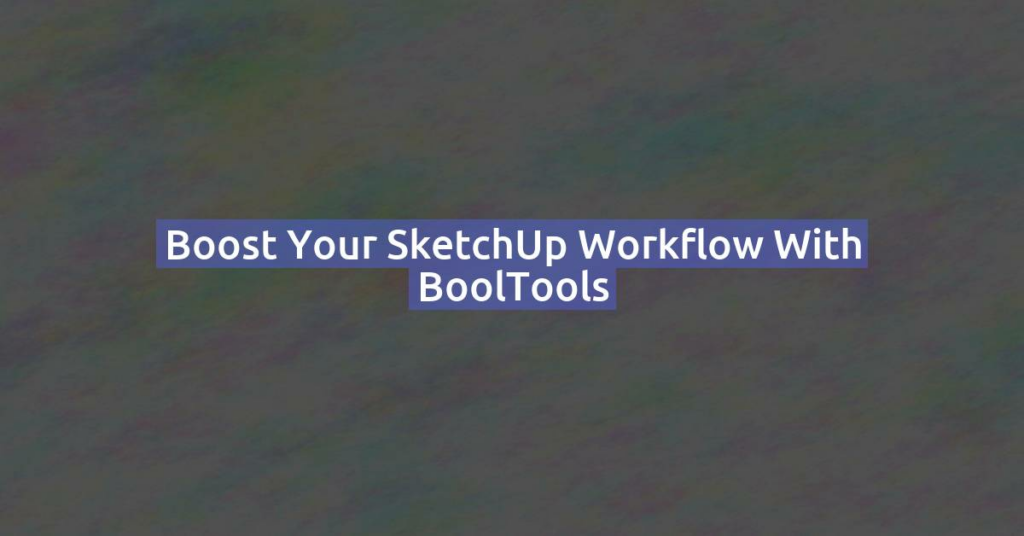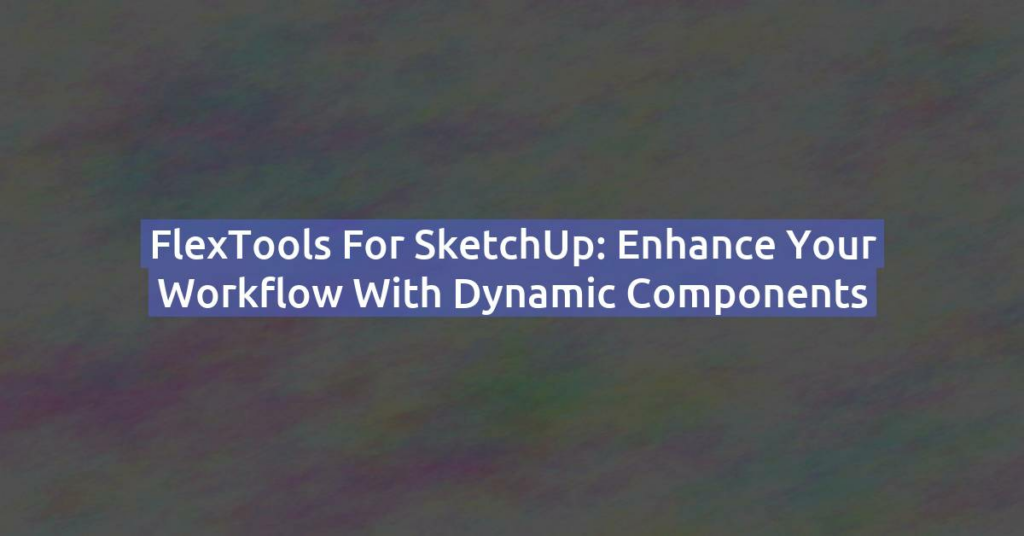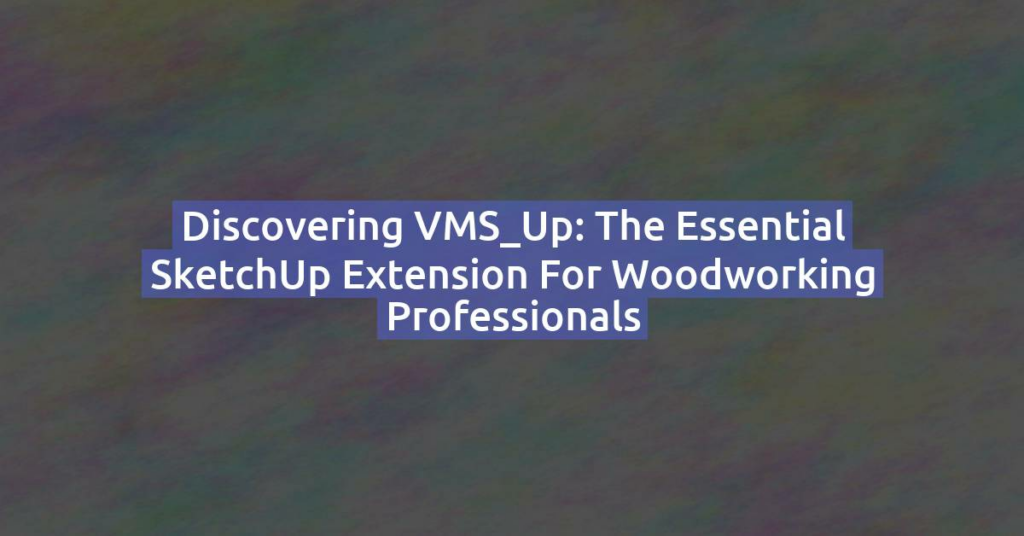CabMaker is a powerful SketchUp extension designed specifically for cabinet design and woodworking projects. It simplifies the process of creating custom cabinets and provides tools for generating detailed models, including 3D cabinetry layouts, cutlists, and pricing estimates.
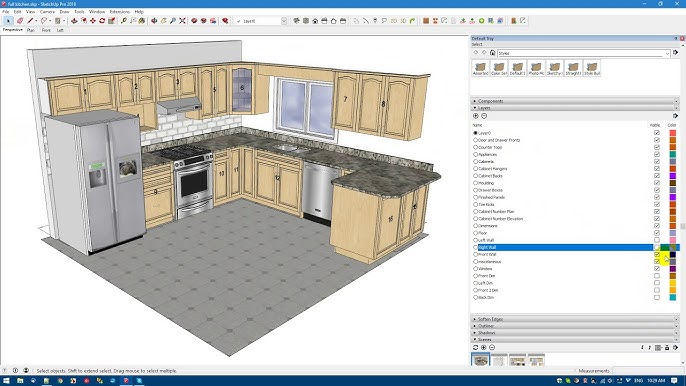
Key Features of CabMaker for SketchUp:
- Custom Cabinet Design:
- CabMaker allows you to design various types of cabinets (base, wall, tall, corner, and vanity cabinets) by simply selecting dimensions, styles, and materials.
- You can adjust parameters such as door styles, drawer configurations, cabinet widths, heights, and depths, making it ideal for custom kitchen, bathroom, and office cabinetry.
- Automatic 3D Model Generation:
- Once you’ve set your parameters, CabMaker generates a detailed 3D model of the cabinet, complete with all parts, such as carcasses, doors, drawers, and shelves.
- Real-Time Modifications:
- As you modify the cabinet settings, the changes are reflected in real time within the SketchUp model. This dynamic feature allows for easy experimentation and rapid adjustments during the design phase.
- Material and Finish Customization:
- Choose from different wood species, finishes, and hardware options to match the desired style of the project.
- You can apply various textures to the cabinets to simulate real-world materials.
- Cutlists and Part Layouts:
- CabMaker provides cutlists for your designed cabinets, detailing all the parts (with dimensions) required for construction. This is essential for builders to know the exact materials and quantities needed.
- You can also generate part layouts optimized for sheet goods, making it easier to minimize waste when cutting plywood, MDF, or other sheet materials.
- Pricing and Cost Estimates:
- The extension includes tools to help generate a detailed cost estimate for the cabinet project. You can set the pricing for materials, labor, and other elements, allowing for accurate project budgeting.
- Integration with SketchUp’s Native Tools:
- CabMaker works seamlessly with SketchUp’s native tools, so you can integrate your cabinet designs with the rest of your model. For example, you can place your cabinets within a room layout and adjust their positioning relative to other design elements.
- Exporting and CNC Compatibility:
- The extension can export the cutlists and part dimensions to formats that are compatible with CNC machines, streamlining the process from design to manufacturing.
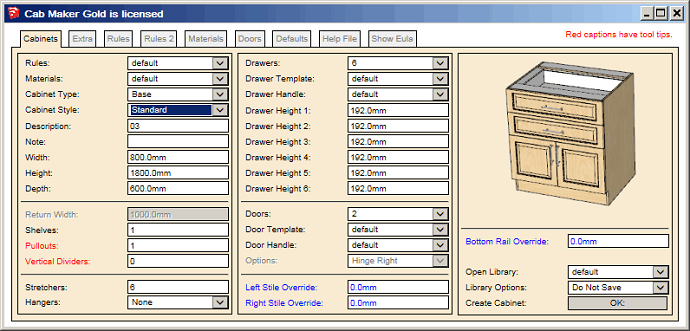
Installing CabMaker in SketchUp:
- Download and Install:
- You can find CabMaker on the SketchUp Extension Warehouse or the official CabMaker website. After purchasing or subscribing to the extension, download the installer.
- Activate the Extension:
- Once installed, you will find the CabMaker tools under the Extensions menu in SketchUp. You may need to activate it using your license key.
How to Use CabMaker:
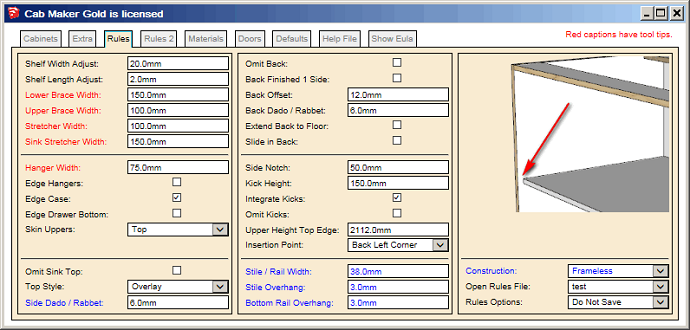
- Start a New Cabinet:
- Open SketchUp and activate the CabMaker extension.
- Select the type of cabinet you want to create (e.g., base, wall, tall).
- Customize the Dimensions and Features:
- Set the width, height, and depth of the cabinet.
- Choose the number of doors, drawers, shelves, etc., and configure the layout according to your design needs.
- Apply Materials and Hardware:
- Customize the material for the cabinet carcass, doors, and drawer fronts.
- Select the hardware (handles, hinges, etc.) for a complete design.
- Generate the Cabinet:
- Click the button to create the cabinet. CabMaker will automatically generate a detailed 3D model that can be integrated into your larger design.
- Create Cutlists and Reports:
- Once the cabinet design is complete, use CabMaker to generate cutlists and other reports, such as material quantities and cost estimates.
- Export and Build:
- If you’re using CNC machines or need detailed part layouts, export the necessary files directly from CabMaker.
CabMaker Use Cases:
- Kitchen Design: Quickly design entire kitchen layouts with fully customizable cabinets, allowing you to present accurate 3D models to clients and generate material lists for fabrication.
- Bathroom Cabinetry: Use the extension to create vanities and other storage solutions specific to bathroom spaces.
- Custom Woodworking: Ideal for custom cabinetry projects, from home offices to entertainment centers, where precise measurements and custom features are required.
Pricing and Licensing:
- CabMaker typically offers a paid subscription or perpetual licensing model. It includes regular updates and customer support, ensuring compatibility with the latest versions of SketchUp and access to new features.
By using CabMaker, builders, woodworkers, and designers can save significant time while maintaining precision in cabinet design. It transforms SketchUp into a professional-level cabinet design tool, handling everything from design and materials to pricing and fabrication.