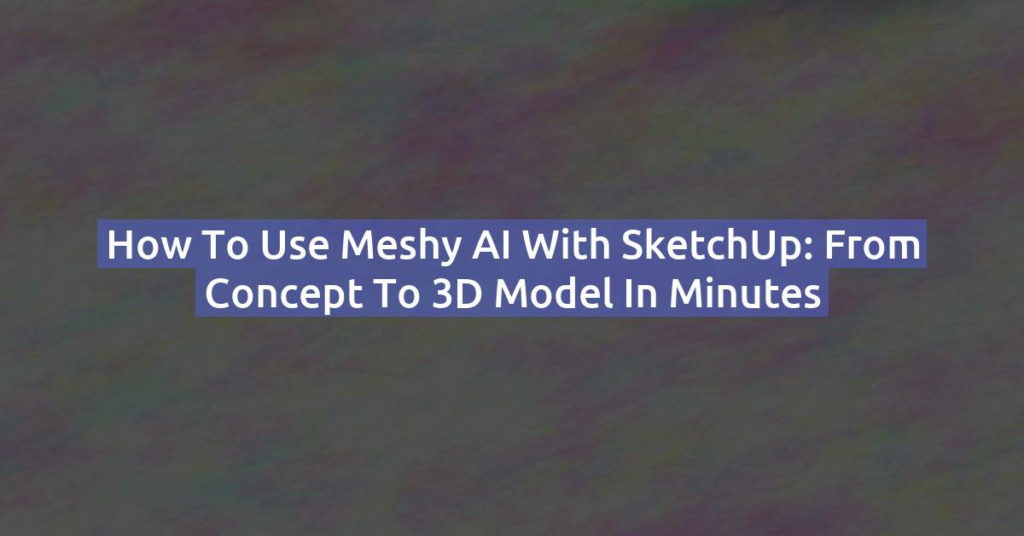Artificial Intelligence is revolutionizing the 3D design process — and SketchUp, one of the most accessible and widely used 3D modeling platforms, is no exception. While SketchUp is known for its simplicity and precision, it’s not traditionally associated with AI. However, with the right tools and workflows, you can now combine SketchUp’s modeling power with AI to design faster, smarter, and more creatively than ever before.
Here’s a look at the best AI tools you can use alongside SketchUp in 2025 — whether you’re an architect, designer, game developer, or product creator.
1. Meshy AI – Generate 3D Models from Text or Images

Website: meshy.ai
Use it for: Generating 3D models from text prompts or 2D images
Meshy AI lets you describe an object in plain language — like “modern lounge chair with wooden frame” — and it generates a textured 3D model in seconds. You can export the model in .obj, .fbx, or .glb formats, and import it directly into SketchUp Pro.
Ideal for:
- Quickly prototyping objects or props
- Creating furniture, sculptures, or organic elements
- Speeding up the early design phase
Bonus: You can reduce poly count in Blender before importing into SketchUp for better performance.
2. Veras by EvolveLAB – AI Rendering Inside SketchUp
Website: veras.ai
Use it for: AI-powered rendering and conceptual image generation
Veras is a real-time AI rendering plugin made specifically for SketchUp. It lets you turn your 3D scene into stunning conceptual renderings in seconds, using advanced generative AI based on your model and prompts. It supports multiple rendering styles and variations — all inside the SketchUp interface.
Ideal for:
- Rapid concept visualization
- Client presentations
- Architectural moodboards
Features:
- Live SketchUp integration
- Prompt-based rendering
- Works with camera views and scene styles
3. SketchUp + ChatGPT (via Extension) – AI Copilot for Design
Use it for: Interactive idea generation, code assistance, and design support
Some developers have begun integrating ChatGPT into SketchUp workflows — either via browser extensions, Ruby script tools, or custom plugins. This allows you to ask questions like:
- “How can I model this structure more efficiently?”
- “What are the steps to create parametric stairs in Ruby?”
Ideal for:
- Learning and productivity
- Ruby scripting for plugins
- Instant help during modeling
Note: This is more of a power-user tool or for those who use SketchUp for automation.
4. Runway ML – AI Post-Production for SketchUp Renders
Website: runwayml.com
Use it for: Enhancing images, turning renders into animations, style transfer
After exporting renders or images from SketchUp, Runway lets you use AI to:
- Stylize renderings (e.g., watercolor, anime, realistic)
- Add motion or parallax
- Remove elements, upscale quality
This is perfect for turning a simple SketchUp render into a cinematic visual without needing to use Photoshop or After Effects.
5. DALL·E / Midjourney + SketchUp – Concept Design Workflows
Use it for: Idea generation, moodboards, material references
These image-generation AIs (like DALL·E 3, Midjourney, or Stable Diffusion) are perfect companions to SketchUp. They don’t generate 3D models directly, but they help you:
- Visualize a design idea before modeling it
- Explore creative directions
- Create custom textures or concepts to model in SketchUp
Tip: Use AI-generated images as background references in SketchUp’s Match Photo mode or to build style guides.
Bonus: Honorable Mentions
- Kaedim – AI model generation from 2D concept art (useful for SketchUp after cleanup)
- Lumion / Enscape with AI Denoisers – AI-powered noise reduction in rendering workflows
- CleanUp³ + Simplify Contours – Not strictly AI, but essential for cleaning messy geometry from AI imports
Final Thoughts
While SketchUp doesn’t yet have a native AI engine, it integrates seamlessly with many emerging AI tools. Whether you want to generate 3D assets, enhance visuals, or get AI help while modeling, there’s already an AI tool that can supercharge your workflow.
AI isn’t replacing creativity — it’s amplifying it. Paired with SketchUp’s intuitive modeling, these tools let you spend less time on repetitive tasks and more time designing.
Would you like to know more about how ai can boost your workflow ? Discover our new online course on AI.